Answer the question
In order to leave comments, you need to log in
How to enable syntax helper and includes in Eclipse CDE for *.upc files?
Good health! How to enable C/C++ language helper syntax and correct library linking in Eclipse CDE for UPC?
Installed Eclipse IDE for C/C++ Developers and Support for Berkeley Unified Parallel C (UPC) toolchain.
It was found that for upc files libraries are not connected and the syntax assistant does not work. Unresolved inclusion error is on: 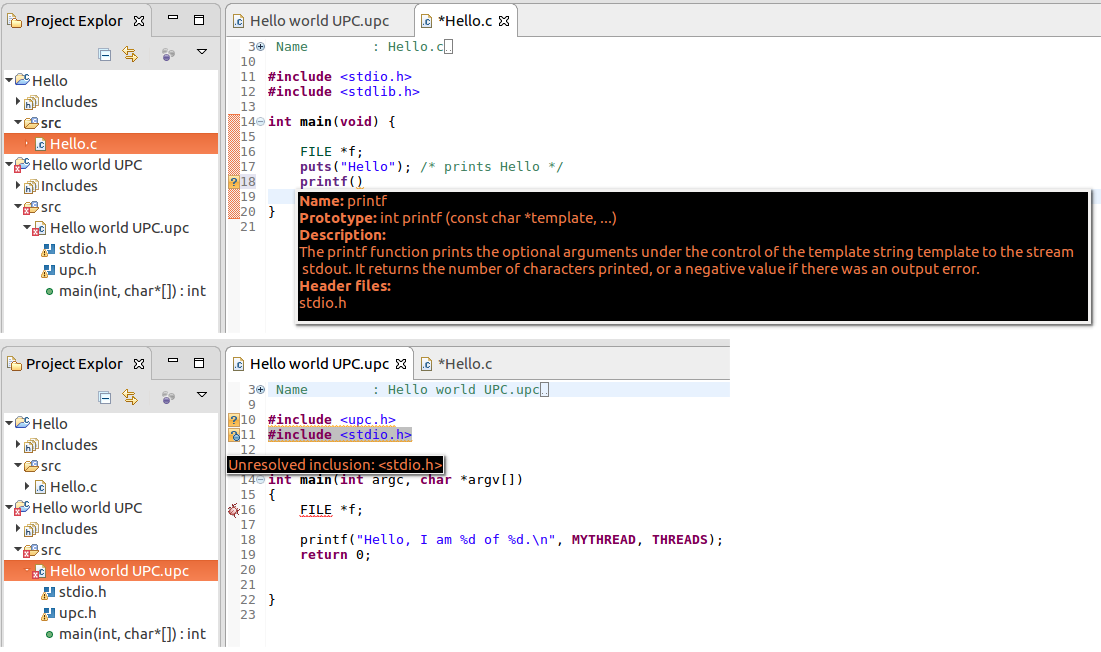
Thanks in advance
Answer the question
In order to leave comments, you need to log in
The correct option is to use Eclipse for Parallel Application Developers
https://www.eclipse.org/downloads/packages/eclipse...
1. Create a new "Hello World UPC Project", Toolchains: Linux Berkeley UPC by default)
2. Specify path includes: open project Properties → C/C++ General → Path and Symbols. For UPC language, add include paths:
Release config:
/usr/local/berkeley_upc/opt/include/upcr_preinclude
/usr/include
Debug config:
/usr/local/berkeley_upc/dbg/include/upcr_preinclude
/usr/include
Didn't find what you were looking for?
Ask your questionAsk a Question
731 491 924 answers to any question