Answer the question
In order to leave comments, you need to log in
Linux, Gluster. Deletion error - "directory is not empty". How to delete?
Kind!
There is a problem:
Before starting work on reassembling the glaster, someone made a backup of the data.
When trying to copy them via sudo MC to Glaster, we get the error "Unable to change the owner of the target directory (invalid argument 22). Moreover, if you persist and press repeat a couple of times, the data can be copied.
I did not try the terminal copy utility.
When cleaning glaster cannot delete two folders.We get the error "Unable to delete directory. The directory is not empty (39)"
rm -rf ./.* does not give any result, and in general - the folders are empty. At least from under mc, at least from under ls -lai.
Naturally, the read permission is 777.
At the same time, if the glaster is stopped, then the folders are perfectly deleted without any problems.
There is an opinion that some service or resource accesses these folders and does not allow them to be deleted.
Who faced something similar or wave in which direction to dig?
How to delete two empty directories and how to remove owner setting restriction?
Details:
All
GlusterD servers are running.
gluster pool list
gluster volume status
gluster volume info
Show that all servers and bricks are connected and mounted correctly. Yes, and not surprising, because. I dismantled them myself and assembled them using replica 3. There are no pitfalls here. Gluster is working properly, it accepts-gives-deletes rebalances files.
At the same time, both on the source and on the recipient, the owner of the files is root, from under which operations are performed.
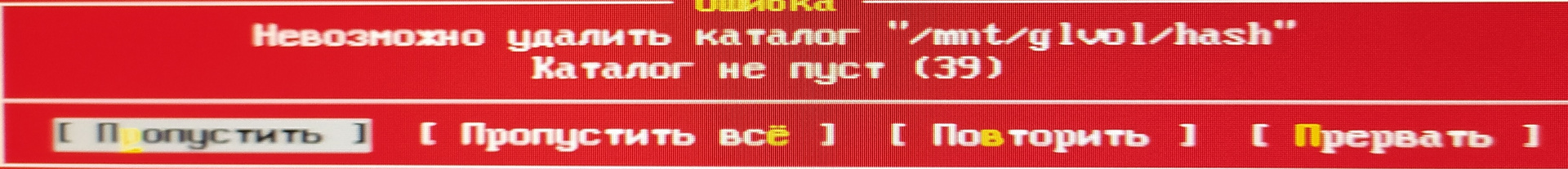
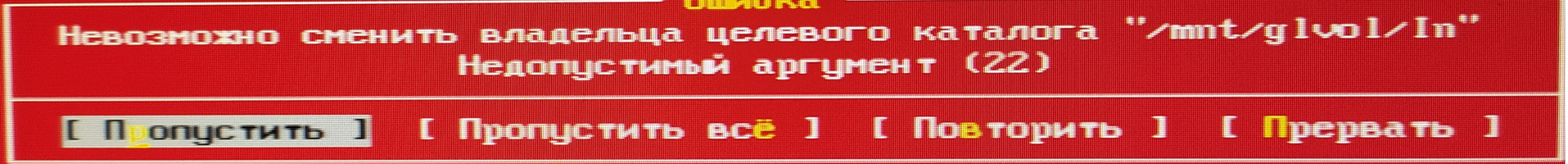
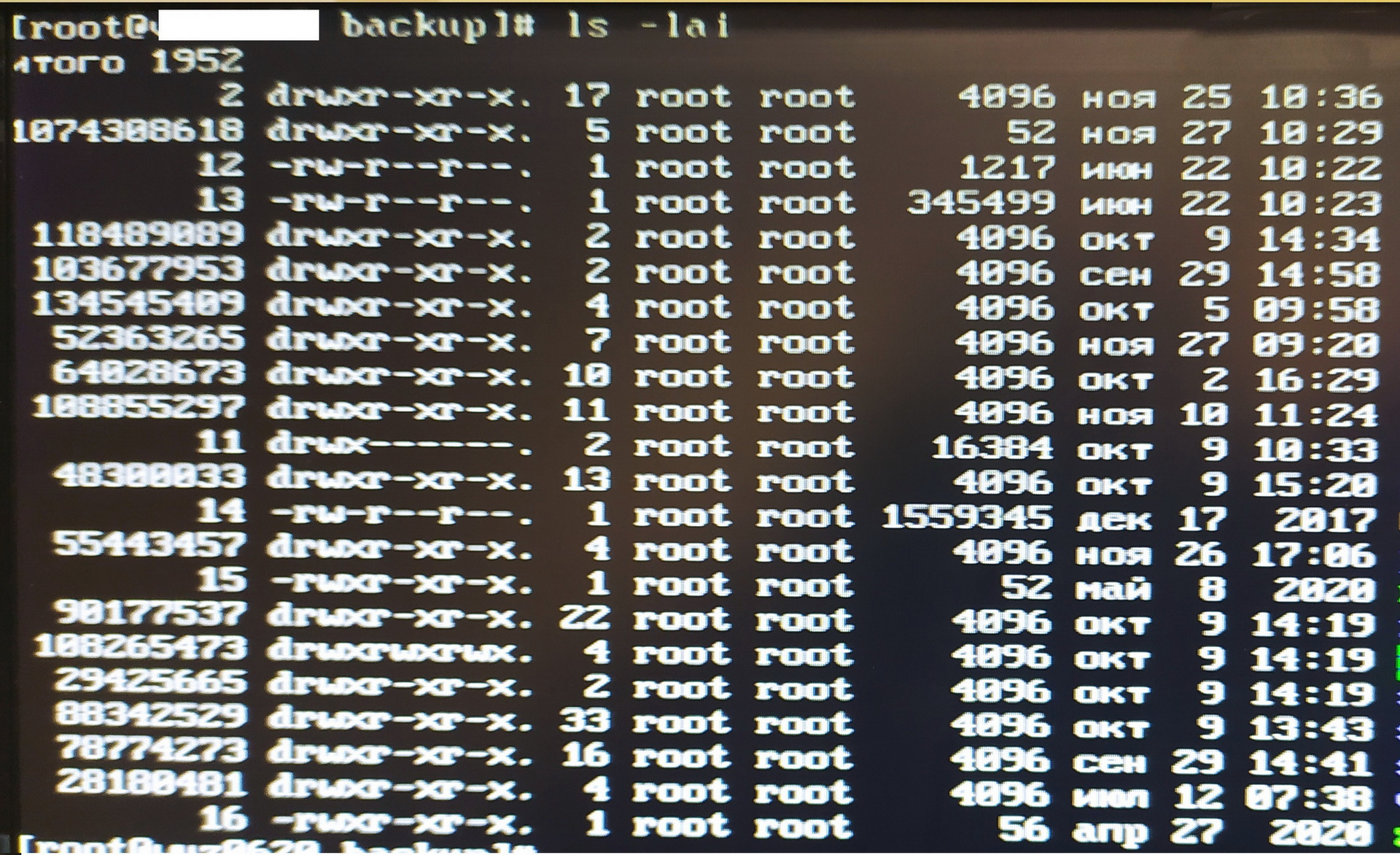
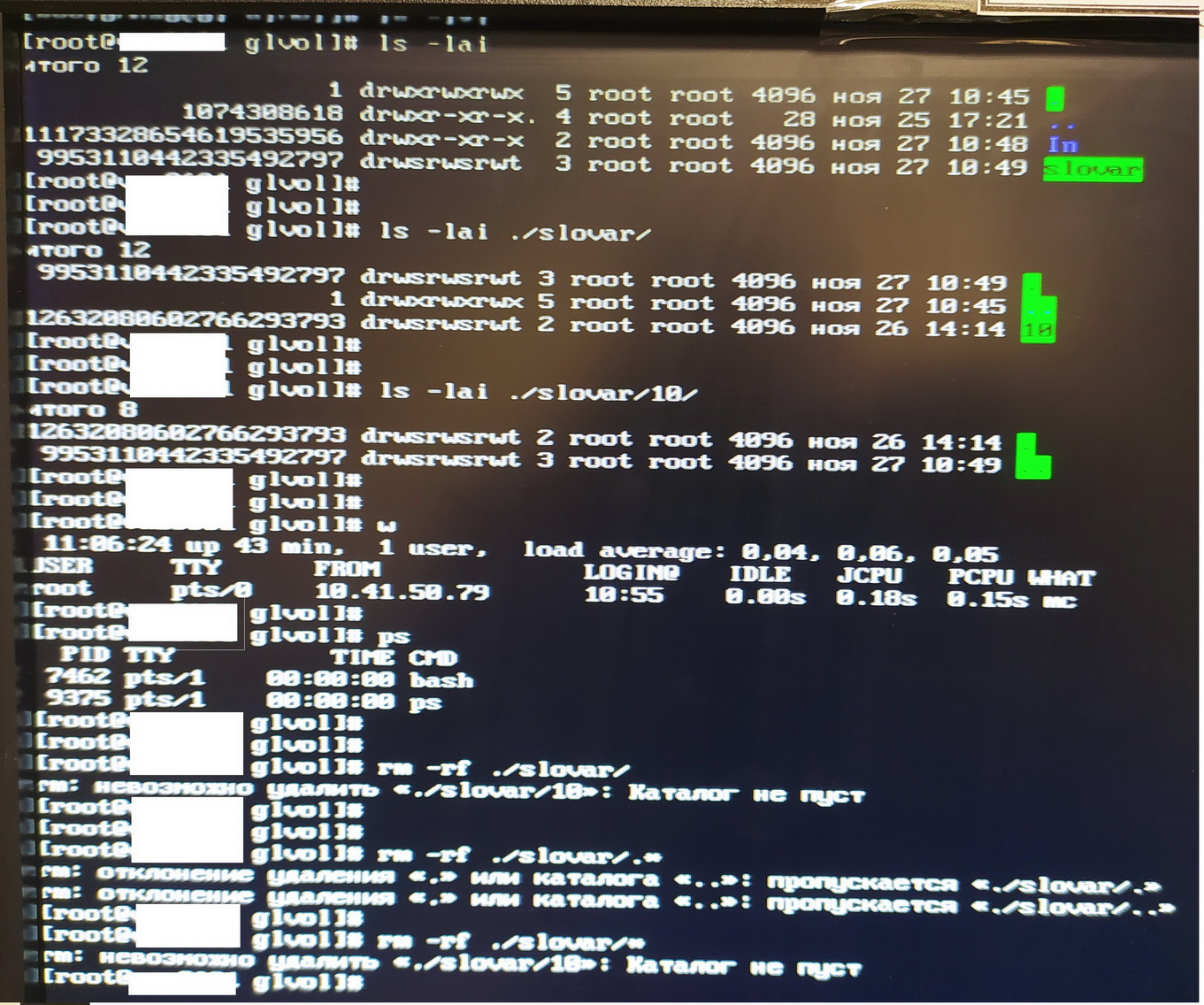
Answer the question
In order to leave comments, you need to log in
Didn't find what you were looking for?
Ask your questionAsk a Question
731 491 924 answers to any question