Answer the question
In order to leave comments, you need to log in
Linux disk partitioning?
I partitioned the disk into the following parts: swap - 4g, / - 30g, boot - 500mb, and should have been home - 65g. But for some reason, on the screen, it looks like some kind of media:
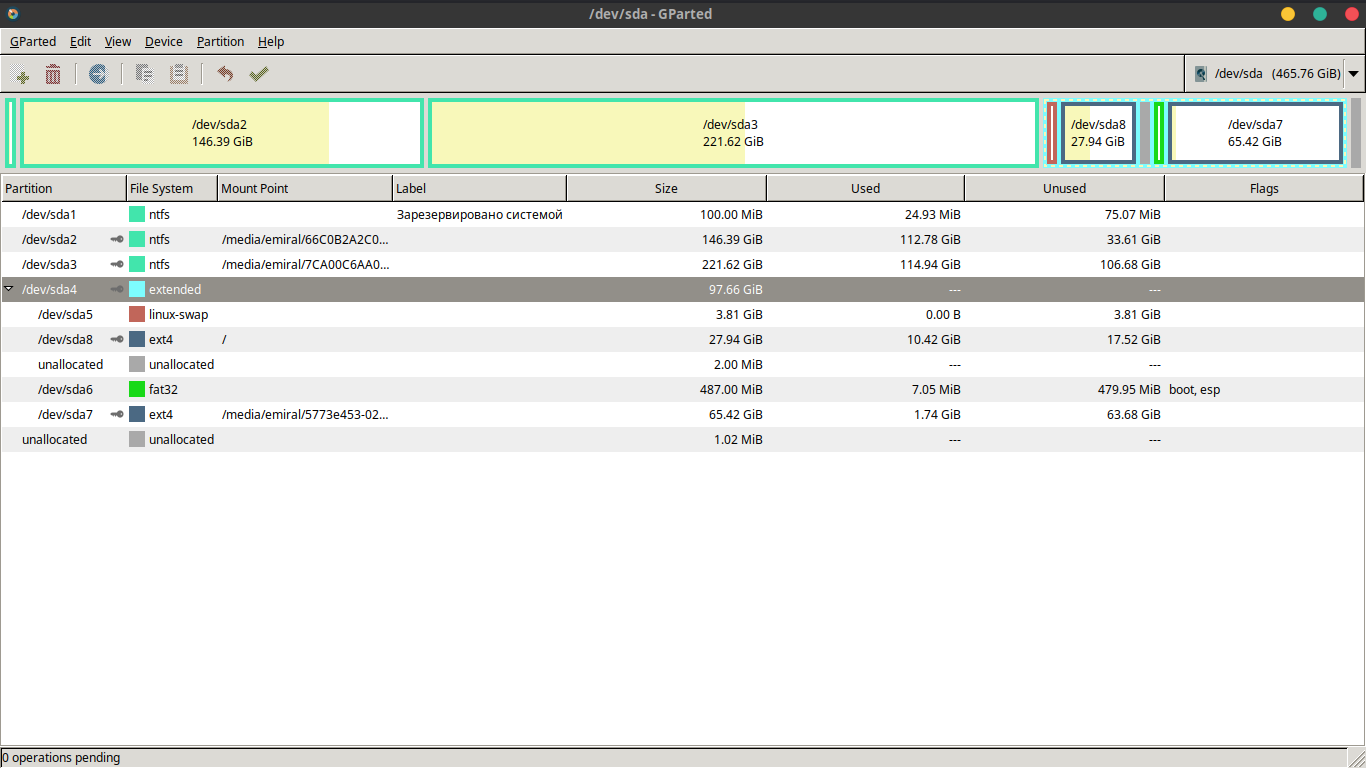
but the home itself, which lies at the root, weighs as much as the root. I'm a beginner so I don't quite understand, did I do something wrong? After all, all files (download, music, etc.) will be in / home / .. and the place will take up the root and not in the home itself, for which 65g was allocated.
Answer the question
In order to leave comments, you need to log in
Good afternoon, everything is very simple here.
Write mount points with options in /etc/fstab :
/dev/sda5 none swap sw 0 0
/dev/sda6 /boot vfat noauto,noatime 1 2
/dev/sda8 / ext4 defaults 0 1
/dev/sda7 /home ext4 defaults 0 2Look at the /etc/fstab file - you can even change it. Works after reboot. While you are just getting started, experiment more boldly.
SWAP is doubtful now, because This file is created by the system, if necessary, now itself.
Unless you run a bunch of services on the OS ...
And it's enough only in Ubuntu:
/ - root F.S. (here at the discretion, according to needs. From, at a minimum - 10 GB and up to whatever your heart desires. For example 30 GB)
/home - home directory (all the remaining space)
And that's it!
I split the disk into such partswhat for? Why split a disk now, also on a home PC? If UEFI - well, there you need to allocate a small partition for the bootloader, 50MB per eye, and that's it - the rest of the entire space can be given to the root and not bathed. Well, if the RAM is less than 8GB - okay, another swap will come in handy.
Didn't find what you were looking for?
Ask your questionAsk a Question
731 491 924 answers to any question