Answer the question
In order to leave comments, you need to log in
Links to tasks and meetings go to some other Bitrix. Where to dig?
Good afternoon!
I am already writing more out of desperation, because I don't understand how to fix one thing.
Some company was supposed to transfer Bitrix to us from one place to our server to a box, but it so happened that they didn’t transfer shit, then one jamb, then another. As a result, in the winter they created a chat with us in a cart in order to transfer and have feedback in the mode of such constant communication. But the attempt failed, they stopped responding in the chat. We decided to switch to the new portal ourselves, focusing on the transfer of only the CRM section, and everything else is secondary.
So, we transferred CRM through export / import, created a structure, I personally killed a week to create users.
Everything seemed to be over, but a very funny jamb came up that I don’t know how to edit.
Look, users create tasks, meetings, planning meetings. All this can be seen in the "Notifications" section. For example, I go to "Chat and Calls", there I click on the "Notifications" item below and I see this:
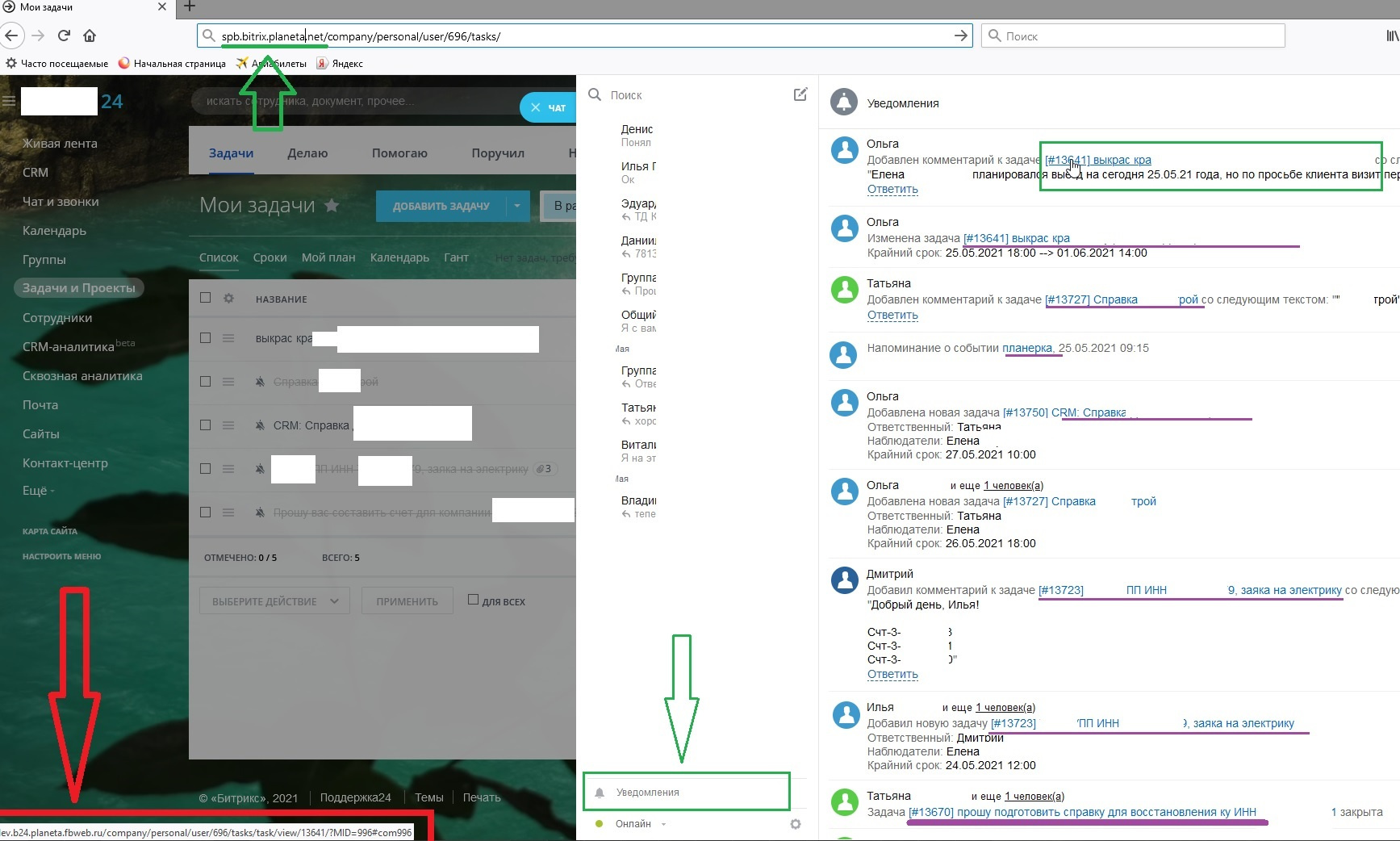
I specially marked the page address - spb.bitrix.planeta.net
In the right part, I highlighted in purple those links I'm talking about. I hovered over one of them with the mouse to see where it links and showed in red exactly where the link is aimed. And it is NOT aimed at spb.bitrix.planeta.net, but at dev.b24.planeta.fbweb.ru.
Naturally, when you click on these links, an authorization window of some other portal opens.
How to fix it - I don't know.
Tell me who knows.
Answer the question
In order to leave comments, you need to log in
There is a link that opens your portal, and there is an address of the site that Bitrix considers as the main one.
What is the course of action in this situation?
1) In the site settings, check what is indicated in the address for each site
Be sure to follow the comments (somewhere the address should be without http).
An article in the documentation will help: https://dev.1c-bitrix.ru/learning/course/?COURSE_I
... ).
Right off the bat I can say what you need to watch: the main module, document generator, transformer, chat bots, open lines, push.
You should start with the documentation: https://dev.1c-bitrix.ru/learning/course/?COURSE_I...
3) You need to check each email template for hard-coded links.
In general, technical values like #SITE_NAME#, #SITE_URL#, etc. should be used. and obviously there should be no links to fweb.
You can familiarize yourself with the documentation: https://dev.1c-bitrix.ru/learning/course/?COURSE_I...
4) If the site is located inside your corp. network, then it is necessary to check that there is correct addressing between the Bitrix24 client and server.
Redirects and WAFs should not change the request uri parameter
5) Links can be changed for already existing notifications on the portal.
Those that went to the mail will remain, but they can be changed in the notification panel through an SQL query to the b_im_message table.
The first 3 points can be performed without special training by a regular portal administrator, for 4 you will need a system administrator, and for 5 people who know SQL.
Didn't find what you were looking for?
Ask your questionAsk a Question
731 491 924 answers to any question