Answer the question
In order to leave comments, you need to log in
How to request contact list via REST API?
BX24.callMethod(
"crm.contact.list",
{
order: {},
filter: { "*": "*" }
//select: [ "ID", "PHONE", "NAME", "LAST_NAME", "TYPE_ID", "SOURCE_ID", "SOURCE_DESCRIPTION" ]
},
(result: any) =>
{
if(result.error())
console.error(result.error());
else
{
//console.log(result.data());
if(result.more())
result.next();
}
}
);ADDRESS: null
ADDRESS_2: null
ADDRESS_CITY: null
ADDRESS_COUNTRY: null
ADDRESS_COUNTRY_CODE: null
ADDRESS_POSTAL_CODE: null
ADDRESS_PROVINCE: null
ADDRESS_REGION: null
ASSIGNED_BY_ID: "1"
BIRTHDATE: ""
COMMENTS: ""
COMPANY_ID: "2"
CREATED_BY_ID: "1"
DATE_CREATE: "2015-11-13T18:19:13+03:00"
DATE_MODIFY: "2015-11-13T18:19:13+03:00"
EXPORT: "Y"
FACE_ID: null
HAS_EMAIL: "Y"
HAS_IMOL: "N"
HAS_PHONE: "Y"
HONORIFIC: "0"
ID: "2"
LAST_NAME: "Худяков"
LEAD_ID: null
MODIFY_BY_ID: "1"
NAME: "Алексей"
OPENED: "Y"
ORIGINATOR_ID: null
ORIGIN_ID: null
ORIGIN_VERSION: null
PHOTO: null
POST: "Системный администратор"
SECOND_NAME: ""
SOURCE_DESCRIPTION: ""
SOURCE_ID: "PARTNER"
TYPE_ID: "1"
UTM_CAMPAIGN: null
UTM_CONTENT: null
UTM_MEDIUM: null
UTM_SOURCE: null
UTM_TERM: null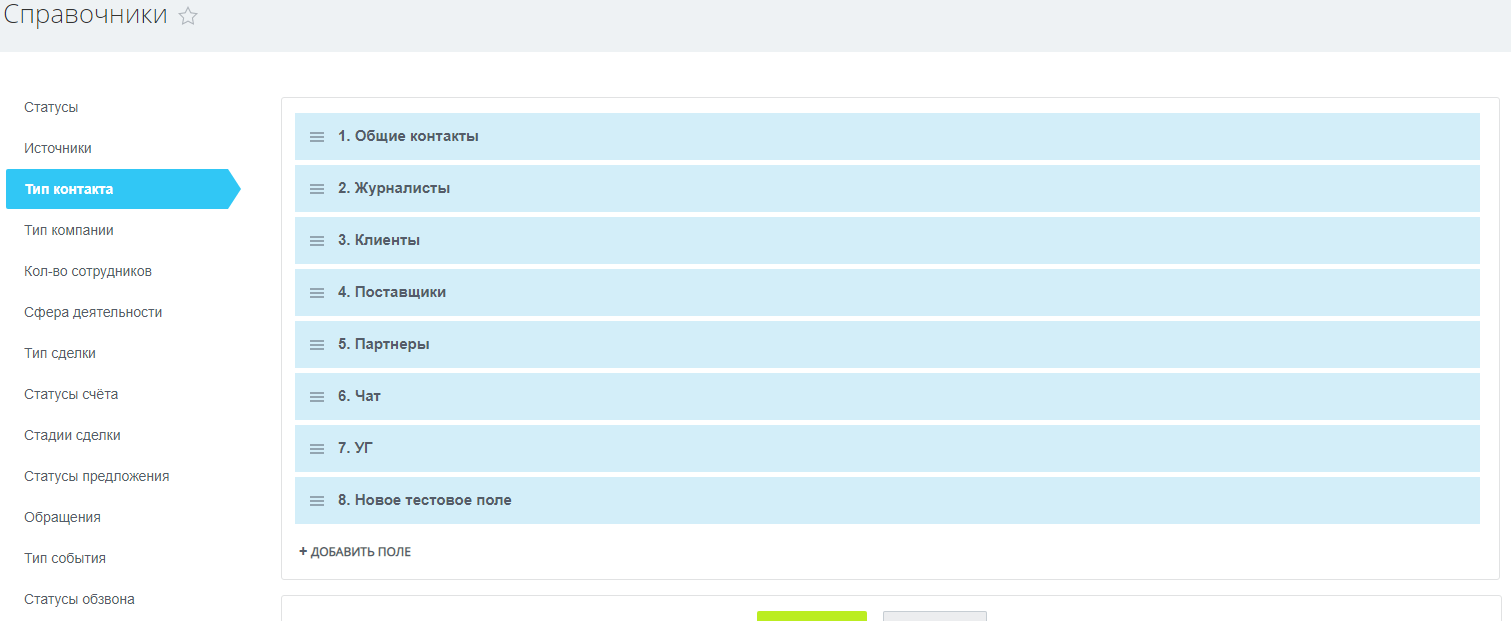
Answer the question
In order to leave comments, you need to log in
https://dev.1c-bitrix.ru/rest_help/crm/auxiliary/s...
BX24.callMethod(
"crm.status.list",
{
order: { },
filter: { "ENTITY_ID": "CONTACT_TYPE" }
},
(typeContact: any) =>
{
if(typeContact.error())
console.error(typeContact.error())
else
{
typeContact.data()
if(typeContact.more())
typeContact.next();
}
}
)Didn't find what you were looking for?
Ask your questionAsk a Question
731 491 924 answers to any question