Answer the question
In order to leave comments, you need to log in
Links not working on the mobile version of the site?
There is this code:
@foreach($images as $image)
<div class="span3 my-img" data-image-id="{{ $image->id }}">
<img src="/photo/{{ $object->id }}/{{ $image->id }}.{{ $image->name }}" style="height: 100px;" />
<p><a href="#" data-object-id="{{ $object->id }}" data-image-id="{{ $image->id }}" onclick="return deleteImage(this)">УДАЛИТЬ</a></p>
</div>
@endforeachAnswer the question
In order to leave comments, you need to log in
Make draggable on a separate handle, and not on the whole div, most likely the touchstart swallows the click.
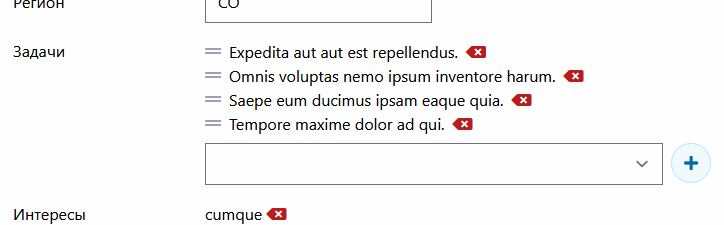
Didn't find what you were looking for?
Ask your questionAsk a Question
731 491 924 answers to any question