Answer the question
In order to leave comments, you need to log in
Library import errors in IntelliJ IDEA project?
At work, there was a task to write a plugin for Jenkins - I opened the official manual ( https://wiki.jenkins-ci.org/display/JENKINS/Plugin... ), made a plugin skeleton using it, and some black magic began - IntelliJ IDEA does not see imported libraries. At the same time, if you make an mvn package, then the project will be compiled into an *.hpi file, which can be added as a plugin to Jenkins.
Import errors in IntelliJ IDEA 2016.3.1 Community Edition ( clip2net.com/clip/m484522/cc3e0-clip-218kb.png?noc... ) 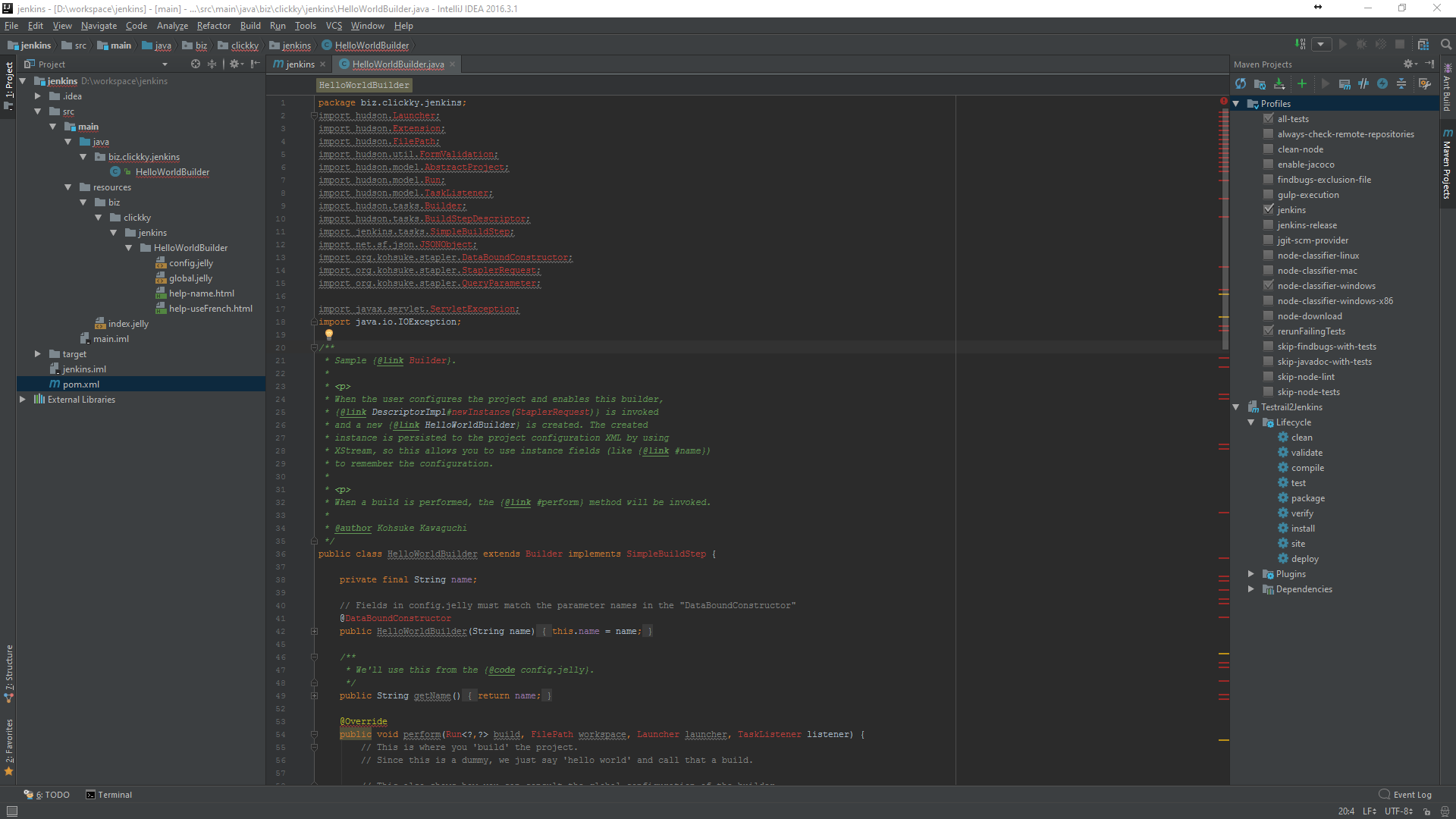
File settings {user.home}/.m2/settings.xml
<settings>
<localRepository>C:/Users/QA/.m2/repository/</localRepository>
<pluginGroups>
<pluginGroup>org.jenkins-ci.tools</pluginGroup>
</pluginGroups>
<profiles>
<!-- Give access to Jenkins plugins -->
<profile>
<id>jenkins</id>
<activation>
<activeByDefault>false</activeByDefault> <!-- change this to false, if you don't like to have it on per default -->
</activation>
<repositories>
<repository>
<id>repo.jenkins-ci.org</id>
<url>https://repo.jenkins-ci.org/public/</url>
</repository>
</repositories>
<pluginRepositories>
<pluginRepository>
<id>repo.jenkins-ci.org</id>
<url>https://repo.jenkins-ci.org/public/</url>
</pluginRepository>
</pluginRepositories>
</profile>
</profiles>
<mirrors>
<mirror>
<id>repo.jenkins-ci.org</id>
<url>https://repo.jenkins-ci.org/public/</url>
<mirrorOf>m.g.o-public</mirrorOf>
</mirror>
</mirrors>
</settings><?xml version="1.0" encoding="UTF-8"?>
<project xmlns="http://maven.apache.org/POM/4.0.0" xmlns:xsi="http://www.w3.org/2001/XMLSchema-instance"
xsi:schemaLocation="http://maven.apache.org/POM/4.0.0 http://maven.apache.org/maven-v4_0_0.xsd">
<modelVersion>4.0.0</modelVersion>
<parent>
<groupId>org.jenkins-ci.plugins</groupId>
<artifactId>plugin</artifactId>
<version>2.11</version>
<relativePath/>
</parent>
<groupId>biz.clickky</groupId>
<artifactId>jenkins</artifactId>
<version>1.0-SNAPSHOT</version>
<packaging>hpi</packaging>
<properties>
<!-- Baseline Jenkins version you use to build the plugin. Users must have this version or newer to run. -->
<jenkins.version>1.625.3</jenkins.version>
<!-- Java Level to use. Java 7 required when using core >= 1.612 -->
<java.level>7</java.level>
<!-- Jenkins Test Harness version you use to test the plugin. -->
<!-- For Jenkins version >= 1.580.1 use JTH 2.x or higher. -->
<jenkins-test-harness.version>2.13</jenkins-test-harness.version>
<!-- Other properties you may want to use:
~ hpi-plugin.version: The HPI Maven Plugin version used by the plugin..
~ stapler-plugin.version: The Stapler Maven plugin version required by the plugin.
-->
</properties>
<name>Testrail2Jenkins</name>
<description>Testrail2Jenkins</description>
<url>https://wiki.jenkins-ci.org/display/JENKINS/TODO+Plugin</url>
<!-- The default licence for Jenkins OSS Plugins is MIT. Substitute for the applicable one if needed. -->
<!--<licenses>-->
<!--<license>-->
<!--<name>MIT License</name>-->
<!--<url>http://opensource.org/licenses/MIT</url>-->
<!--</license>-->
<!--</licenses>-->
<!-- If you want this to appear on the wiki page:
<developers>
<developer>
<id>bhacker</id>
<name>Bob Q. Hacker</name>
<email>[email protected]</email>
</developer>
</developers>
-->
<!-- Assuming you want to host on @jenkinsci:
<scm>
<connection>scm:git:git://github.com/jenkinsci/${project.artifactId}-plugin.git</connection>
<developerConnection>scm:git:[email protected]:jenkinsci/${project.artifactId}-plugin.git</developerConnection>
<url>http://github.com/jenkinsci/${project.artifactId}-plugin</url>
</scm>
-->
<repositories>
<repository>
<id>repo.jenkins-ci.org</id>
<url>https://repo.jenkins-ci.org/public/</url>
</repository>
</repositories>
<pluginRepositories>
<pluginRepository>
<id>repo.jenkins-ci.org</id>
<url>https://repo.jenkins-ci.org/public/</url>
</pluginRepository>
</pluginRepositories>
<dependencies>
<dependency>
<groupId>org.jenkins-ci.plugins</groupId>
<artifactId>credentials</artifactId>
<version>1.9.4</version>
</dependency>
</dependencies>
</project>Answer the question
In order to leave comments, you need to log in
Didn't find what you were looking for?
Ask your questionAsk a Question
731 491 924 answers to any question