Answer the question
In order to leave comments, you need to log in
Lack of power supply of the USB port, what should I do?
I have been suffering for a month now, I connect more than three ports - everything is cut down.
Recently, the ports stopped working altogether, only 1 works
And every 5 seconds this stuffed animal pops out:
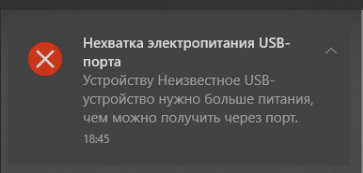
Tips from the Internet do not help!
What to do? Help plz!
Answer the question
In order to leave comments, you need to log in
Docking station or USB hub with external power, no?
And you could at least describe what connects, because three flash drives are one story, and if there are three external hdds, then another.
UPD : the cable may be damaged in one of your devices, try to determine which device is causing the sign. Or do they all work well individually?
All ports on the motherboard are mainly powered from one usb bus, so there is only one way out - buy an external USB hub with independent power from the outlet and check.
1. Check the absence of debris in the ports
2. Make sure that the peripherals connected through the ports are working on another computer
If there is no debris in the connectors and everything works on the other computer - the motherboard is in service or for replacement
Didn't find what you were looking for?
Ask your questionAsk a Question
731 491 924 answers to any question