Answer the question
In order to leave comments, you need to log in
Is UAC blocking the installer from running?
They brought a computer, put Windows and a couple of games to roll
Crystal clear Win 10 LTSC x64 with the latest updates at the moment
Windefender / smartscreen / uac did not turn off
Accounting in admin / user groups
When you run some installer (not everyone)
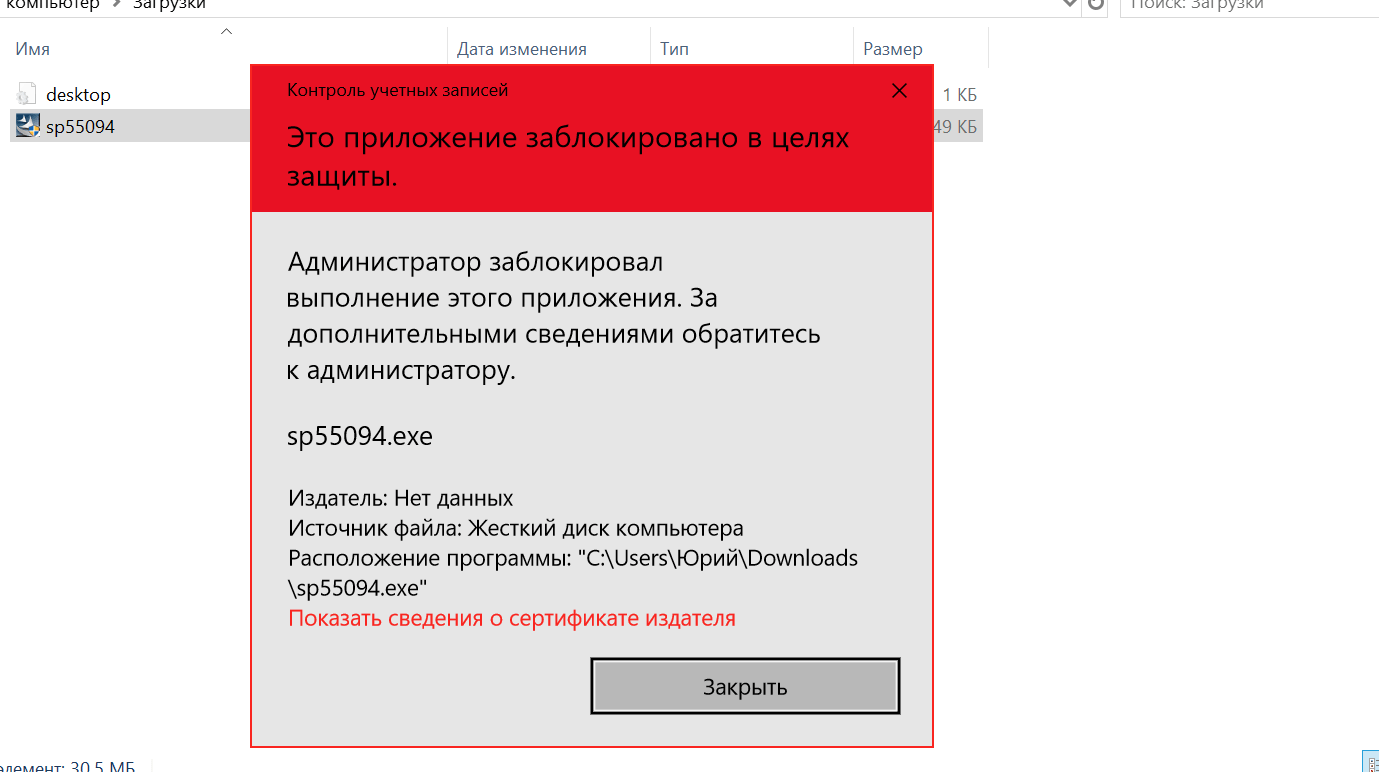
Random photo from tyrnet
Solves only start from the command line, or completely disable UAC in the registry (I think if the account is left only with the admin group, it will also work. I didn’t)
Configuration via GPU / User Account Control: all administrators ... off
Or
Disabling UAC through the control panel
As well as
restarting the cryptography service and reset Catalog Database
Problem not solved
In the ltsb version, it was possible, at least after a similar window from the smart screen, to click something like “run anyway”
But there is nothing similar here
Who will tell you how to solve it, without disabling UAC / smartscreen and a minus to system security
Answer the question
In order to leave comments, you need to log in
Didn't find what you were looking for?
Ask your questionAsk a Question
731 491 924 answers to any question