Answer the question
In order to leave comments, you need to log in
Is there any way to restore WSL after a hard reset?
I suggest listening to a joke: break WSL, decide to reinstall, and only after uninstalling remember that there were a lot of important files in its storage.
This is a joke that I became a participant in. Can anything be done about it?
Answer the question
In order to leave comments, you need to log in
Its "storage" is essentially somewhere in the folder of the Windows user. Like in AppData. Restore exactly all the information of a Windows user. If it is backed up - then here, if not - well, take the recovery tool and try it. If the info is archival - bring it to the specialists.
Its "storage" is essentially somewhere in the folder of the Windows user
C:\Users\<user>\AppData\Local\Packages\<distroname>\LocalState\wsl --export | --import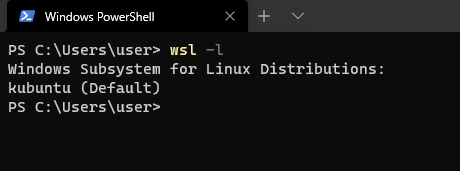
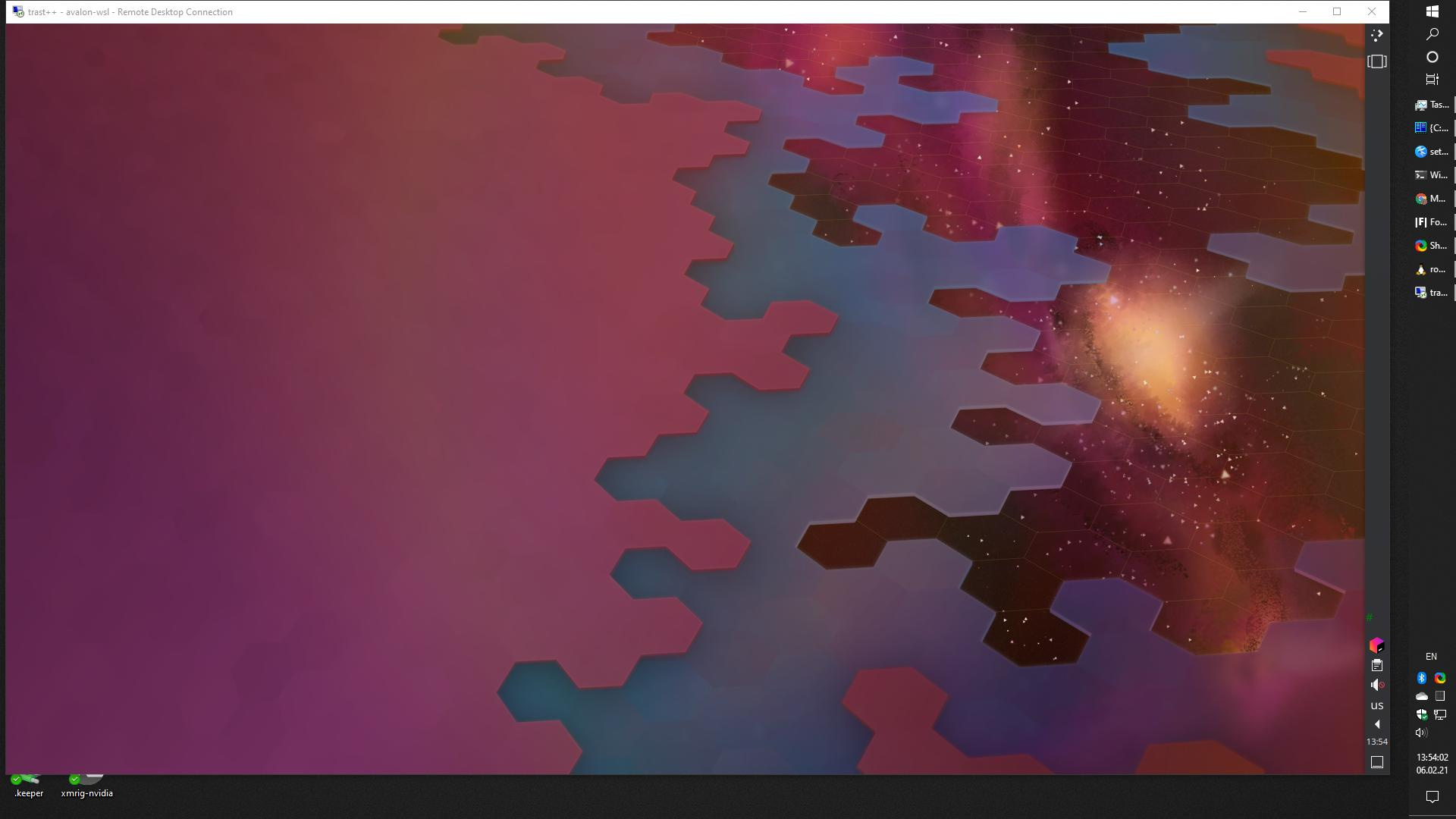
/mnt/c | /mnt/d | /mnt/e ...and so on \\wsl$\<distroname>\home\<wsl-user>\
Didn't find what you were looking for?
Ask your questionAsk a Question
731 491 924 answers to any question