Answer the question
In order to leave comments, you need to log in
Is there a hotkey in VSCode to display function help?
Hello.
I am writing code in typescript and when you hover over a function, a tooltip appears either simply with the arguments, their type and return type, or a description of the function / method is added to this below.
Are there actually hotkeys so that by placing the cursor inside the name of a certain built-in method / function and pressing the hotkey combination, I can see this help for the method / function (maybe there is an opportunity to assign a keyboard shortcut to this event)?
PS
F1 does not help - it causes a search through the entire functionality of the editor.
PPS
I know about displaying very brief help on Ctrl+Space, but it is very brief and without highlighting:
Here is what is displayed when I press Ctrl+Space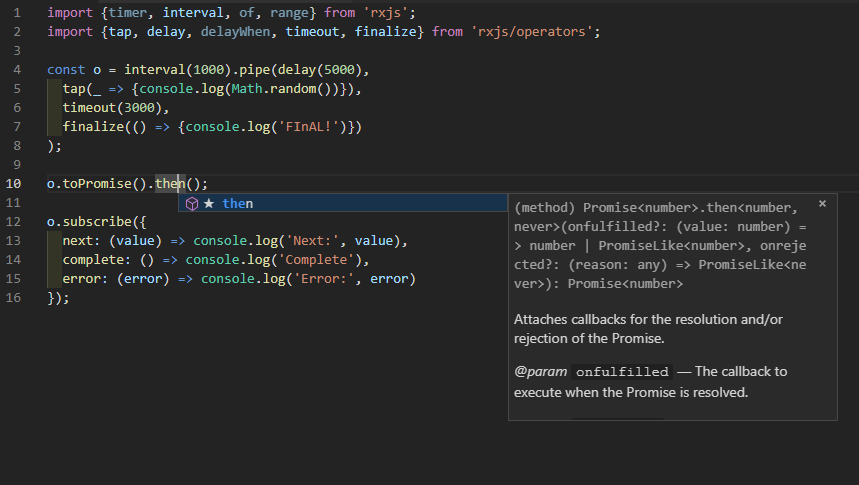
And here is what is displayed when I hover the cursor (I want to somehow hang hotkeys on this)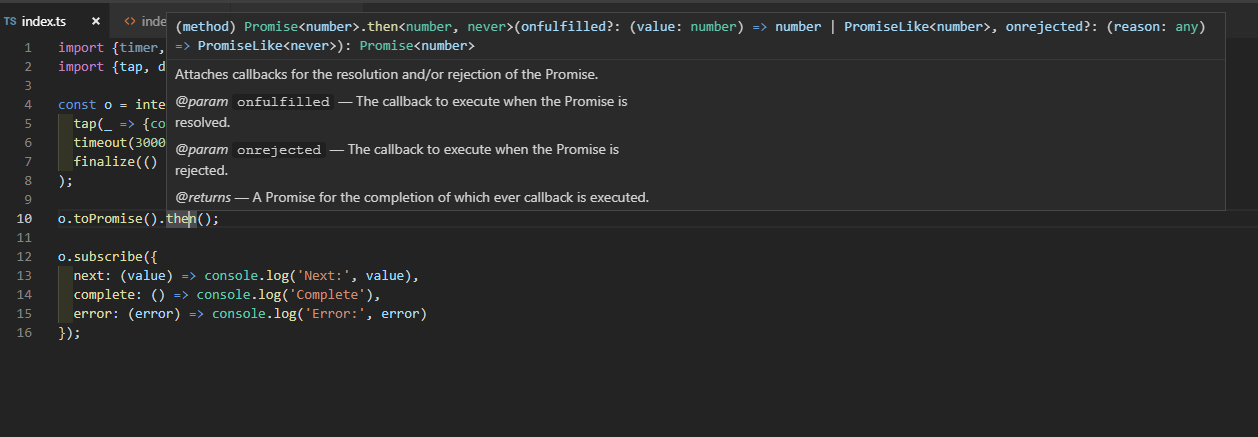
Answer the question
In order to leave comments, you need to log in
Then CTRL + K followed by CTRL + I (this is i)
In keyboards shortcuts it is called Show hover, you can rebind
Didn't find what you were looking for?
Ask your questionAsk a Question
731 491 924 answers to any question