Answer the question
In order to leave comments, you need to log in
Is my video card working?
I have a built-in Intel HD Graphics in my laptop, and an external Nvidia Geforce (or what is it called?)
As I understand it, they should somehow automatically switch between themselves as needed.
But I have a question - in the list of devices I have an error next to the second card.
And reinstalling the driver doesn't help.
1. How can I understand whether Nvidia Geforce is working at all or am I always using the built-in vidyuhi?
2. Can you tell me how to fix the Nvidia driver?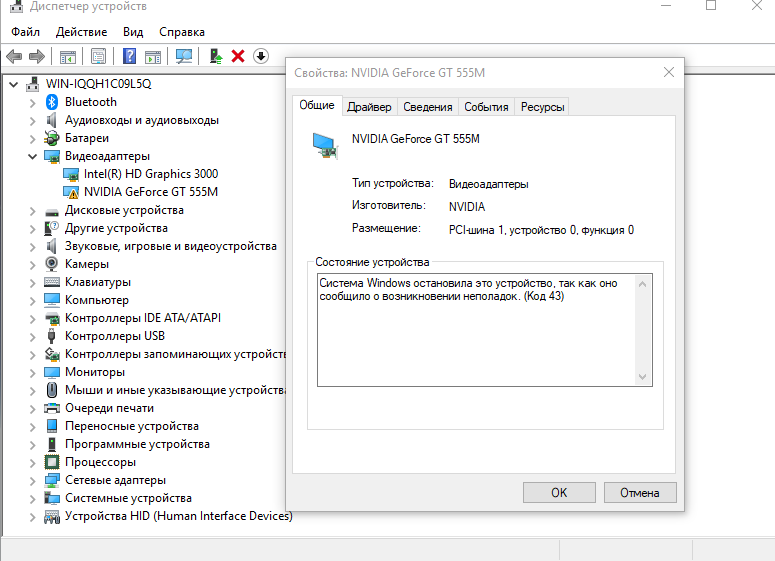
Answer the question
In order to leave comments, you need to log in
and an external Nvidia Geforce (or what is it called?)
With the help of Iobit Driver Booster, you can get everything right. It's better to have a license.
Didn't find what you were looking for?
Ask your questionAsk a Question
731 491 924 answers to any question