Answer the question
In order to leave comments, you need to log in
Is it possible to set up auto-formatting for LESS(css) in the code editor?
In my project I use LESS to generate final .css files. The problem is that when I use mixins and describe media queries in them, Visual Studio thinks that there is an error in this place (a colon is expected): 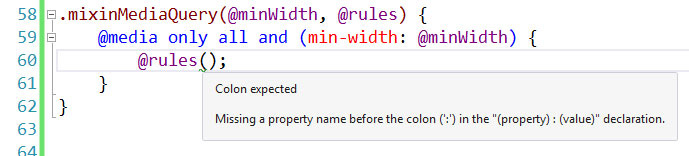
And when I press the key combination CTRL + K + D (document auto-formatting), the studio splits the line into two ( due to an error): 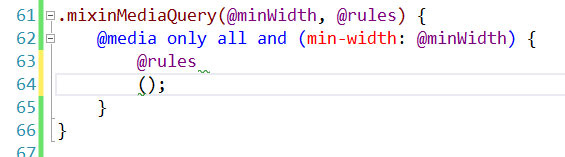
As a result, the generated css also turns out to be invalid. Is it possible to somehow change this behavior so that the studio simply ignores this error for less files? I looked in the settings for this option and did not find it. Searched here:
Tools > Options > Text Editor > CSS
Tools > Options > Text Editor > C#
Tools > Options > Text Editor > LESS
Answer the question
In order to leave comments, you need to log in
Didn't find what you were looking for?
Ask your questionAsk a Question
731 491 924 answers to any question