Answer the question
In order to leave comments, you need to log in
Is it possible to remove the frame around windows on Windows 10?
Wildly annoying is this thin colored border around the window during focus and the gray border when the window is out of focus. 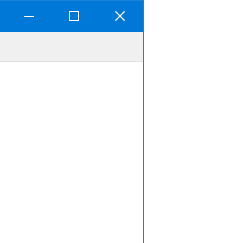
Is it possible to do it like on a mac? Remove this border...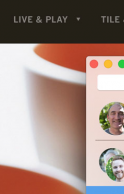
Answer the question
In order to leave comments, you need to log in
IMHO it is possible, although I'm not exactly sure about 10...
Personalization => Color and appearance of the window => Additional design options, and there is such a parameter as a frame, you can change the color and size for it, but in some versions of Windows this size cannot be set to zero from the gui :-) (and I'm used to setting zero, since the time of Windows 95)
... you need to look for where this hat is stored in the registry or files and change it manually, I had this before, but now I don't even remember where exactly it was
PS. or you can stupidly assign the colors of the active and inactive windows to the frames (there are two of them, the colors of the frame), and their type will not be so noticeable :-)
Didn't find what you were looking for?
Ask your questionAsk a Question
731 491 924 answers to any question