Answer the question
In order to leave comments, you need to log in
Is it possible to remotely change network adapter settings?
The question is simple
How can I change the property of the network adapter remotely??
Specifically, check the box for "Microsoft File and Printer Sharing Service" 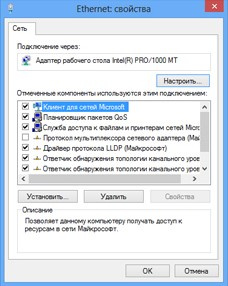
Just as soon as this service is disabled, the PC is not visible in the network environment, access through the management console immediately disappears, only services can be managed.
Answer the question
In order to leave comments, you need to log in
This is not only access to files and printers - this is almost the entire Windows network. Therefore, when you turn off your machine falls out of the networked environment. In this case, the standard Windows tools for remote control will not work the same (wmic, netsh, sc, ...).
Turn on the remote desktop on the machine, go in with the handles and turn the checkbox back on.
Other options: install any other third-party remote access option: ssh, VNC, ...
Windows has a built-in telnet server (you need to enable it additionally from the system components), it works regardless of "Shared Access", you can use it. But telnet is not a secure protocol - all passwords will be in the open on the network, so I do not recommend using it.
In general, having enabled "Sharing" or having remote access (RDP, ssh, VNC, ...) to a remote machine, you can change network settings using netsh.
If you need to uncheck the box, then download the exe file from here , unpack it on your computer, where you need to change the network settings. Next, you need to somehow connect remotely to the cmd of this computer and execute the command nvspbind /d "Ethernet" ms_msclient, where " Ethernet " is the name of the network adapter.
Didn't find what you were looking for?
Ask your questionAsk a Question
731 491 924 answers to any question