Answer the question
In order to leave comments, you need to log in
Is it possible to make ARRAYFORMULA display in merged cells?
Using the ARRAYFORMULA formula, from a set of numbers 30091968369303, units are carried into different cells in one cell, all two into another, etc.
And everything would be fine and normal, but in the place where the numbers are carried, the cells are merged (for better visualization of the matrix) and therefore part of the result of the formula is not visible.
Visibility in the table:
https://docs.google.com/spreadsheets/d/1vqKnsN_8qQ...
Is there a way to solve the problem or do I need to refuse to merge cells?
Answer the question
In order to leave comments, you need to log in
As I said in a previous post, you need to build a "traversal template" for ARRAYFORMULA.
I build a named range for convenience
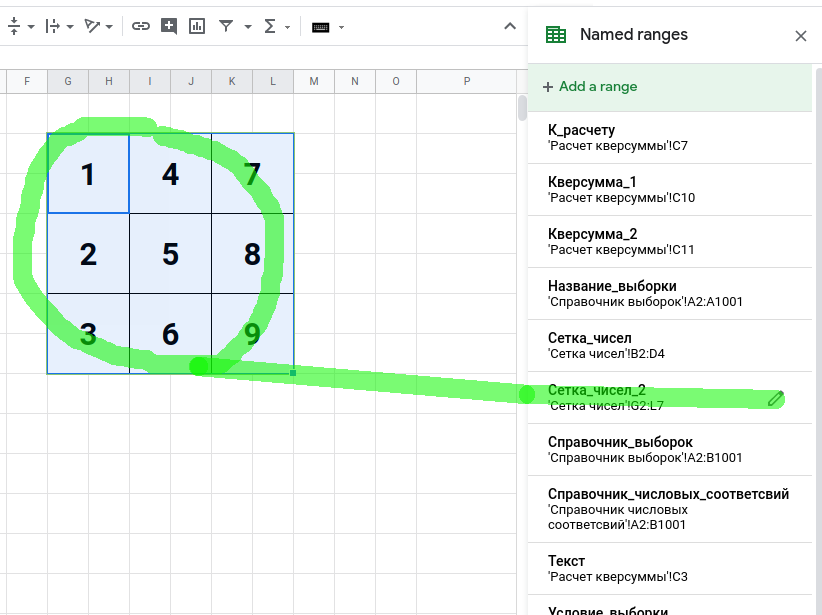
Then I pass it to the desired formula
=ARRAYFORMULA(IFERROR(REGEXREPLACE(I7; "[^"&Сетка_чисел_2&"]";"");""))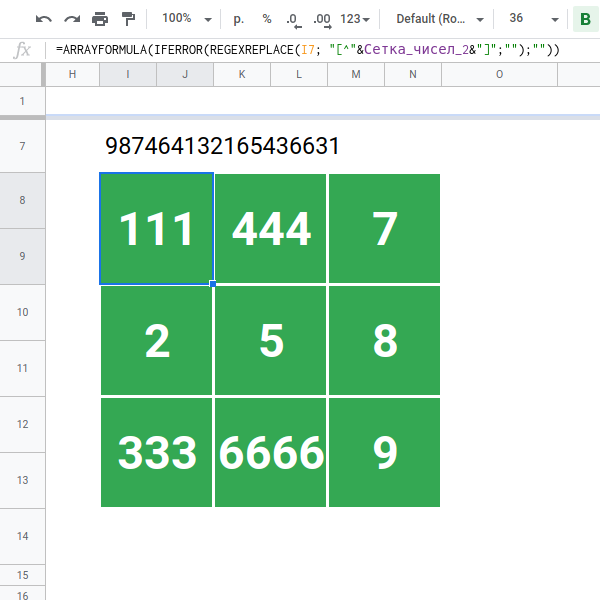
ARRAYFORMULAL2:Q7. The text is taken from the cell $B$1and scattered by the formula=ARRAYFORMULA(IFERROR(REGEXREPLACE($B$1; "[^"&L2:Q7&"]";"");""))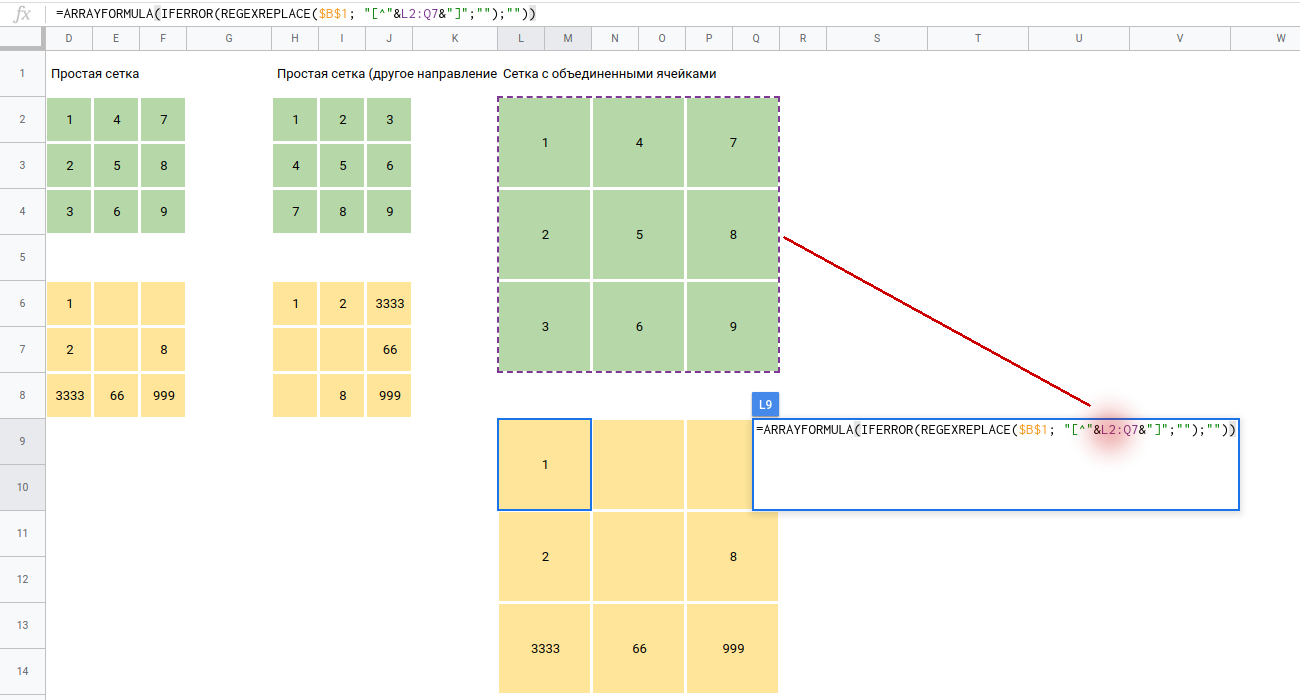
Didn't find what you were looking for?
Ask your questionAsk a Question
731 491 924 answers to any question