Answer the question
In order to leave comments, you need to log in
How to write your own formula for conditional formatting?
There is a table consisting of several columns, for example 15.
Rows, for example, 20.
The task is as follows:
If cell C11 has a value of 100%, then the entire row number 11 (all cells in this row) is filled with color up to column "O" inclusive , but not more.
Answer the question
In order to leave comments, you need to log in
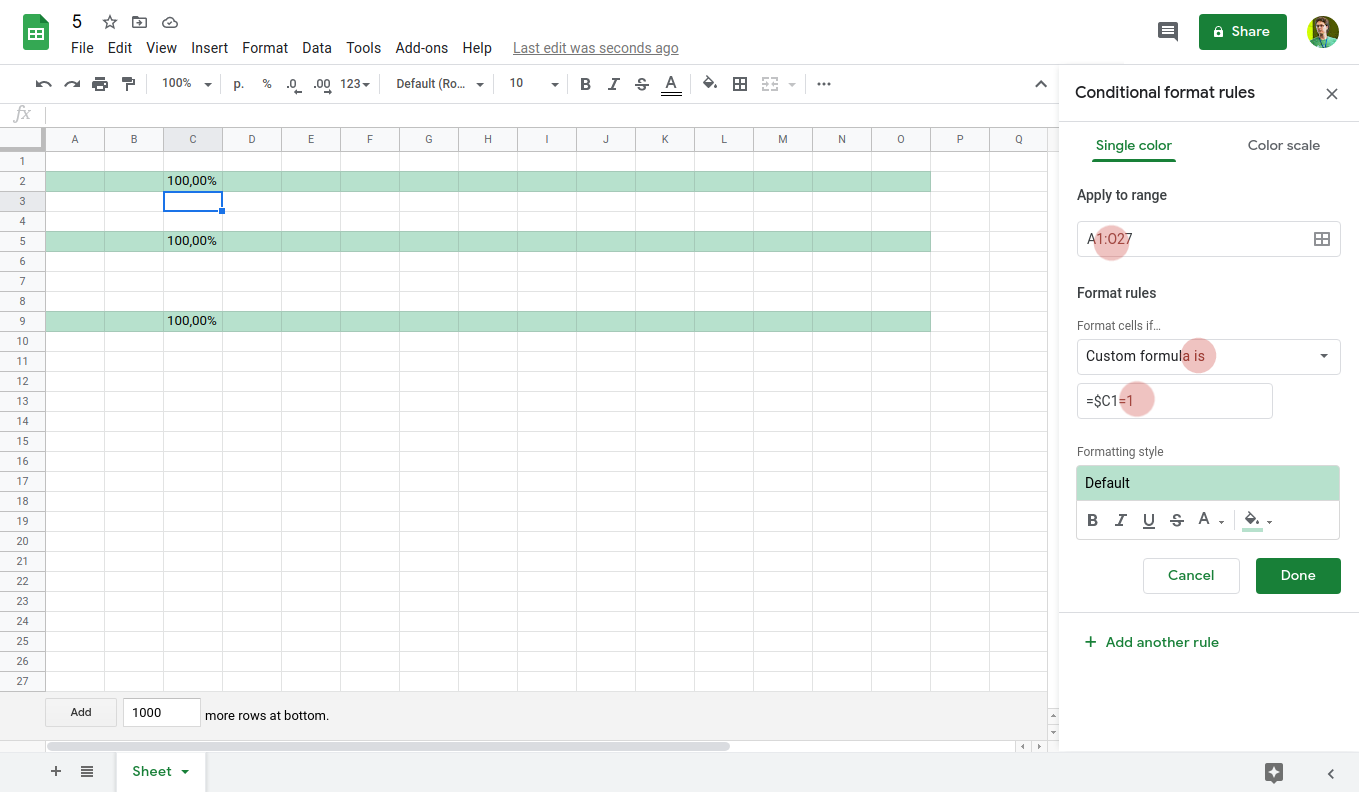
It may be enough to set up conditional formatting:
=И(
ДВСCЫЛ("RC3";0)=1;
СТОЛБЕЦ(ДВСCЫЛ("RC";0)<=СТОЛБЕЦ($O$1)
)Didn't find what you were looking for?
Ask your questionAsk a Question
731 491 924 answers to any question