Answer the question
In order to leave comments, you need to log in
Is it possible to implement this in a spreadsheet?
I decided to compose an HTML letter, sketched out the design in Photoshop, and then bam! ran into a problem. 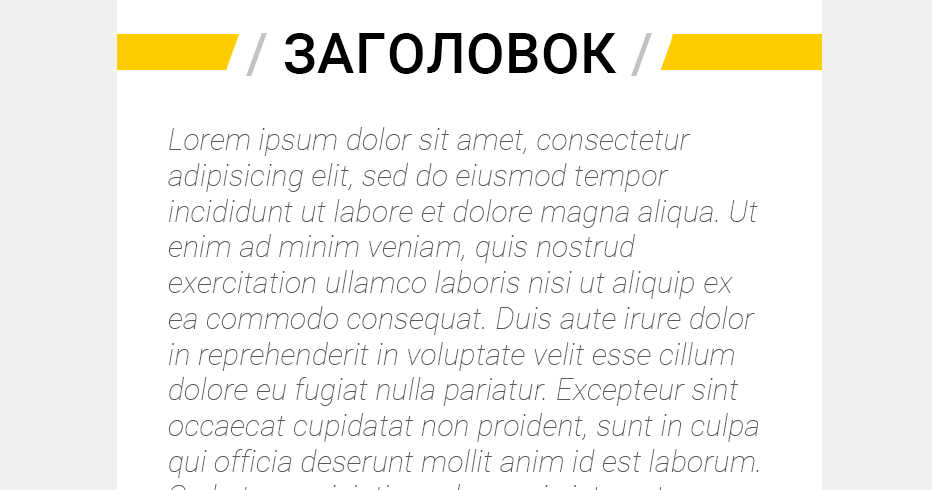
I wanted the "title" to be on top of the yellow line and white stroke the text to make the "breaks" on the sides look like that. But there is no way to implement it. Is it real at all? Where can I learn spreadsheet?
Answer the question
In order to leave comments, you need to log in
I see the layout of the table like this
: decor - these are separate cells of the table, inside them are pictures with a white / transparent background, the text in the middle is also a cell, and the wall of text is colspan="3".
Tabular layout should be left alone, already like 8 years old. And for letters, for 2019. it is quite possible to use a regular, adaptable layout without tables. More than 98% of any modern viewers / mailboxes, etc. support all of this.
Regarding the title.
The most banal and the first thing (without canvas and other things) that comes to mind is to cut 2 pictures of the sides, including all 3 colors and stripes. Further through CSS :before + :after put at the title.
PS: in reality, choose everything yourself.
h1 {
height: 60px;
background: #f7ce46;
text-align:center;
}
h1 span {
position: relative;
background #fff;
padding:0 20px;
}
h1 span:after {
position: absolute;
display: inline-block;
background url(../path/to/left.png) no-repeat;
background-size: Npx Mpx; /* цифры подбирать на месте */
left: -20px; /* цифры подбирать на месте */
}
h1 span:before {
position: absolute;
display: inline-block;
background url(../path/to/right.png) no-repeat;
background-size: Npx Mpx; /* цифры подбирать на месте */
right: -20px; /* цифры подбирать на месте */
}It’s quite realistic =)
You
need to cut the template as Anton
Neverov showed in the first answer
Didn't find what you were looking for?
Ask your questionAsk a Question
731 491 924 answers to any question