Answer the question
In order to leave comments, you need to log in
Is it possible to have a fixed list of domain users on the Windows 10 welcome screen?
Good afternoon, colleagues. The situation is as follows: there is a domain, there are workstations with Windows 10. Several people work in shifts at one workstation, under one domain account. Sometimes it becomes necessary to create different accounts for users working on the same PC - and this is where the difficulties begin.
If the PC is not turned on by the user who turned it off, he cannot enter. For a long time he cannot understand why his password does not fit; when he figures out why his password doesn't work, he can't remember his account, when he remembers his account he's already so annoyed that he can't type it; when he pulls himself together, the working day ends.
Is it possible to nail a fixed list of users on the welcome screen? I found how to do it like this, but it only works for local users (shows the whole list of local users) 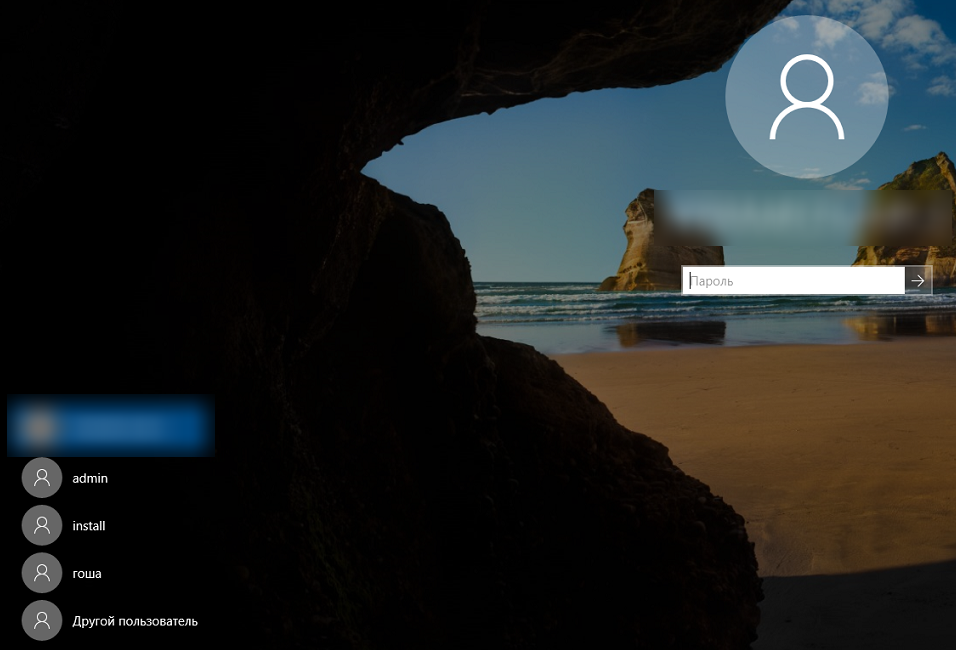
Is there a way to add arbitrary domain users here?
Answer the question
In order to leave comments, you need to log in
Block local, reverse actions
https://winaero.com/show-local-users-on-sign-in-sc... Enable
domain cache
https://docs.microsoft.com/en-US/troubleshoot/wind ...
If the PC is not turned on by the user who turned it off, he cannot log in. For a long time he cannot understand why his password does not fit; when he figures out why his password doesn't work, he can't remember his account, when he remembers his account he's already so annoyed that he can't type it; when he pulls himself together, the working day ends.
Didn't find what you were looking for?
Ask your questionAsk a Question
731 491 924 answers to any question