Answer the question
In order to leave comments, you need to log in
Is it possible to fork raw programs to minimize arbitrary software to tray when you click on the "cross"?
Task: minimize some of my selected applications to the tray when I click on the "cross" (close).
I googled only third-party software that minimizes to tray when you click on "minimize" - that's not it, I need to close it with a cross.
UPD.
The comments suggested the program: rbtray.sourceforge.net/, C++ sources C++
experts, tell me, is it possible to fork and finish the RBtray program so that it minimizes arbitrary software in the tray when you click LMB on the cross?
(I wrote in basic, pascal and c++ 100 years ago, still under dos, and somehow I don’t remember anything anymore)
Answer the question
In order to leave comments, you need to log in
I have been looking for an answer to this question for a long time, so far I have only found RBtray
There are sources, but they are configured so that you need to right-click, and on the minimize button, and not on the "Close" button, you need to somehow redo this block of code that is responsible for this, if you can, then please do it and unsubscribe if you can, I'm also interested in this function is very necessary for all programs
RBtray source files: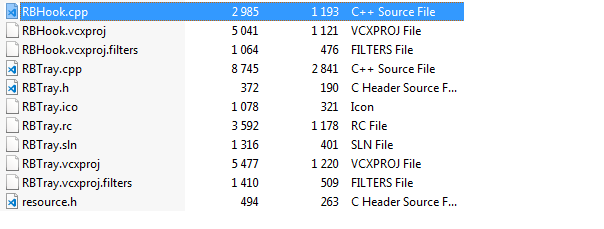
www.4t-niagara.com/tray.html
Would you like to hide your favorite program instead of closing, because it is loading for a long time and you don't want to wait while it will be launched next time? You can redefine the reaction to its close button click and it will be minimized to tray instead of closing. Next time it will be restored much more quickly.
Usually this is implemented by the software. I doubt that someone wrote such a solution, but theoretically it is possible - to intercept the WM_WINDOW_DESTORY message (without transferring its processing to the hook program), minimize, add an icon to the tray (notification area), remove the window from the taskbar. When you click on the icon, add a window to the taskbar, maximize the window. In new versions of windows, such hooks (interference with another program) may not work - because they were used by all sorts of adware and other muck.
Didn't find what you were looking for?
Ask your questionAsk a Question
731 491 924 answers to any question