Answer the question
In order to leave comments, you need to log in
Is it possible to copy cells from one sheet to another in excel?
Wholesalers need a price list in Excel, through which they can place an order. On one sheet there is a large catalog of products, with characteristics, prices and availability, where they put down the order number - how many pieces they need.
I want that if there is a number greater than 0 within the range, transfer the contents of some cells to the second Excel sheet, relative to the one where the number is greater than 0. Namely, size, color, cost, model, and so on.
As I understand it, you need to somehow transfer the coordinates of the filled cell to the second sheet and, relative to these coordinates, the coordinates of other cells associated with it.
Is it possible to do this in Excel (it is generated via PHPexcel) and if so, how?
Answer the question
In order to leave comments, you need to log in
With the following macro:
Sub GetProduct()
' Первая снизу непустая ячейка
Dim LastRow As Integer
' Номер столбца с количеством > 0 (A = 1, B = 2 и т.д.)
Dim PriceCol As Integer
PriceCol = 3
' Название листа с каталогом товаров
Dim PriceList As Worksheet
Set PriceList = Excel.Workbooks(1).Worksheets.Item("Лист2")
' Название листа, на который копируются нужные ячейки
Dim TotalList As Worksheet
Set TotalList = Excel.Workbooks(1).Worksheets.Item("Лист1")
' Значение ячейки с количеством товара
Dim Count As Object
' Массив номеров столбцов для копирования
Dim Cols
Cols = Array(1, 2)
' Счетчик строк для копирования
Dim CountRow As Integer
CountRow = 1
' Счетчик столбцов для копирования
Dim CountCol As Integer
LastRow = PriceList.Cells(Rows.Count, PriceCol).End(xlUp).Row
For i = 1 To LastRow
Set Count = PriceList.Cells(i, PriceCol)
If (IsNumeric(Count)) And (Count > 0) Then
CountCol = 1
For Each copycell In Cols
TotalList.Cells(CountRow, CountCol) = PriceList.Cells(i, copycell)
CountCol = CountCol + 1
Next
CountRow = CountRow + 1
End If
Next i
End SubCols = Array(1, 2)- here, separated by commas, the numbers of the columns are entered, from where it will be necessary to copy the values. 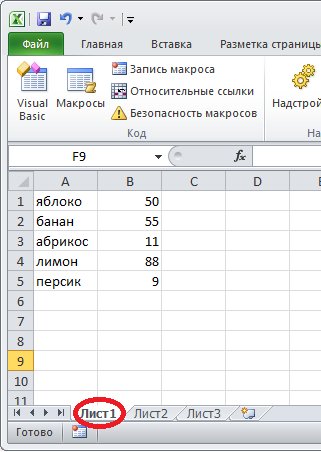
Didn't find what you were looking for?
Ask your questionAsk a Question
731 491 924 answers to any question