Answer the question
In order to leave comments, you need to log in
Is it possible to change the standard installation path for programs?
"C:\Program Files (x86)\Program Folder"
This is the path the installers give me when I install programs/games.
That's just, I have 50 gigs there, purely for Windows.
In this regard, the question is:
Is this folder simply registered by the one who packed the program, or does the installer take the path from somewhere in Windows?
If this is taken from Windows, then:
Is it possible to change this default path to the one where I put the programs? In my case, this is "D:\Applications"
I'm not particularly lazy, I've just been installing a lot of different programs lately and it's annoying to do the same actions.
Answer the question
In order to leave comments, you need to log in
Change the values in the registry, depending on the bitness of the system.
x64: HKEY_LOCAL_MACHINE\SOFTWARE\Microsoft\Windows\CurrentVersion\ProgramFilesDir
x32: HKEY_LOCAL_MACHINE\SOFTWARE\Microsoft\Windows\CurrentVersion\ProgramFilesDir (x86)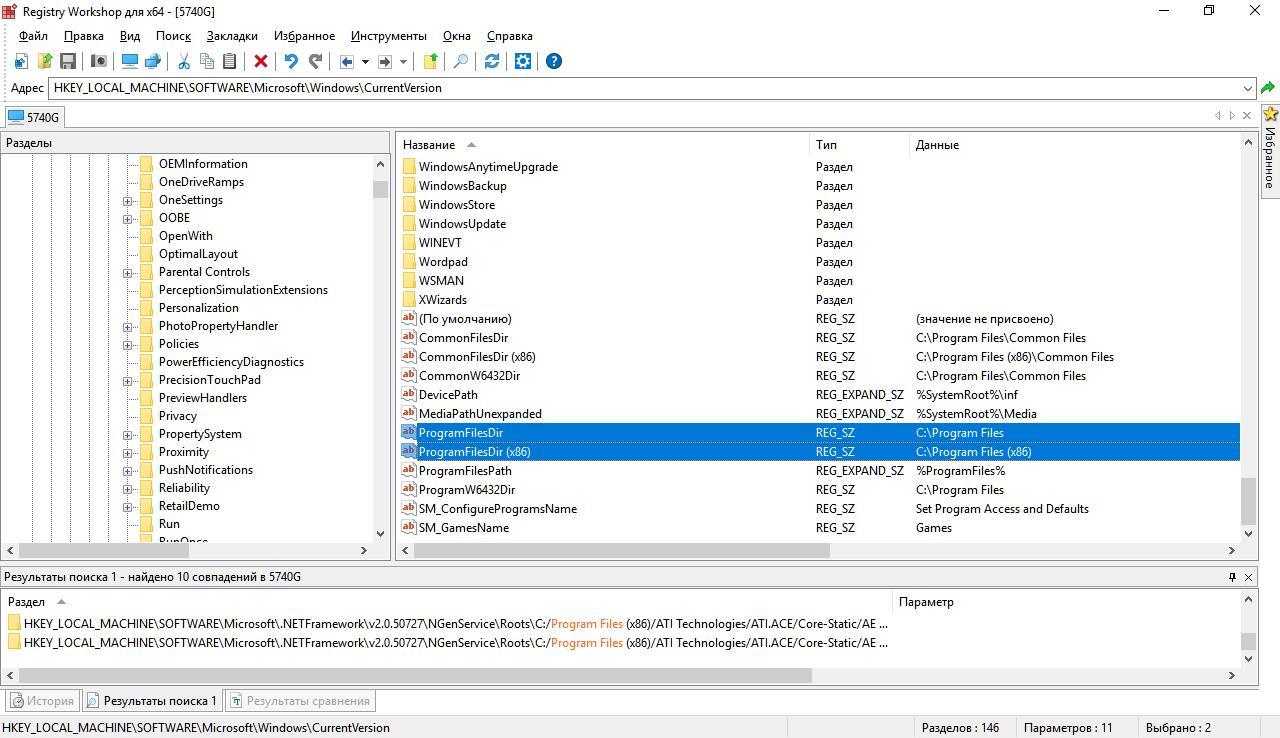
Agree with Kota. But on Win10, when I did this, the programs ended up being installed in both D and C.
You boot from any WinPE, instead of folders you make hard links to another disk (ntfs)
At the ssd itself is 60 gig. transferred everything superfluous to other screws. All furychit 5 years already.
If you make links separately to non-critical subfolders of "Program Files", then you can even from under the system.
Didn't find what you were looking for?
Ask your questionAsk a Question
731 491 924 answers to any question