Answer the question
In order to leave comments, you need to log in
Is Adobe Illustrator making fun of me, or is there really a spot of color with transparency in the layout?
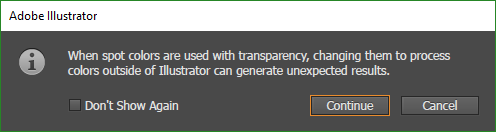
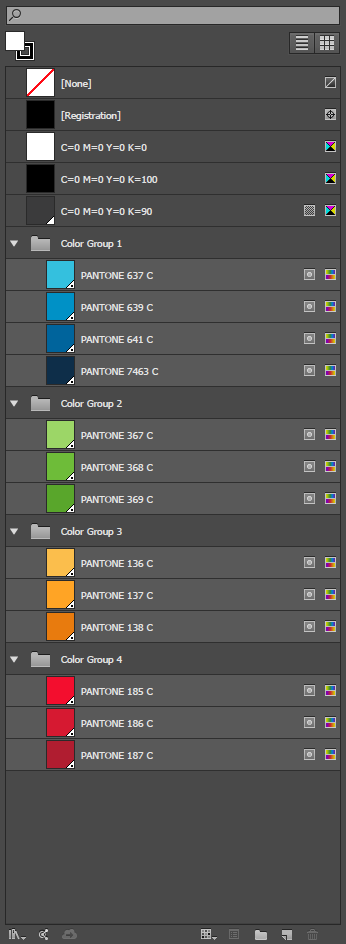
This is the whole list of colors and transparency, I didn’t set the color directly, I have objects with gray and white colors have a transparency for the “10%” group, I can’t understand what Adobe Illustrator swears at, I haven’t seen such a message before with exactly the same saves in CS 4 format.
There was a thought that this message appears even if there is just transparency in the layout, but not necessarily on spot colors and spot colors, is it some kind of joke of the Indians or is there really something?
Answer the question
In order to leave comments, you need to log in
this is some kind of joke of the Indians
Didn't find what you were looking for?
Ask your questionAsk a Question
731 491 924 answers to any question