Answer the question
In order to leave comments, you need to log in
Installing Windows To This Drive Is Impossible How To Solve?
I decided to install a new Windows, but after formatting, it says that
Windows cannot be installed on this disk. Your computer hardware may not support booting from this disc. Make sure that the controller of this disk is enabled in the BIOS menu of the computer.
The problem is that in my bios there are no parameters that suggest changing, there is only data operation ahci / ata
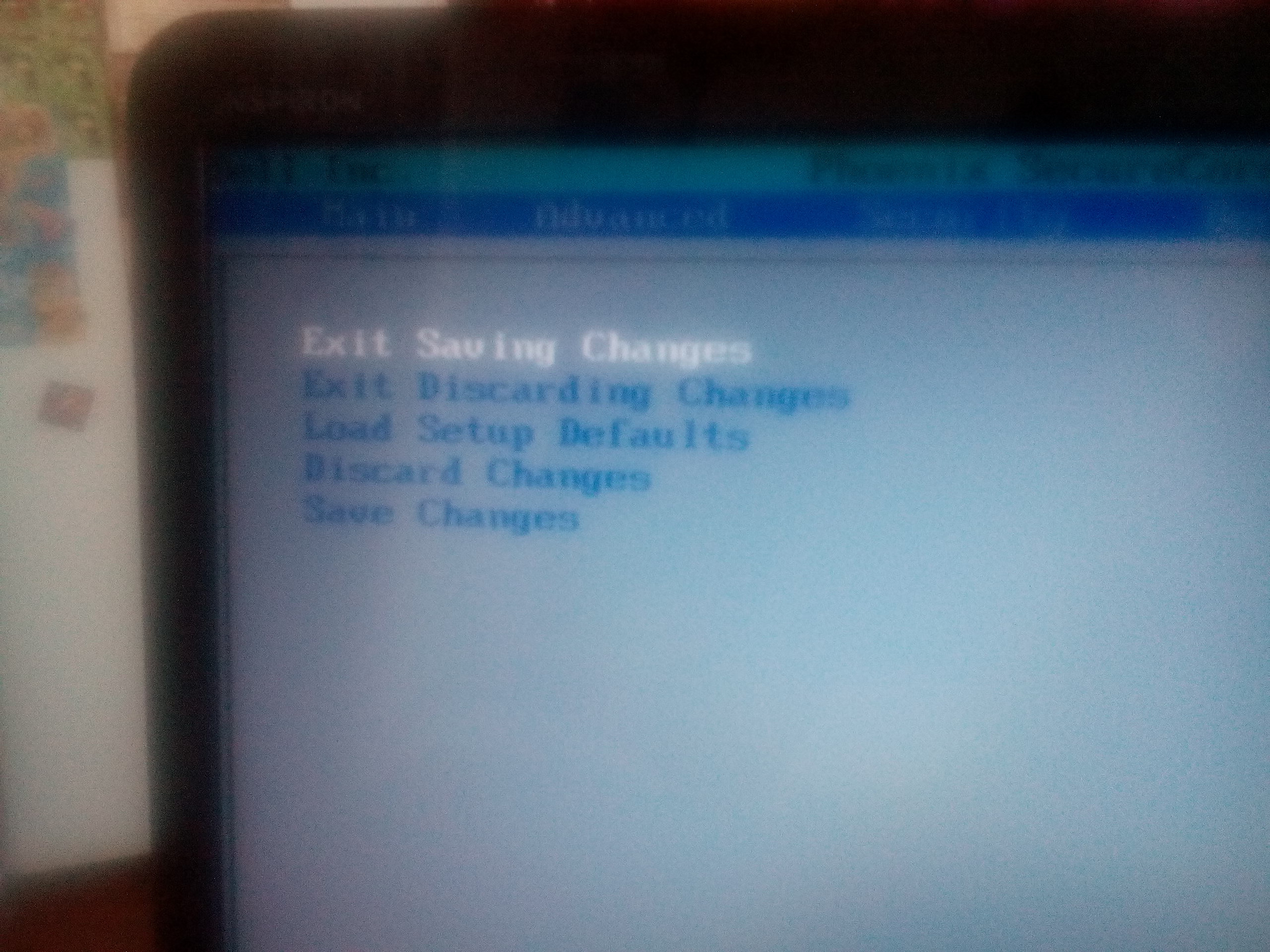
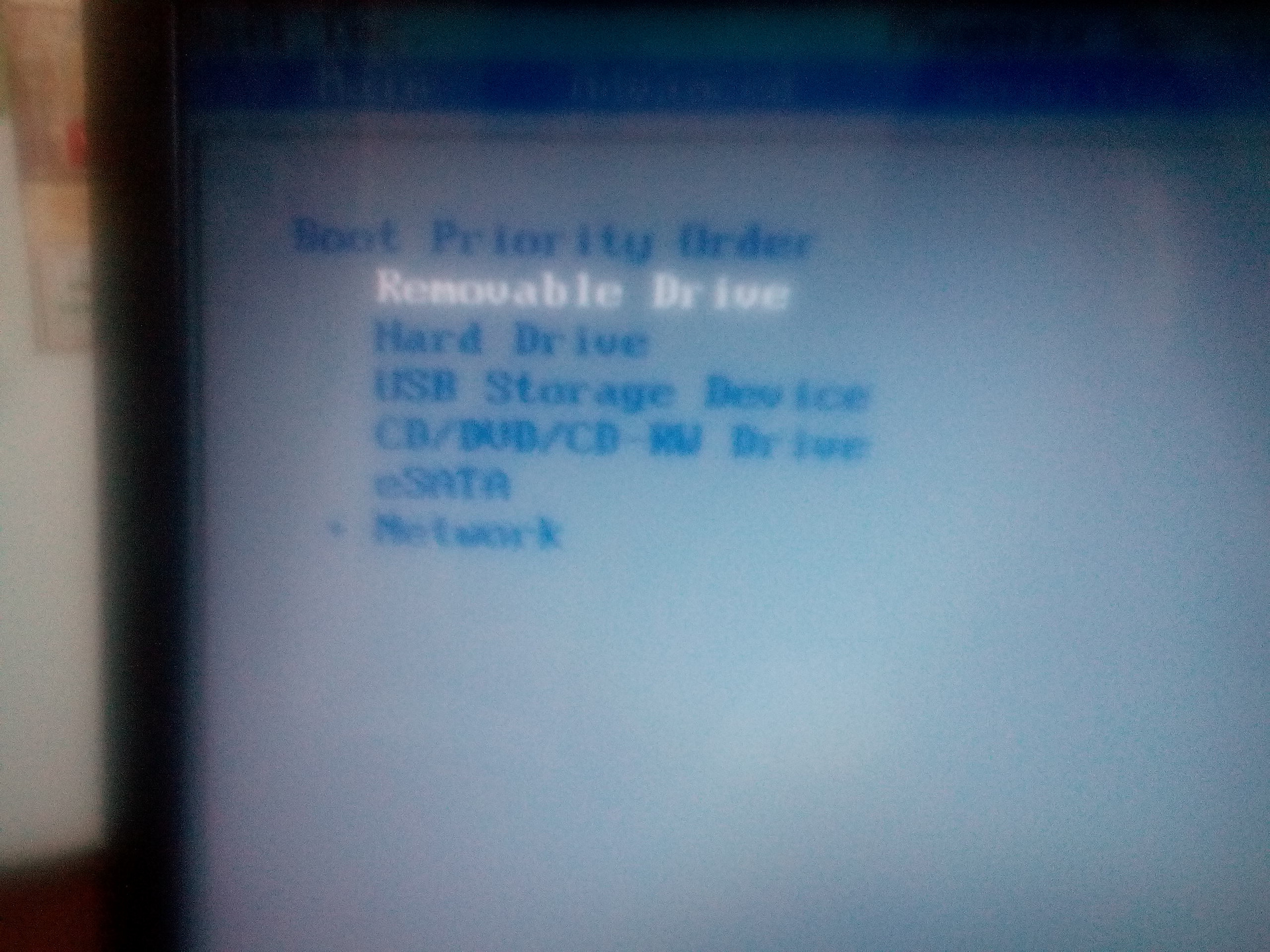
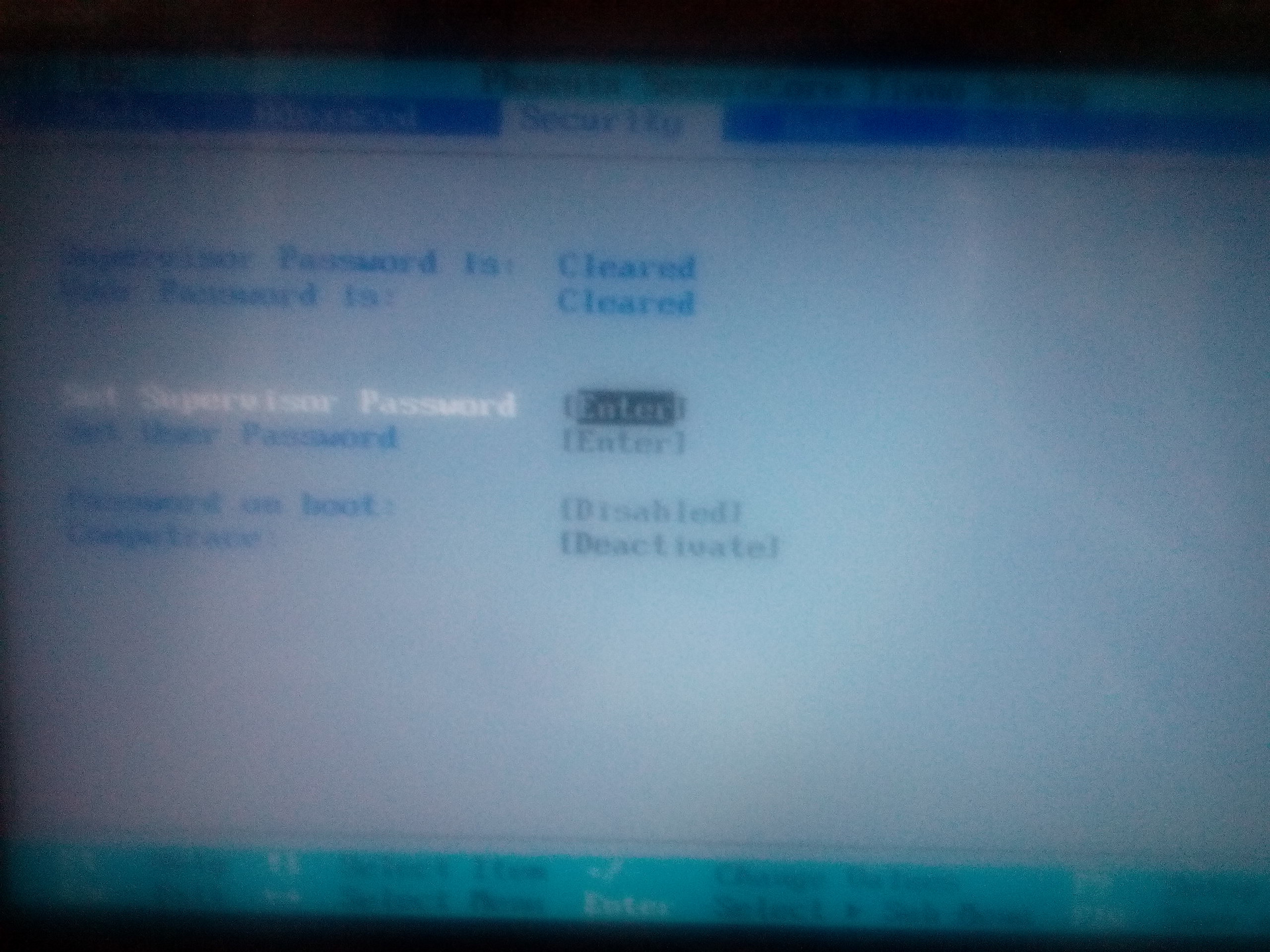
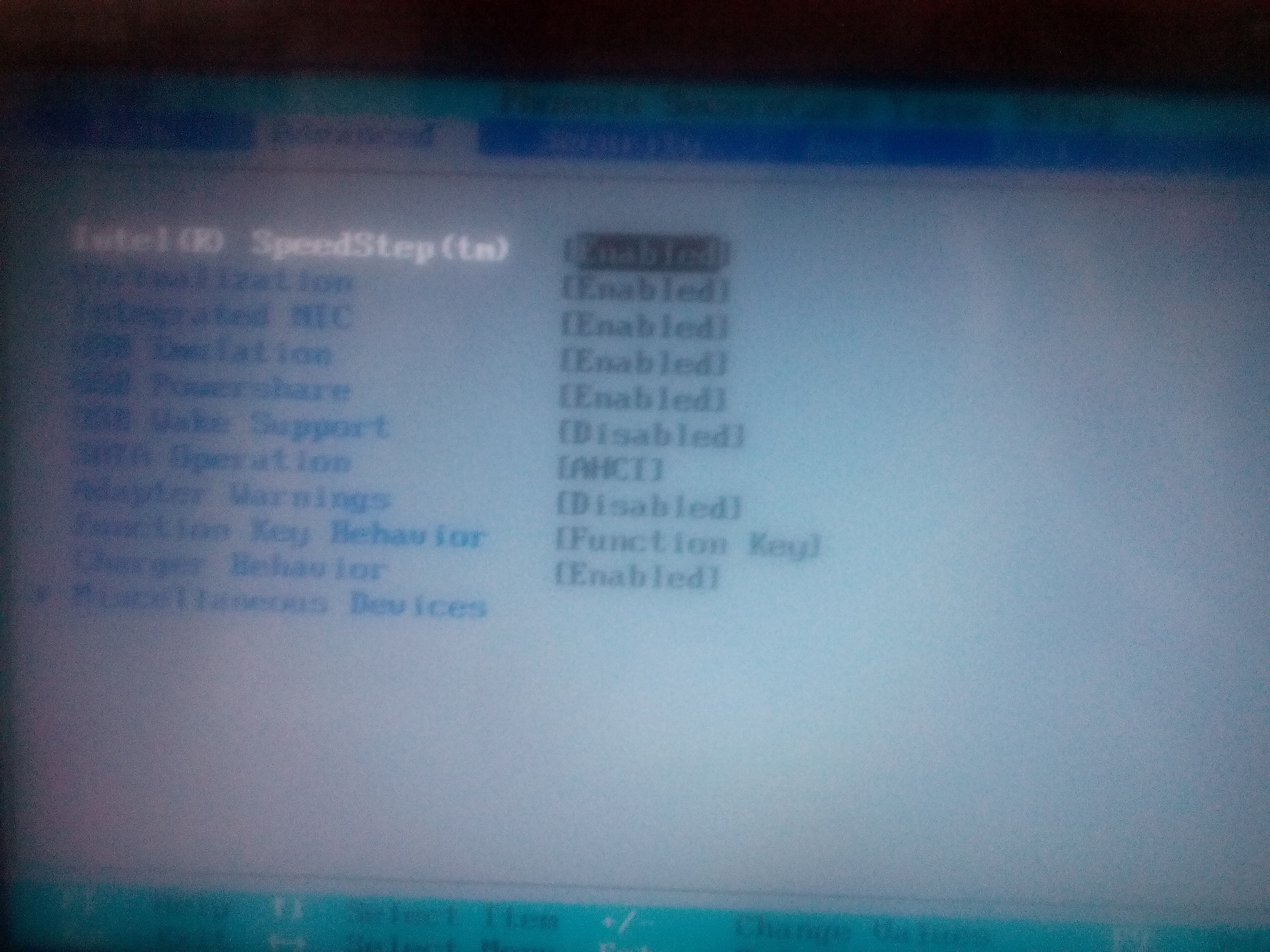
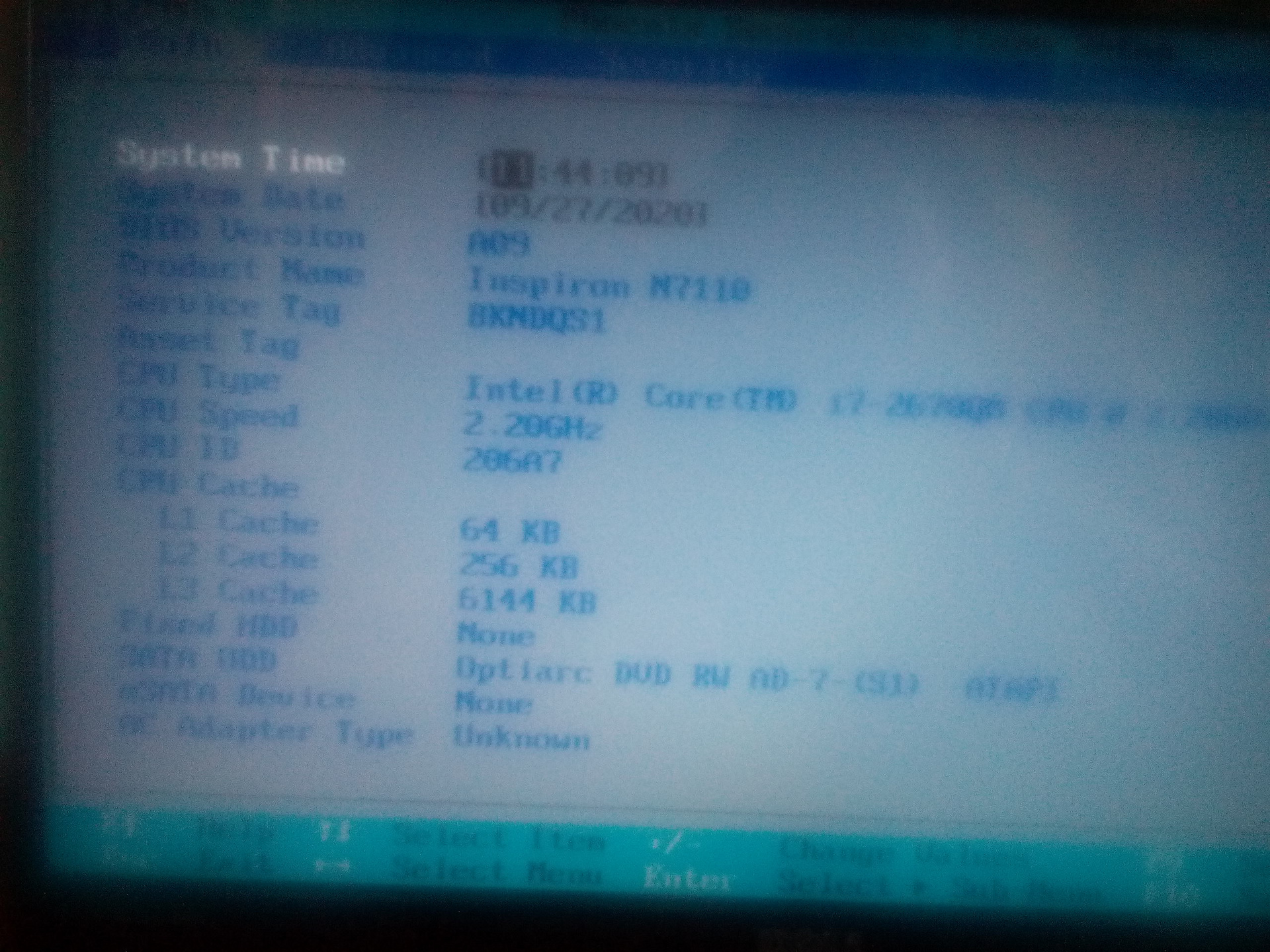
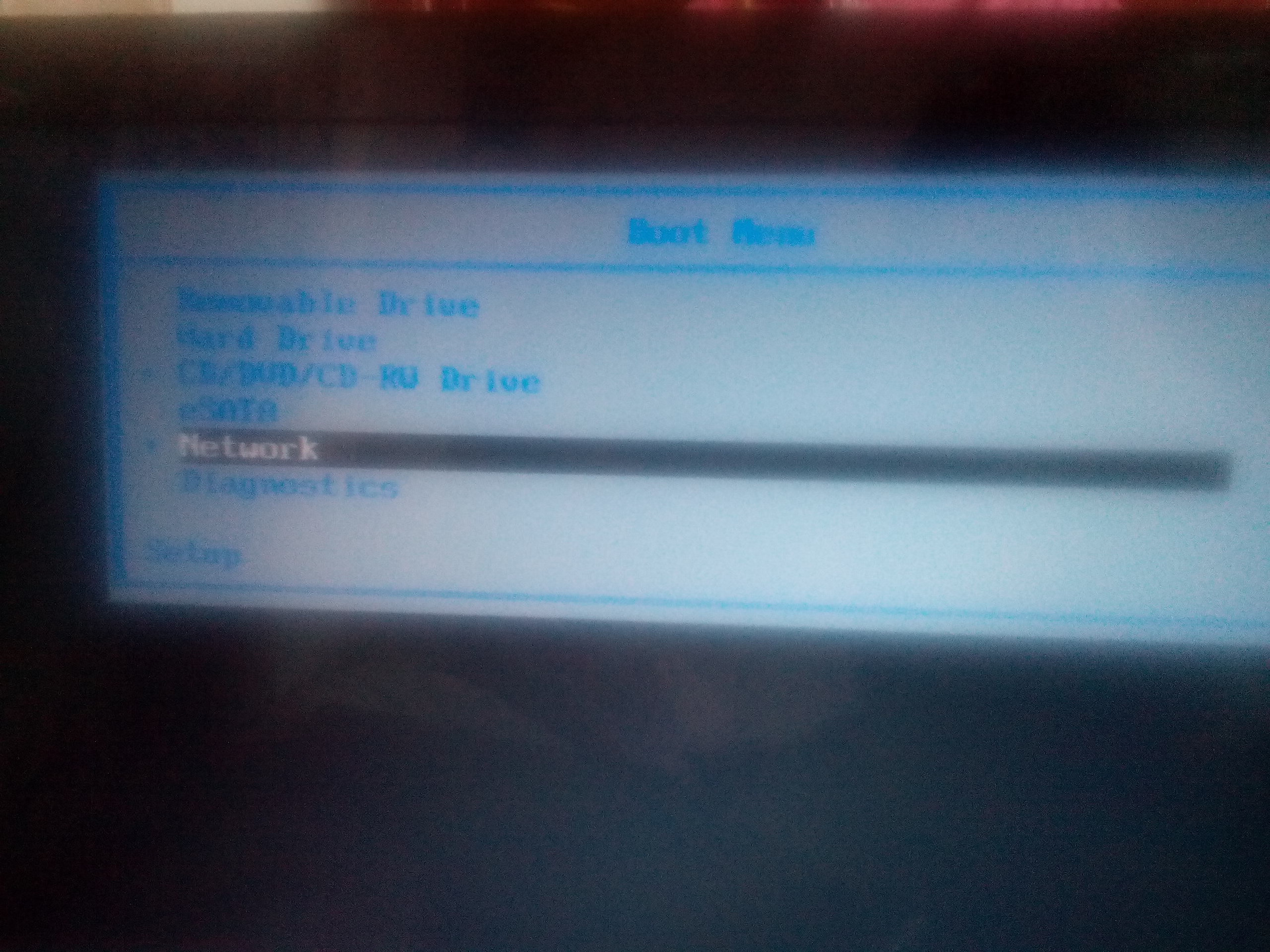
Answer the question
In order to leave comments, you need to log in
https://remontka.pro/stil-razdelov-gpt/
To convert GPT to MBR, press Shift + F10 (or Shift + Fn + F10 for some laptops) in Windows Setup, which will open a command prompt. Then, in order, enter the following commands:
diskpart
list disk (after executing this command, you will need to note the number of the disk to be converted)
select disk N (where N is the disk number from the previous command)
clean (clean up the disk)
convert mbr
create partition primary
active
format fs=ntfs quick
assign
exit
Didn't find what you were looking for?
Ask your questionAsk a Question
731 491 924 answers to any question