Answer the question
In order to leave comments, you need to log in
Installing Win10x64 on SSD from Legacy+UEFI?
There was a problem installing Windows 10 Pro x64 from the official website using the Media Creation Tool.
SSD model: Crucial MX500 1Tb, latest firmware.
MSI B450-A Pro latest BIOS. AMD Radeon R9 280 GPU, GoP not supported, CSM exposed.
Bootable flash drive 32GB Kingston DataTraveler
Bios in UEFI+Legacy mode due to CSM.
The essence of the problem:
I delete all partitions on the ssd, convert the disk to gpt via diskpart (mbr also does not solve the problem)
. As far as I can remember, this should not be so and Windows should be loaded with the initial system setup.
If you pull out the flash drive forcibly and set Boot Priority to the desired drive, then the system will display
"Reboot and Select proper Boot Device or Insert Boot Media ..." at boot, you know further.
It feels like the EFI partition is not written to the disk.
On the Samsung 870 Evo 1Tb SSD, the installation goes smoothly. SMART MX500 I apply:
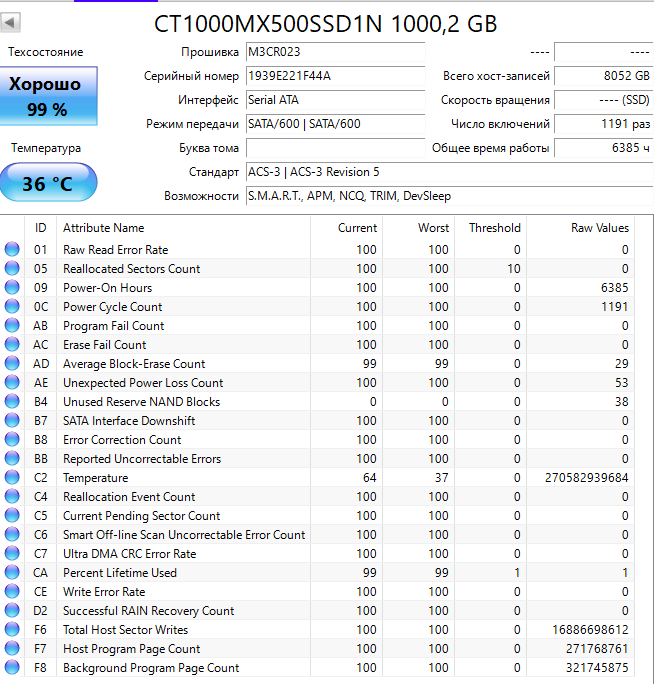
Answer the question
In order to leave comments, you need to log in
Solved by installing via WinNTSetup
Other options do not work
1/ install on Samsung 870 Evo SSD
2/ clone installed Windows from Samsung to Crucial
Didn't find what you were looking for?
Ask your questionAsk a Question
731 491 924 answers to any question