Answer the question
In order to leave comments, you need to log in
Indentation issue in owl carousel?
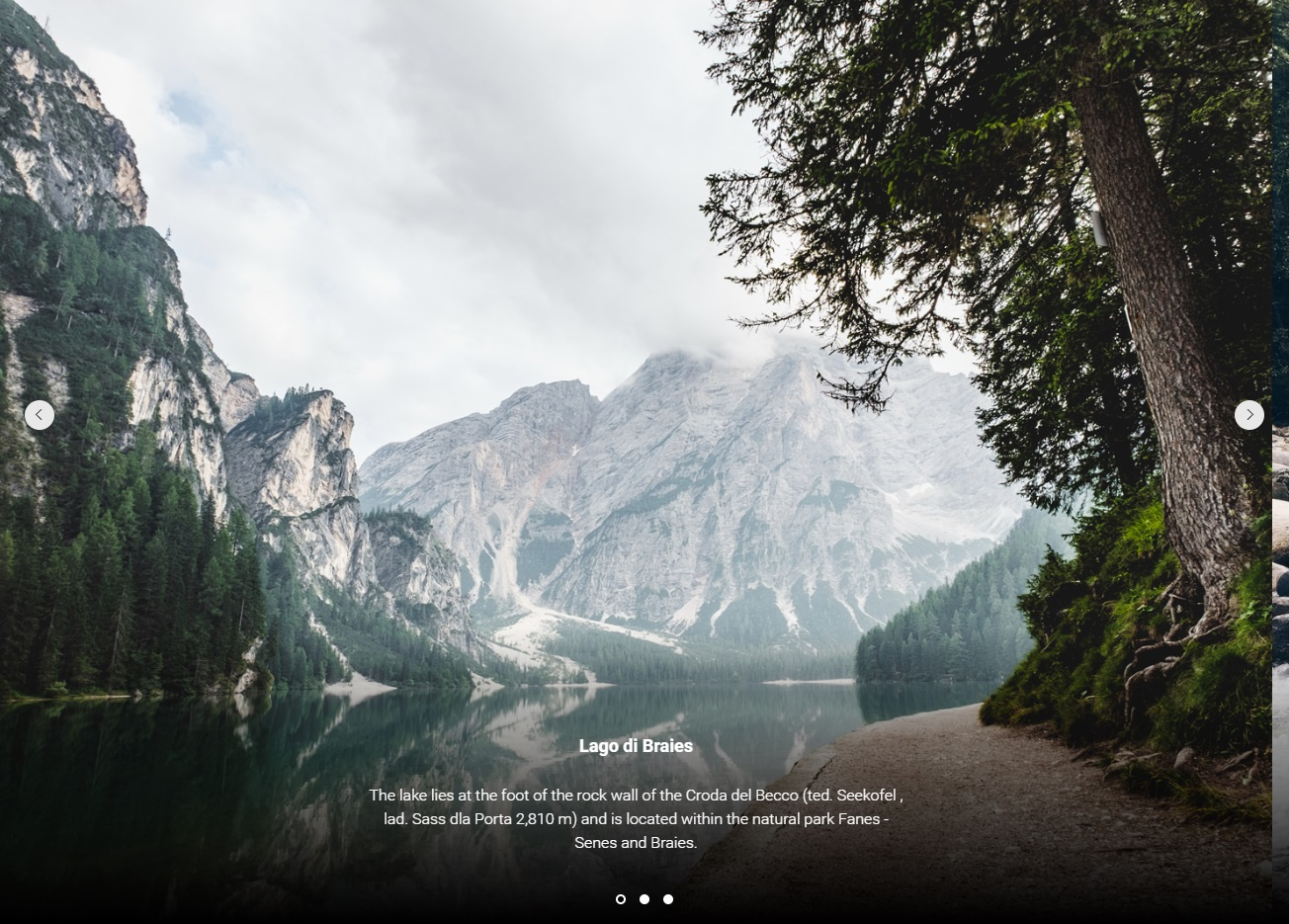
Hello guys, this is the problem. Can't get rid of this padding on the right in owl carousel. The second item climbs to the width given to the first item. Negative margins, paddings, or nulling them on the parent doesn't help. I saw a similar question here earlier, but the author of the question solved his problem himself by increasing the content, and thereby adding a scroll bar instead of this indentation, but this is not at all what you need. Help, kind people. Thanks in advance
Answer the question
In order to leave comments, you need to log in
Pour the code on the codepen, or almost one item is not equal to 100 percent of the width \_(- _-)_/
As a result of the decisions that my colleague and I came up with, there are two :
1) Enlarge the content so that a scrollbar appears, closing this area.
2) Visually remove the scrollbar (reduce to zero) like this:
::-webkit-scrollbar {width: 0; background: transparent;}
Didn't find what you were looking for?
Ask your questionAsk a Question
731 491 924 answers to any question