Answer the question
In order to leave comments, you need to log in
Incorrect operation of fn+up, fn+left?
There is a laptop Lenovo G580. Recently, the combinations fn + up (increase brightness), fn + left (decrease volume) have stopped working. While fn+down, fn+right work fine. I also noticed that if you press fn + up, then holding the up arrow button and release fn, then the brightness all the same increases, the same thing with fn + left. Apparently, this started after I cleaned the keyboard from spilled tea (I dripped a little bit, I had to disassemble the right side of the keyboard and wipe the contact pads between the films of the "-" button, liquid leaked in there and the button did not work at all). No other keyboard defects were noticed, all buttons and all other combinations work perfectly.
In connection with this, it’s not clear to me how it is, because if the tracks were violated, then something would not work at all.
OS Windows 8, native, with native drivers. I also tried to boot Ubuntu liveCD, there is a similar problem, therefore the problem is not in the software.
Can anyone come across a similar problem, or have ideas how to solve the problem - I will be glad to help.
upd. in addition to the indicated fn + combinations, the following combinations do not work: 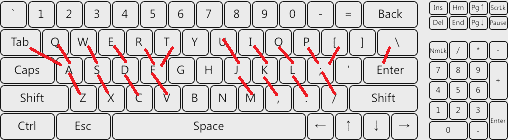
Somewhere there is a break, fixed the keyboard is called :(
upd2. I dismantled the keyboard, no matter how I looked for a break, I did not find it. Maybe there are ideas how to find a break knowing which buttons do not work?
Answer the question
In order to leave comments, you need to log in
I would change the keyboard, or connect an external one until I save some money.
Some Fn + x combinations can be both “hardware” and OS or not reach at all, such as key backlighting on some laptops.
1. Precisely determine whether the buttons physically work, for this you can use the xev utility in Linux
2. If the buttons work, the problem is in the driver / utility responsible for the button-brightness / volume bundle
3. Remove and disassemble the keyboard to clean or replace the entire key block ( there are both replacement and cleaning on Youtube)
First of all, I rang the “common” tracks, because. the problem is found on many buttons, it is logical to assume that the break is on a common track. I rang a tape with common tracks - everything is whole. I tried to ring the second tape, but the devil would break his leg there. And still didn't find anything.
Didn't find what you were looking for?
Ask your questionAsk a Question
731 491 924 answers to any question