Answer the question
In order to leave comments, you need to log in
In the Start menu, the Microsoft People shortcut suddenly appeared as ms-resource:AppListName. How to fix?
The latest stable version of Windows 10, I didn’t notice the reason for this phenomenon (I suppose it’s somehow related to updating the system, applications), suddenly after turning it on it began to be displayed like this
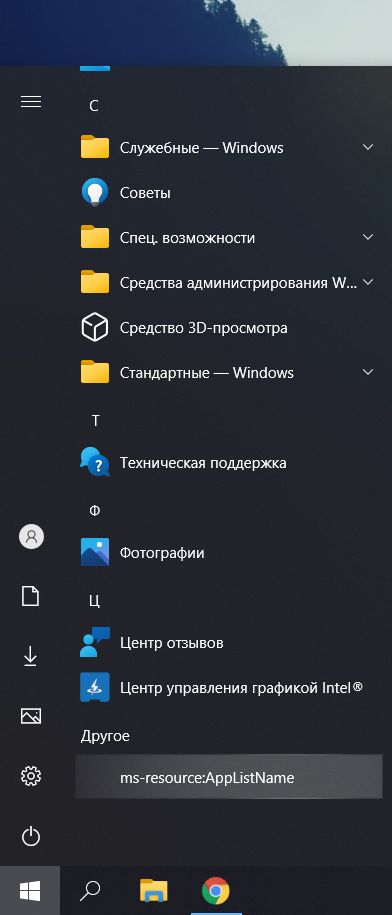
But if you drag this shortcut to the desktop, it is displayed as it should
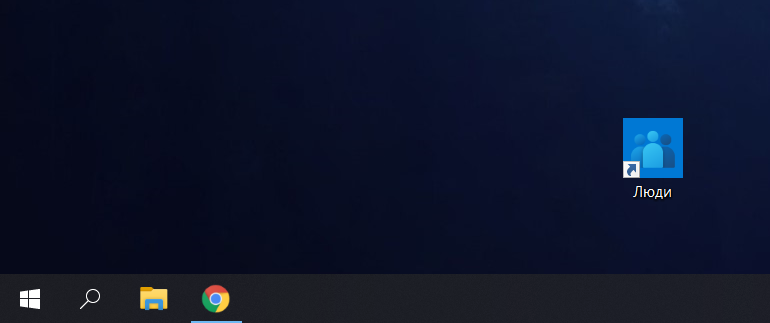
Answer the question
In order to leave comments, you need to log in
If you do not use the application, you can simply remove it:
1. run PowerShell as administrator
2. enter the command:
Get-AppxPackage -allusers Microsoft.People | Remove-AppxPackage
Didn't find what you were looking for?
Ask your questionAsk a Question
731 491 924 answers to any question