Answer the question
In order to leave comments, you need to log in
IMPORTXML skips lines when parsing. How to decide?
I'm trying to display all the articles, but it only outputs through the line
=IMPORTXML("https://www.triatron.ru/catalog/index.php?rodgr=27576&gr=9832,214848&filter%5B0%5D%5B%5D=TITAN&sort=0&dir=0&p=1&all=1";"//div[@class=('t-row-div')]//div[1][@class='t-cell-div']")t-row-div odd_row. t-row-divandt-row-div odd_row
Answer the question
In order to leave comments, you need to log in
Example in Spreadsheet https://docs.google.com/spreadsheets/d/1gpb-ZRLUW5...
Specify not the exact match of the class, but its content in the attribute
div[contains (@class, 't-row-div')]
=IMPORTXML(
"https://www.triatron.ru/catalog/index.php?rodgr=27576&gr=9832,214848&filter%5B0%5D%5B%5D=TITAN&sort=0&dir=0&p=1&all=1";
"//div[contains (@class, 't-row-div')]//div[1][@class='t-cell-div']"
)//divand /div:"//div[contains (@class, 't-row-div')]//div[1][@class='t-cell-div']""//div[contains(@class, 't-row-div')]/div[1][@class='t-cell-div']"//- select all sets down the tree/- select next branch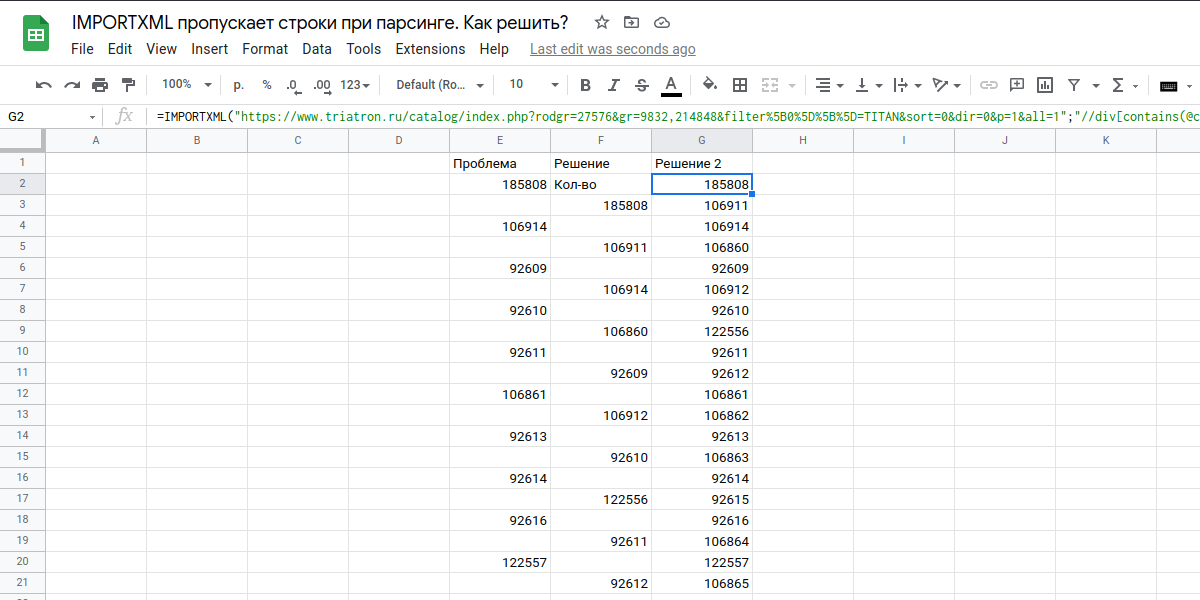
Didn't find what you were looking for?
Ask your questionAsk a Question
731 491 924 answers to any question