Answer the question
In order to leave comments, you need to log in
Images from the static folder are not shown. What could be the reason?
I'm starting to learn naxt and ran into a problem when images are not shown.
In the default.vue template I write a simple code:
<template>
<div>
<image src="images/logo.png"/>
<Nuxt />
</div>
</template>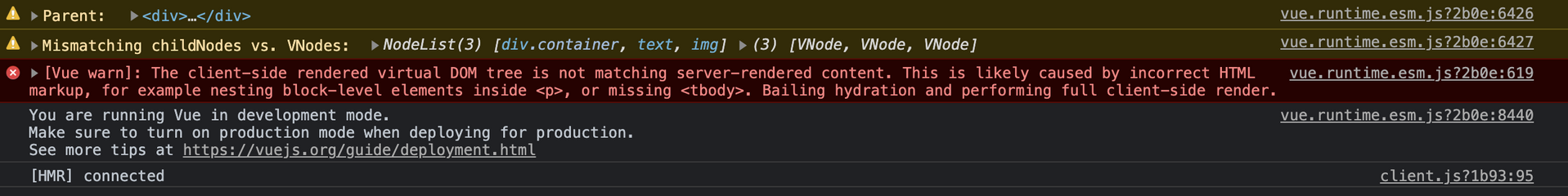
<client-only></client-only>. The error disappears, but the image is not visible on the page.
Answer the question
In order to leave comments, you need to log in
I'm stupid, I spelled the tag of the picture incorrectly.
That works correctly
<img src="/images/logo.png" alt="">
Didn't find what you were looking for?
Ask your questionAsk a Question
731 491 924 answers to any question