Answer the question
In order to leave comments, you need to log in
@click in v-else-if block in Vue js why is it throwing an error?
The page cannot render normally, Vue throws an error.
The most interesting thing is that the buttons in the v-if block are rendered normally, but if you connect a button with an event in another block on the page (in this case, the button on line 60), an error occurs.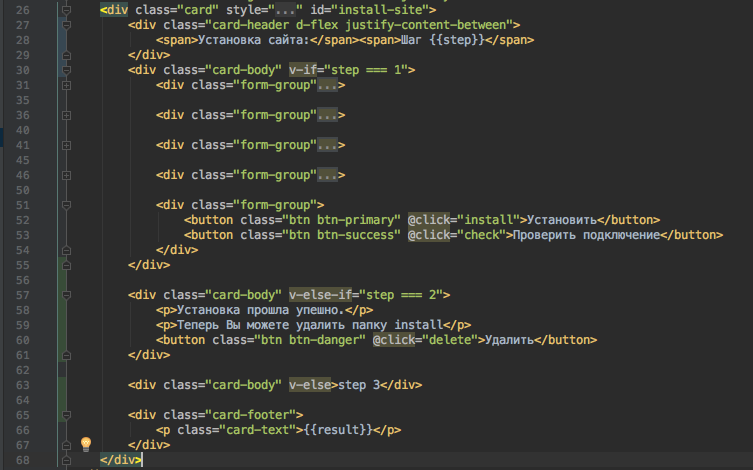
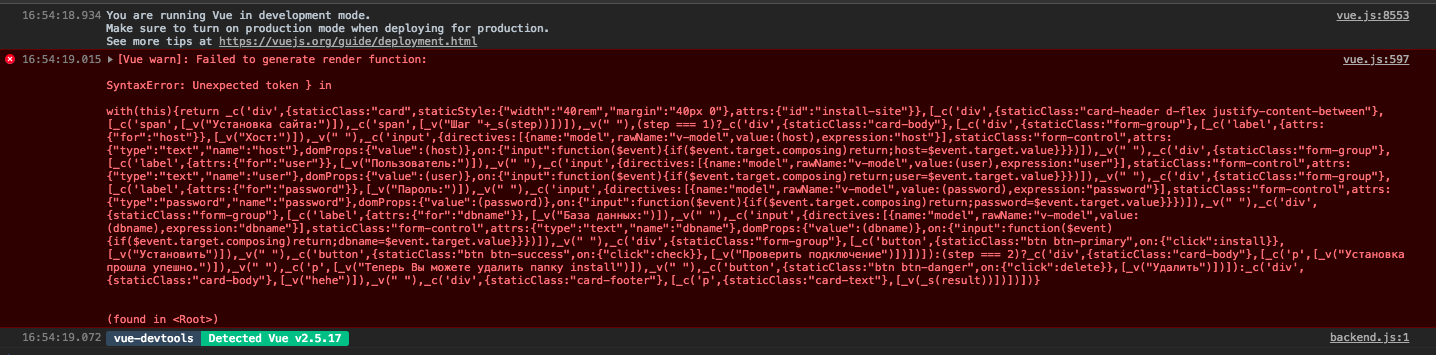
<div class="container align-self-center d-flex justify-content-center">
<div class="card" style="width: 40rem; margin: 40px 0" id="install-site">
<div class="card-header d-flex justify-content-between">
<span>Установка сайта:</span><span>Шаг {{step}}</span>
</div>
<div class="card-body" v-if="step === 1">
<div class="form-group">
<label for="host">Хост:</label>
<input type="text" name="host" class="form-control" v-model="host">
</div>
<div class="form-group">
<label for="user">Пользователь:</label>
<input type="text" name="user" class="form-control" v-model="user">
</div>
<div class="form-group">
<label for="password">Пароль:</label>
<input type="password" name="password" class="form-control" v-model="password">
</div>
<div class="form-group">
<label for="dbname">База данных:</label>
<input type="text" name="dbname" class="form-control" v-model="dbname">
</div>
<div class="form-group">
<button class="btn btn-primary" @click="install">Установить</button>
<button class="btn btn-success" @click="check">Проверить подключение</button>
</div>
</div>
<div class="card-body" v-else-if="step === 2">
<p>Установка прошла упешно.</p>
<p>Теперь Вы можете удалить папку install</p>
<button class="btn btn-danger" @click='delete'>Удалить</button>
</div>
<div class="card-body" v-else>hehe</div>
<div class="card-footer">
<p class="card-text">{{result}}</p>
</div>
</div>
</div>
<script>
let install = new Vue({
el: '#install-site',
data: {
step: 1,
host: 'localhost',
user: '',
password: '',
dbname: '',
result: ''
},
methods: {
install: function () {
install.result = '';
if(!this.host || !this.user || !this.password || !this.dbname){
this.result = "Заполните все обязательные поля!";
return false;
}
axios({
method: 'post',
url: "/install/index.php",
data: {
action: 'install',
host: this.host,
user: this.user,
password: this.password,
dbname: this.dbname
}
}).then(function (response) {
if (response.data.status === "success") {
install.step = 2;
} else {
install.result = response.data.text;
}
}).catch(function (error) {});
},
check: function () {
install.result = '';
if(!this.host || !this.user || !this.password || !this.dbname){
this.result = "Заполните все обязательные поля!";
return false;
}
axios({
method: 'post',
url: "/install/index.php",
data: {
action: 'check',
host: this.host,
user: this.user,
password: this.password,
dbname: this.dbname
}
}).then(function (response) {
if (response.data.status === "success") {
install.result = response.data.text;
} else {
install.result = response.data.text;
}
}).catch(function (error) {});
},
delete: function () {
install.result = 'success';
return;
axios({
method: 'post',
url: "/install/index.php",
data: {
action: 'delete'
}
}).then(function (response) {
console.log(response);
if (response.data.status === "success") {
install.result = response.data.text;
} else {
install.result = response.data.text;
}
}).catch(function (error) {});
}
}
})
</script>Answer the question
In order to leave comments, you need to log in
Didn't find what you were looking for?
Ask your questionAsk a Question
731 491 924 answers to any question