Answer the question
In order to leave comments, you need to log in
iframe iframe video how to make a link on top?
Hello, I ran into a small problem, made a section on the site, added blocks with cameras, when you click on the block, we should get to the full information where the big video is and press play and watch.
So that's where the blocks with video cameras to choose from, there if you click on the block to enter it, it does not enter, the video play is triggered.
How to make a link on top so that the link works and we get into the full broadcast of this video, otherwise it turns out so that we don’t get there, but just start the play.
Here is the kind of blocks to choose from.
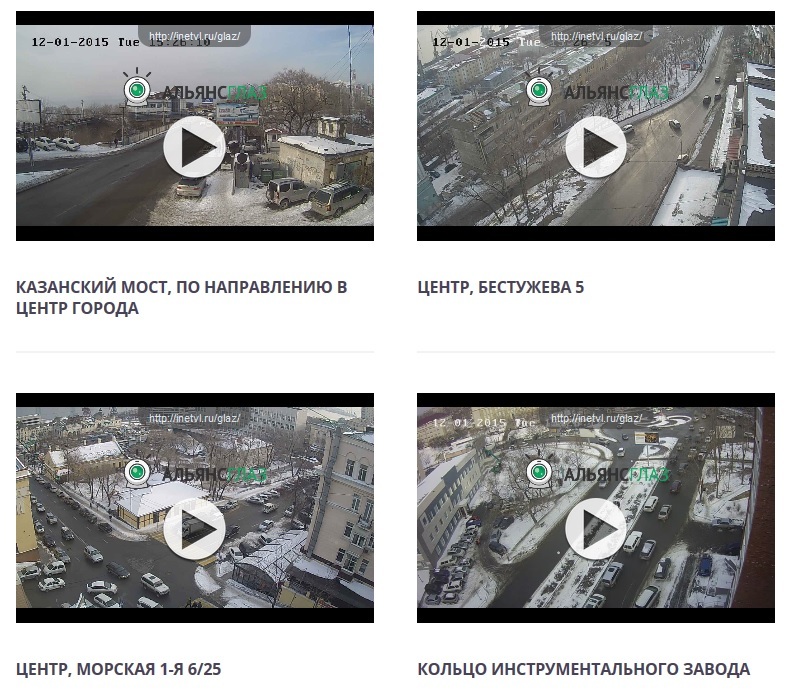
HTML CODE
<a href="/onlajnkamery/views/111">
<iframe src="http://glaz.inetvl.ru/embed/v2/?server=100-99e44525efa8424256000a72b5de0aba&camera=0&width=&height=&lang=ru" allowfullscreen="" frameborder="0" height="430" width="760"></iframe>
</a>Answer the question
In order to leave comments, you need to log in
On the iFrame, you can put a click listener in this way and call the event you need in it.
Maybe try like this:
<style>
.video {
position: relative;
}
.video > iframe {
z-index: 10;
}
.video > a {
position: absolute;
left:0;
top:0;
width:100%;
height: 100%;
display: block;
z-index: 100;
}
</style>
<div class="video">
<iframe src="http://glaz.inetvl.ru/embed/v2/?server=100-99e44525efa8424256000a72b5de0aba&camera=0&width=&height=&lang=ru" allowfullscreen="" frameborder="0" height="430" width="760"></iframe>
<a href="/onlajnkamery/views/111"></a>
</div>Didn't find what you were looking for?
Ask your questionAsk a Question
731 491 924 answers to any question