Answer the question
In order to leave comments, you need to log in
IFERROR in google sheets. Why, if the first value is selected, the second one is not checked anymore?
Good afternoon.
In my opinion, I have a complex PPC formula in the table. When I did it, I went nuts with myself ... But something does not work as it should ...
The bottom line is this. There is a table, there are two sheets. On one price and model, on the other order form.
In the form you enter the model, the table automatically substitutes the price, from the second sheet.
There are several model options. The option is selected with a checkmark. If the checkbox is checked, then another price is pulled up.
Attention question:
If I put two ticks, then the price is pulled up on the first one, but not on the second one.
In practice:
Dresser model: No. 001, hinges with closers (tick), illuminated hinges (tick).
There are four prices on the price sheet.
Price per chest of drawers 001
Price for chest of drawers 001 with hinges with door closers
Price for chest of drawers 001 with hinges with light
Price for chest of drawers 001 with hinges with door closers and with light.
So, if in the order form I check both the door closers and the backlight, then the price is selected only for the door closers, and the second checkbox is ignored. Below is the formula in a cell...
=IFS(I5 = TRUE, iferror(QUERY(Pricelist!$A:$R,"select R where A like '"&$D5&"'",0),""),
I6 = TRUE, iferror(QUERY(Pricelist!$A:$S,"select S where A like '"&$D5&"'",0),""),
I7 = TRUE, iferror(QUERY(Pricelist!$A:$T,"select T where A like '"&$D5&"'",0),""),
K6 = TRUE, iferror(QUERY(Pricelist!$A:$U,"select U where A like '"&$D5&"'",0),""),
1*1=1, "")Answer the question
In order to leave comments, you need to log in
The bottom line is that the decision queue IFSis characterized by linearity, which boils down to the principle "who is the first, that is the decision." That is, if you change the lines in this way, then you will get the desired result
K6 = TRUE, iferror(QUERY(Pricelist!$A:$U,"select U where A like '"&$D5&"'",0),""),
I5 = TRUE, iferror(QUERY(Pricelist!$A:$R,"select R where A like '"&$D5&"'",0),""),
I6 = TRUE, iferror(QUERY(Pricelist!$A:$S,"select S where A like '"&$D5&"'",0),""),
I7 = TRUE, iferror(QUERY(Pricelist!$A:$T,"select T where A like '"&$D5&"'",0),""),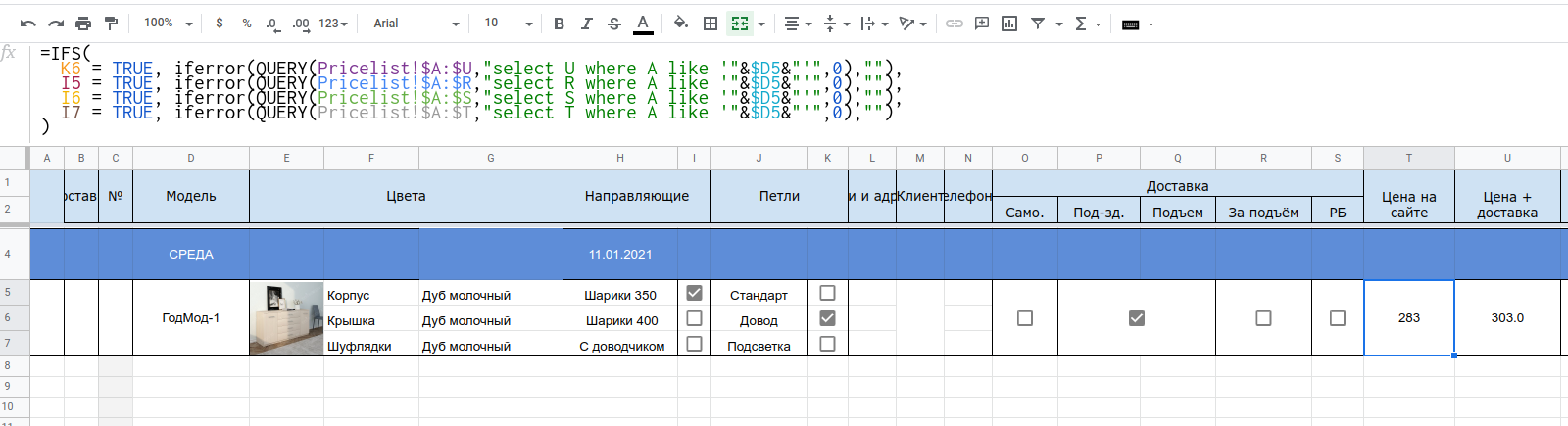
I5 = TRUE- This1I6 = TRUE- This2I7 = TRUE- This5K6 = TRUE- This91, then only includes I5, if 3- I5and I6, if 12- I5and I6and K6etc. Now you can choose the solution to your taste - you know all the options.
Didn't find what you were looking for?
Ask your questionAsk a Question
731 491 924 answers to any question