Answer the question
In order to leave comments, you need to log in
I wrote a program in c++, but when I install it on another computer, I get an error MSVCP140D.dll, what should I do?
I wrote a program in c++, but when I install it on another computer, I get an error MSVCP140D.dll.
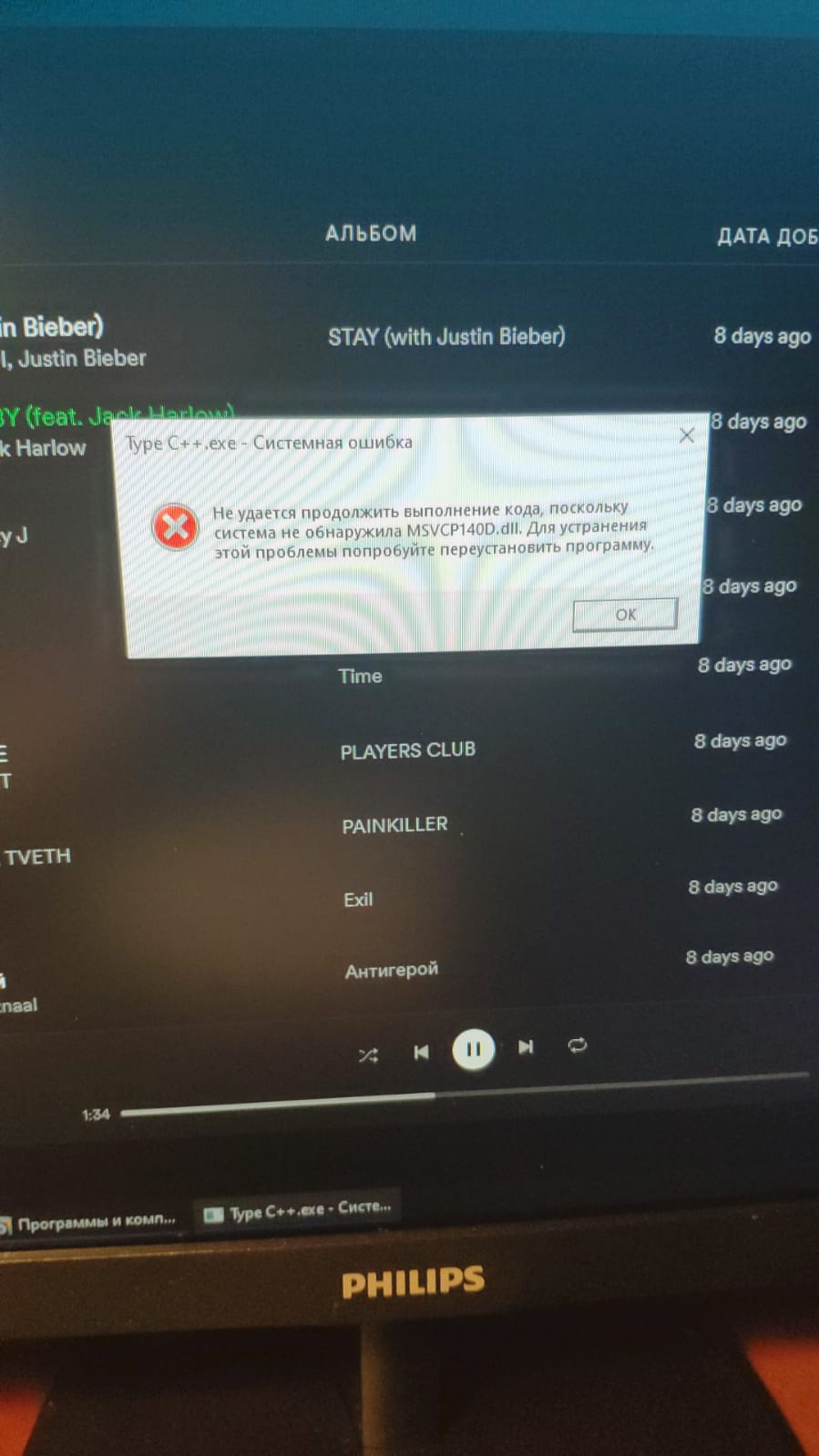
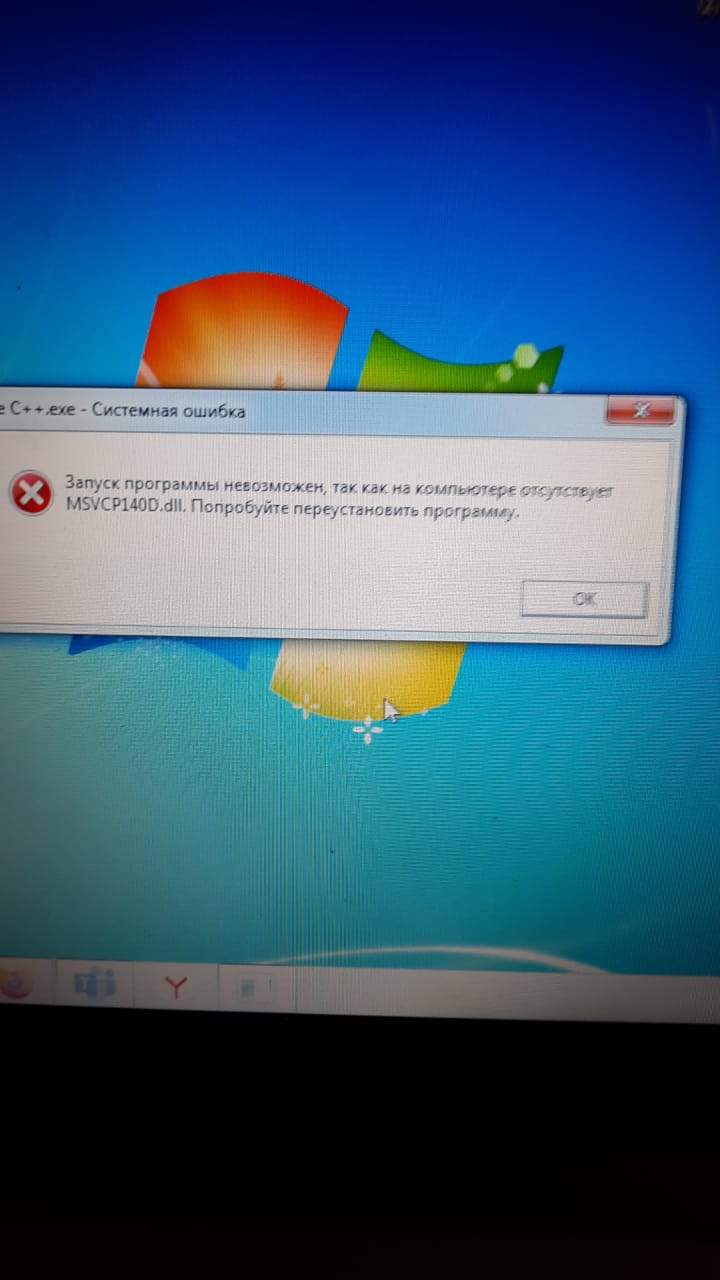
This is a photo of the error from two computers. The only thing I've noticed is that computers that have Visual Studio installed don't get this error.
I assume that the c++ libraries need to be placed in the application folder.
Answer the question
In order to leave comments, you need to log in
Your program was most likely built in the Debug configuration, so the suffix D in the DLL name. Debugging libraries are usually not installed for ordinary users, only for those who installed Visual Studio.
You just need to make a release build of the program, I think. If that doesn't work, then install VC++ 2015 Redistributable on the target machine, or statically link against the standard library, as suggested by res2001 .
Didn't find what you were looking for?
Ask your questionAsk a Question
731 491 924 answers to any question