Answer the question
In order to leave comments, you need to log in
I work with the Chart.js library under react. How to make the gridlines to be limited to the graph? And the value on the lower x-axis to be limited to the extremes?
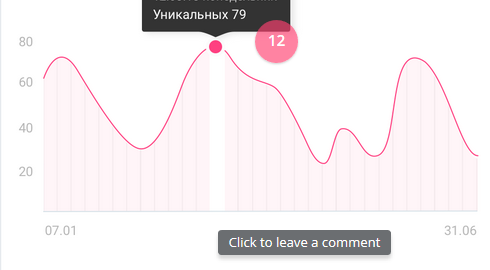
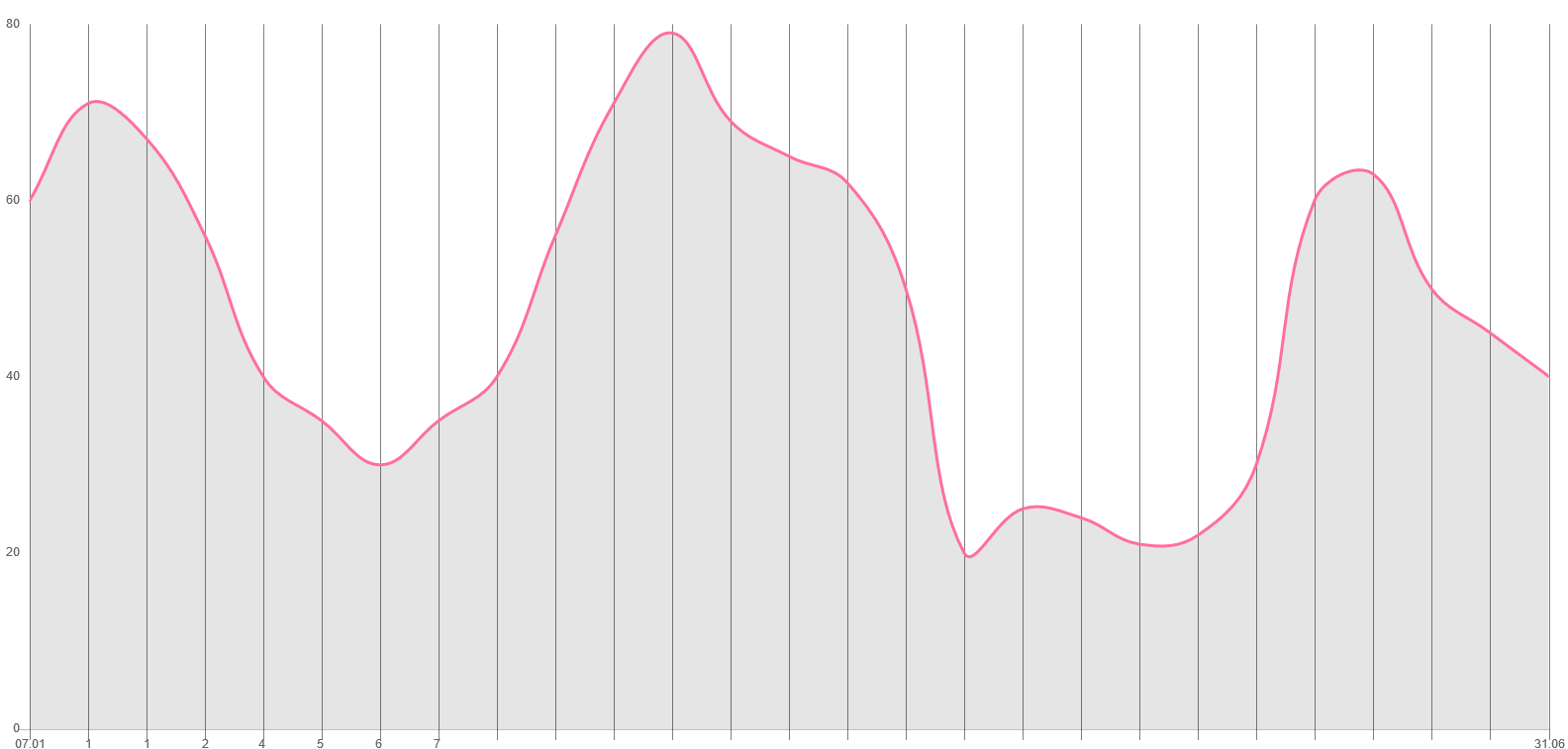
class Chart extends Component {
constructor(props){
super(props);
this.state = {
chartData:{
labels: ['07.01', '1', "1", '2' , '4 ','5 ','6 ','7 ',' ',' ',' ',' ',' ',' ',' ',' ',' ',' ',' ',' ',' ',' ',' ',' ',' ',' ',
'31.06'],
datasets: [
{
label:'Уникальных',
data: [
60,71,67,56,40,35,30,35,40,56,71,79,69,65,62,50,20,25,24,21,22,30,60,63,50,45,40
],
borderColor: "#FF6E9F",
fill:true,
pointHoverBackgroundColor: '#FF6E9F' ,
pointHoverBorderColor: "white",
pointHoverBorderWidth: "10",
pointHoverRadius: "15",
pointRadius: '0.5',
}
]
}
}
}
static defaultProps = {
displayTitle: true,
displayLegend: false,
legendPosition: 'bottom',
titlePosition: 'top',
}
render(){
return(
<div className="chart">
<Line
data={this.state.chartData}
width={200}
height={100}
options={{
title:{
display: this.props.displayTitle,
text: 'КОЛ-ВО ПОСЕТИТЕЛЕЙ',
defaultFontFamily: "Proxima Nova",
padding: '18',
fontSize: '12',
position: this.props.titlePosition
},
legend:{
display: this.props.displayLegend,
position: this.props.legendPosition,
usePointStyle : true,
labels: {
fontColor: '#354052',
fontFamily: "Proxima Nova",
usePointStyle: true,
}
},
tooltips: {
displayColors: false,
},
scales: {
yAxes: [{
ticks: {
beginAtZero: true,
maxTicksLimit: 6
},
gridLines: {
color: "rgba(0, 0, 0, 0)",
}
}],
xAxes: [{
ticks: {
maxTicksLimit: 50,
},
gridLines: {
drawBorder: false,
color: "gray",
}
}]
}
}}
/>
</div>
)
}
}Answer the question
In order to leave comments, you need to log in
Didn't find what you were looking for?
Ask your questionAsk a Question
731 491 924 answers to any question