Answer the question
In order to leave comments, you need to log in
I installed a new bar of RAM, the laptop does not see it through dxdiag, but it sees it through AIDA64. What is the problem?
Installed a new bar of SODIMM AMD Radeon R5 DDR3 8 GB RAM on an Asus X751LN laptop. Immediately after I assembled the laptop back, I checked through the task manager whether the amount of memory was updated - no. Checked through the dxdiag command - also no. Launched AIDA64 - nothing has changed in the Memory tab, but a new bar has appeared in the SPD tab. I also checked it through CPU-Z - it sees both in the Memory tab and in the SPD tab. 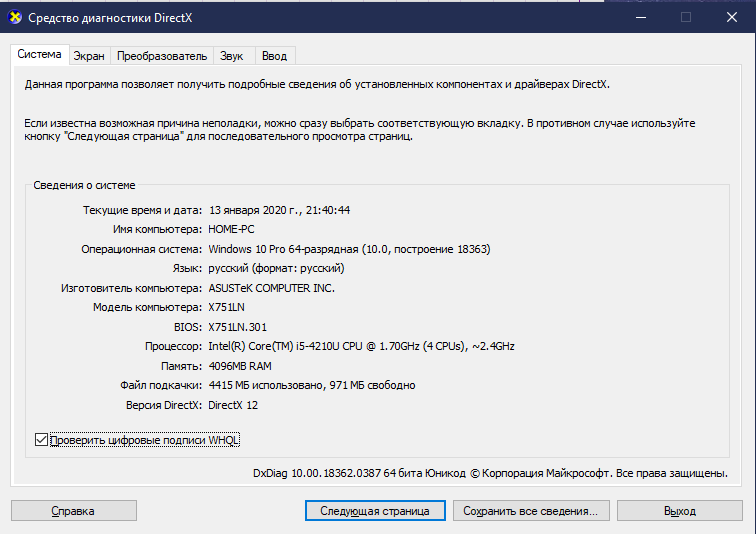
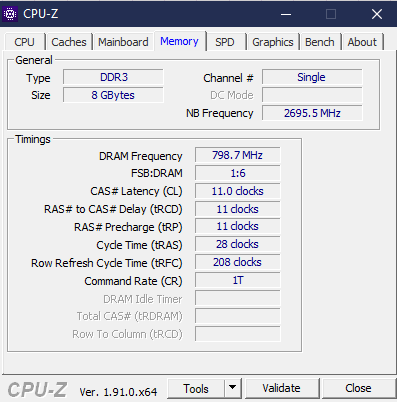
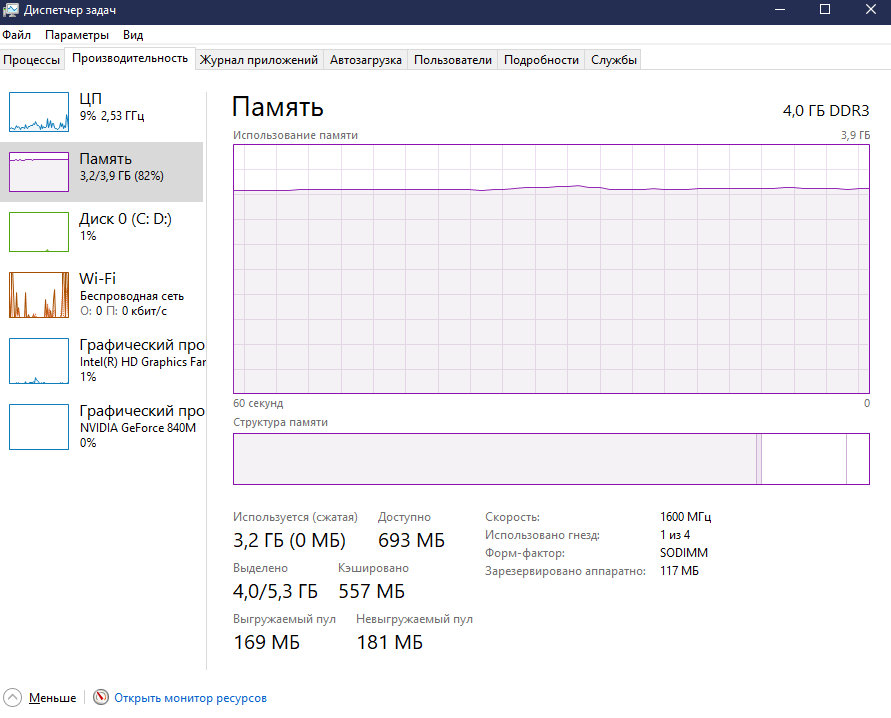
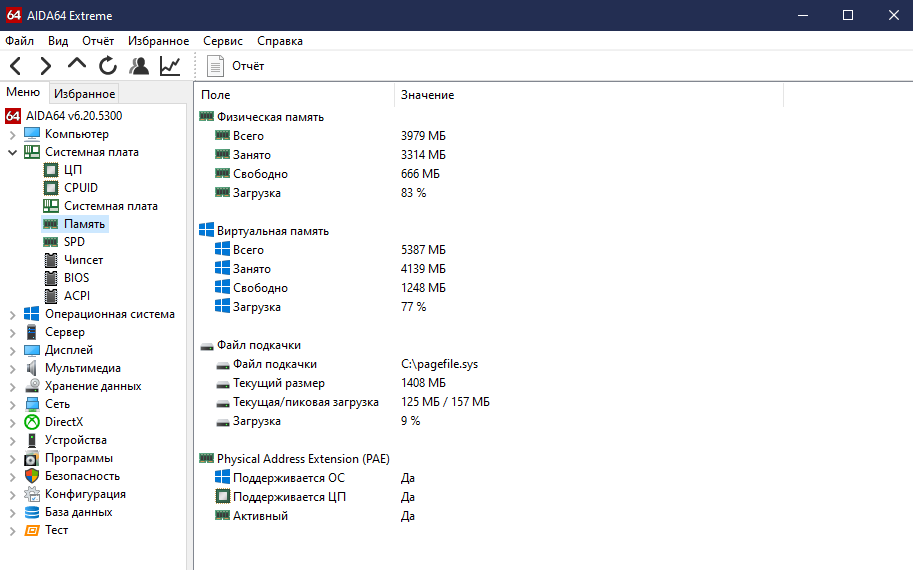
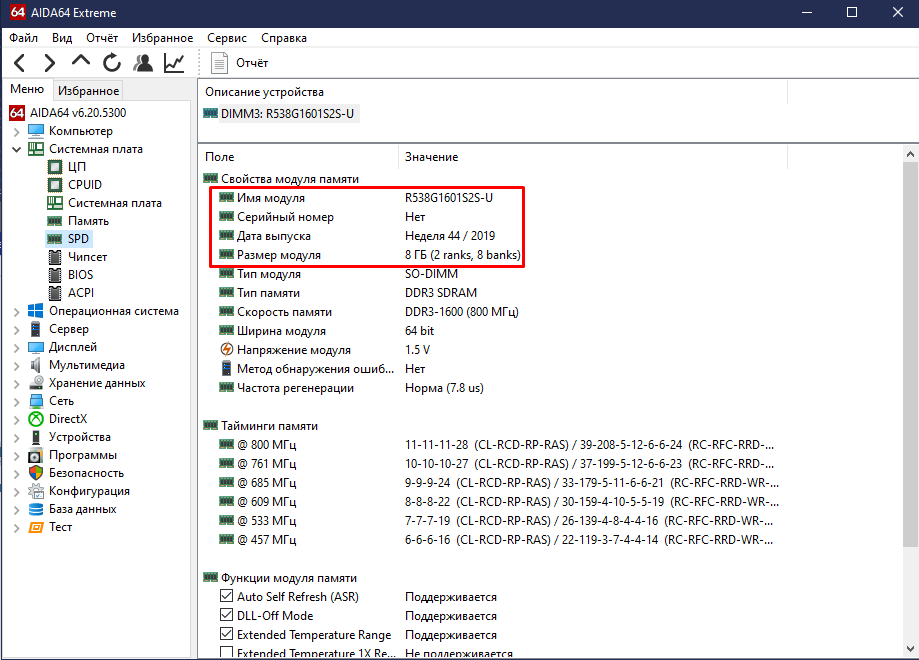
UPD:
Small addition. Before inserting new memory into the laptop, I did a cache and memory test using AIDA64. There will be 2 screenshots below, the first - before I put it, the second - after I put it. Spoiler: no changes. 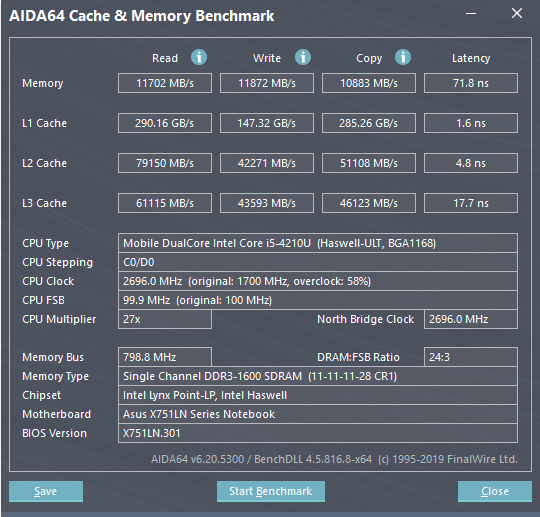
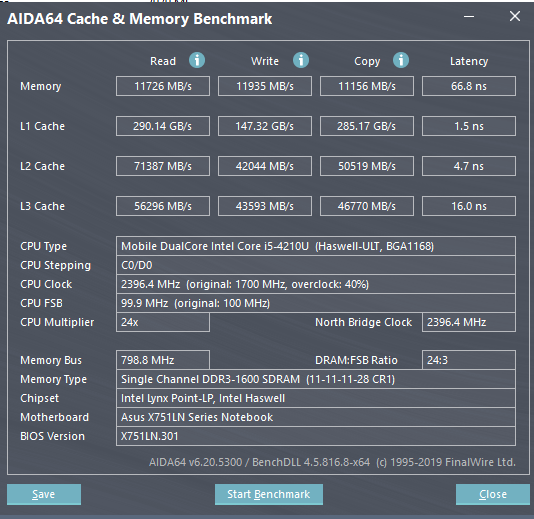
UPD 2:
So, today, January 15, I replaced the non-working laptop battery with a completely fresh one, and therefore updated the BIOS.
The old version is 301 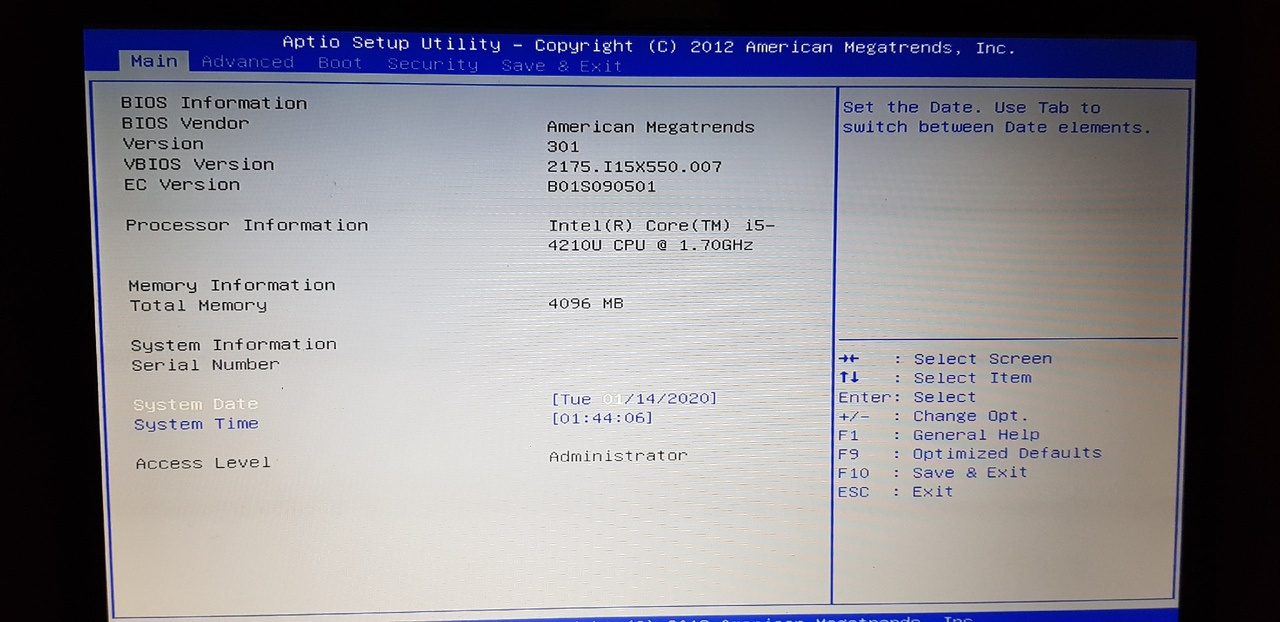
The new version is 303 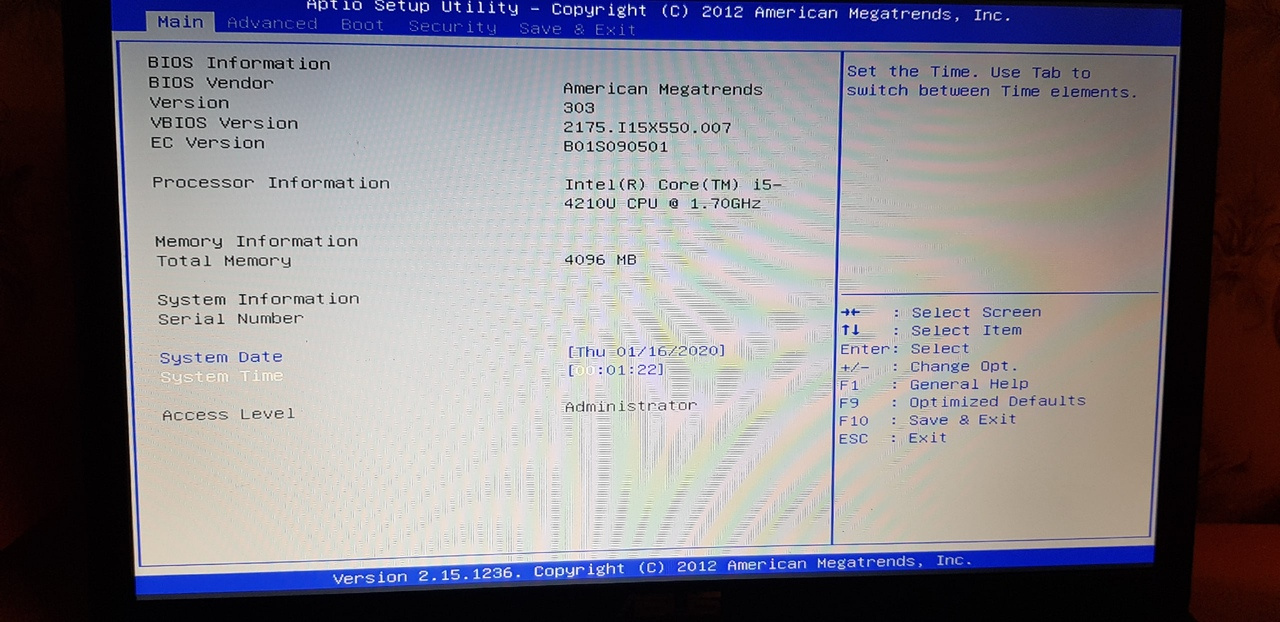
Build date is April 2019. I think this is the newest version possible. Downloaded from Asus site. 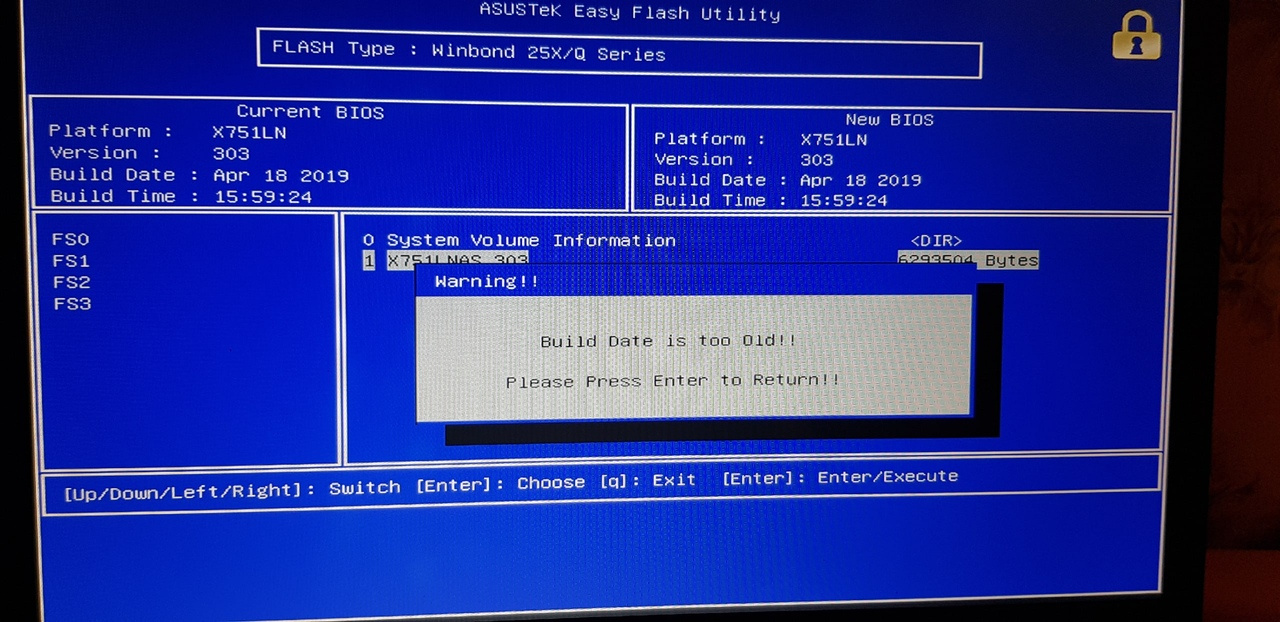
Also, as advised in one of the answers, I started the computer through a live cd (Hiren's Boot CD) to eliminate the possibility that the problem is in the installed Windows.
I apologize for the quality of the photo.
Launched dxdiag diagnostics: 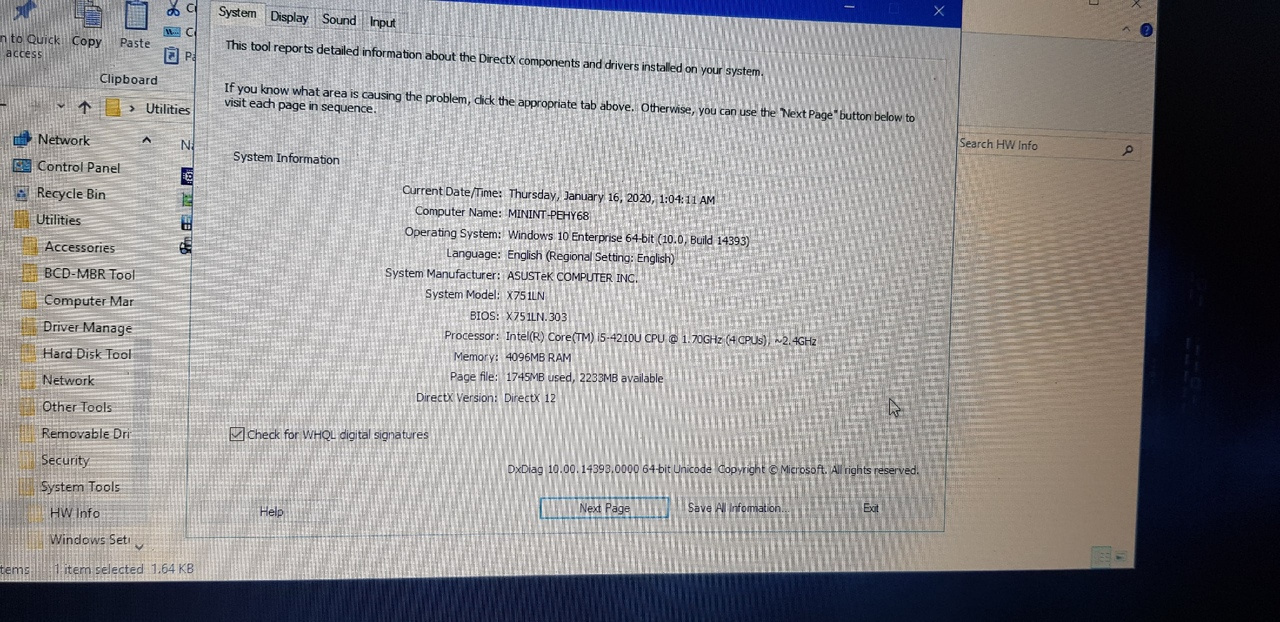
And a couple of third-party programs: 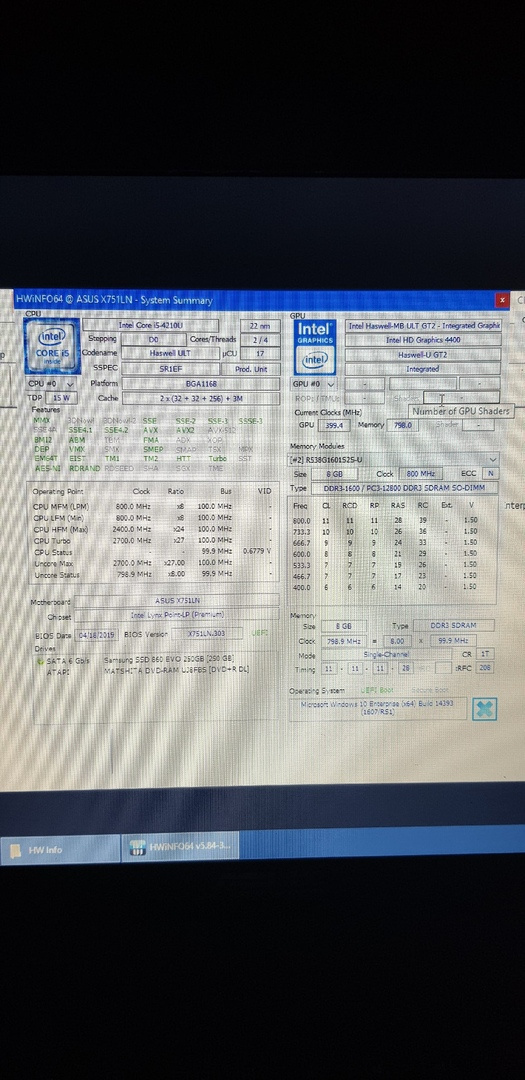
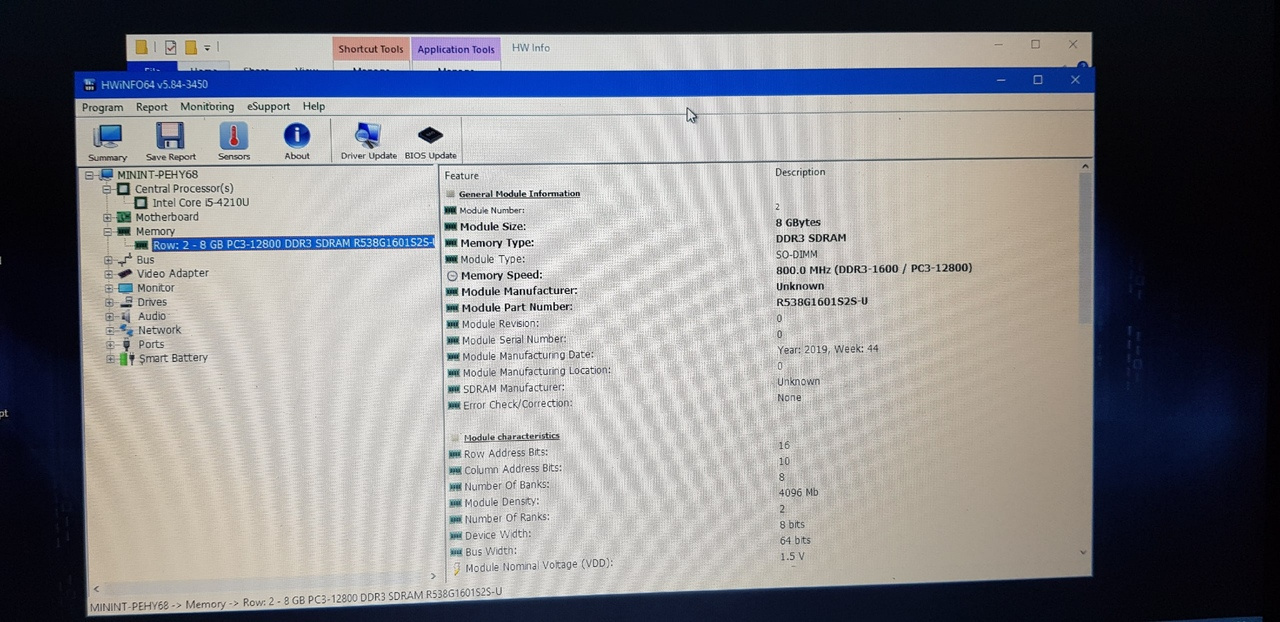
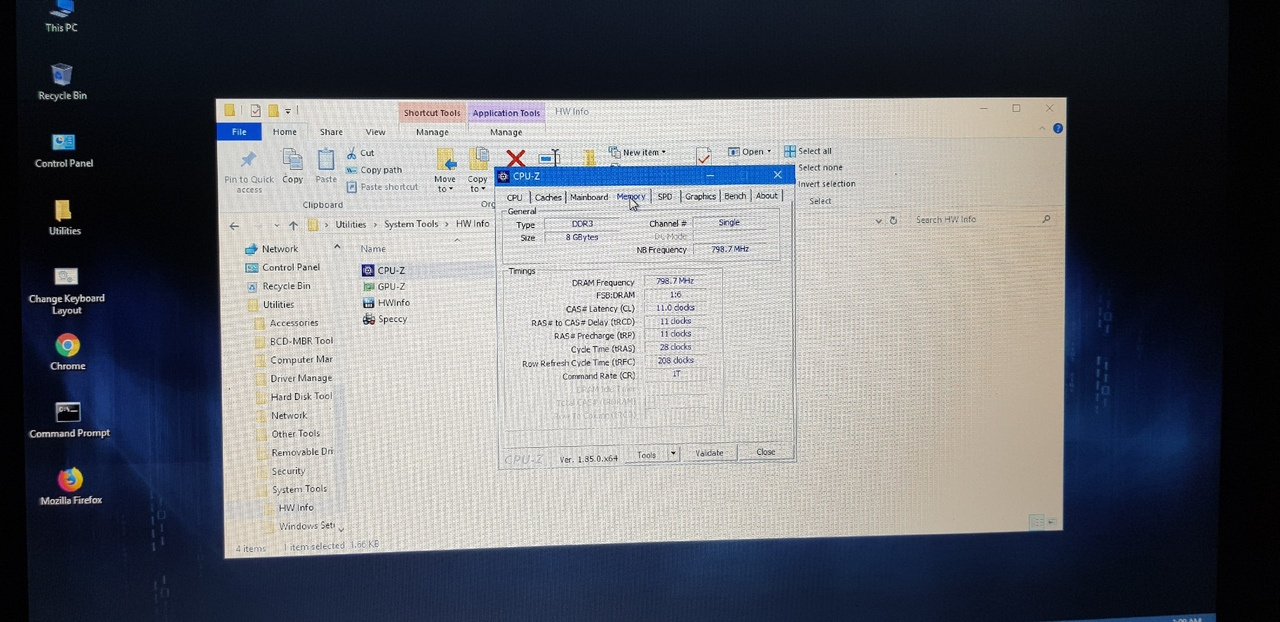
The question is still relevant. This post will be updated as we test different methods.
_________________UPD
01/19/20
Gentlemen, thank you all very much for your replies. The issue was resolved by replacing the DDR3 -> DDR3L memory of the same model. Decided to take the amount of 4GB. In total, now the laptop has 8GB, which is quite enough for the tasks that I do.
Answer the question
In order to leave comments, you need to log in
In your laptop, 4 GB DDR3 L memory is initially soldered, that is, 1.35v. There is a possibility that conventional DDR3 at 1.5v will not work in this laptop. Or there is another hardware incompatibility. The SPD chip with information about the memory stick works independently of the RAM, therefore the information about the memory stick is read, but the memory itself is rejected by the computer at the BIOS stage
First, check if there is an update on the BIOS, if so, then gently roll it up. Well, before that, boot from a LiveCD such as HirenBootCD, and see how you can see the RAM in it, if all the memory is visible under the live, then obviously the problem is in Windows.
Didn't find what you were looking for?
Ask your questionAsk a Question
731 491 924 answers to any question