Answer the question
In order to leave comments, you need to log in
I demolished all the settings of the Tp-linkWR841N (OpenWrt) router, but demolished it because I wanted to transfer it to the bridge. How to enter its settings?
In general, I bought a new tp link archer 5 router, before that there was an 841N router on the openwrt firmware. After connecting the main router and setting it up, I thought why not put the old one in bridge mode and amplify the signal so that the Wi-Fi hits far. Climbed into the openwrt settings ( and since everything is in English there, I didn’t understand anything at all) however, this did not stop me from turning off DHSP and a number of other connections ala lan, wan, etc. it’s impossible, because all identifiers have disappeared, there is no IP, there is no router address. Through IPCONFIG 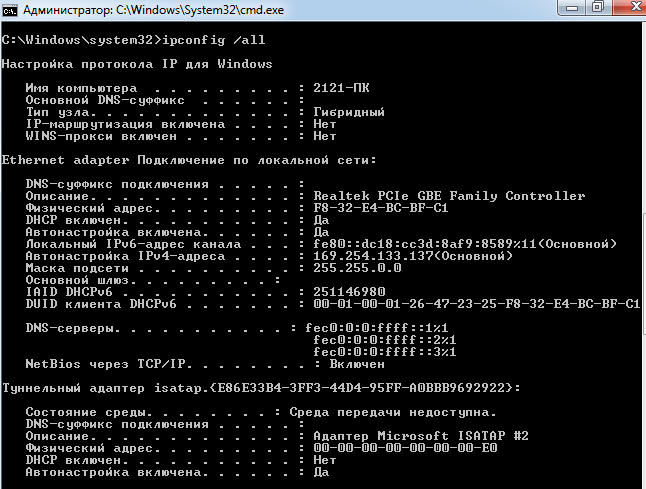 I saw the following. Now I don’t even know how to connect to it .. (to try to configure it adequately according to the instructions)
I saw the following. Now I don’t even know how to connect to it .. (to try to configure it adequately according to the instructions)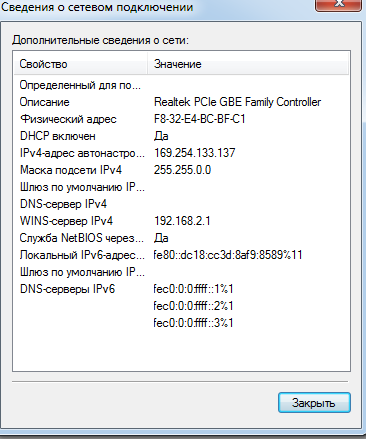 However, the address (native) 192.168.2.1 still does not respond, does not connect to it at all. In general, I hope for bright minds that will help me (a very, very stupid person) give him life again. Thank you all for your attention
However, the address (native) 192.168.2.1 still does not respond, does not connect to it at all. In general, I hope for bright minds that will help me (a very, very stupid person) give him life again. Thank you all for your attention
Answer the question
In order to leave comments, you need to log in
Didn't find what you were looking for?
Ask your questionAsk a Question
731 491 924 answers to any question