Answer the question
In order to leave comments, you need to log in
I can’t make a copy of the site from hosting to local - an error occurs, and the site on local - a white screen - can you help me figure it out?
I have a site cleanhome.com.ua, it works based on OpenCart on a corrected template, but I want to experiment globally with the appearance and forms, and for this you need to copy it to your local server.
When transferring a site from a hosting to a local server, an error occurs:
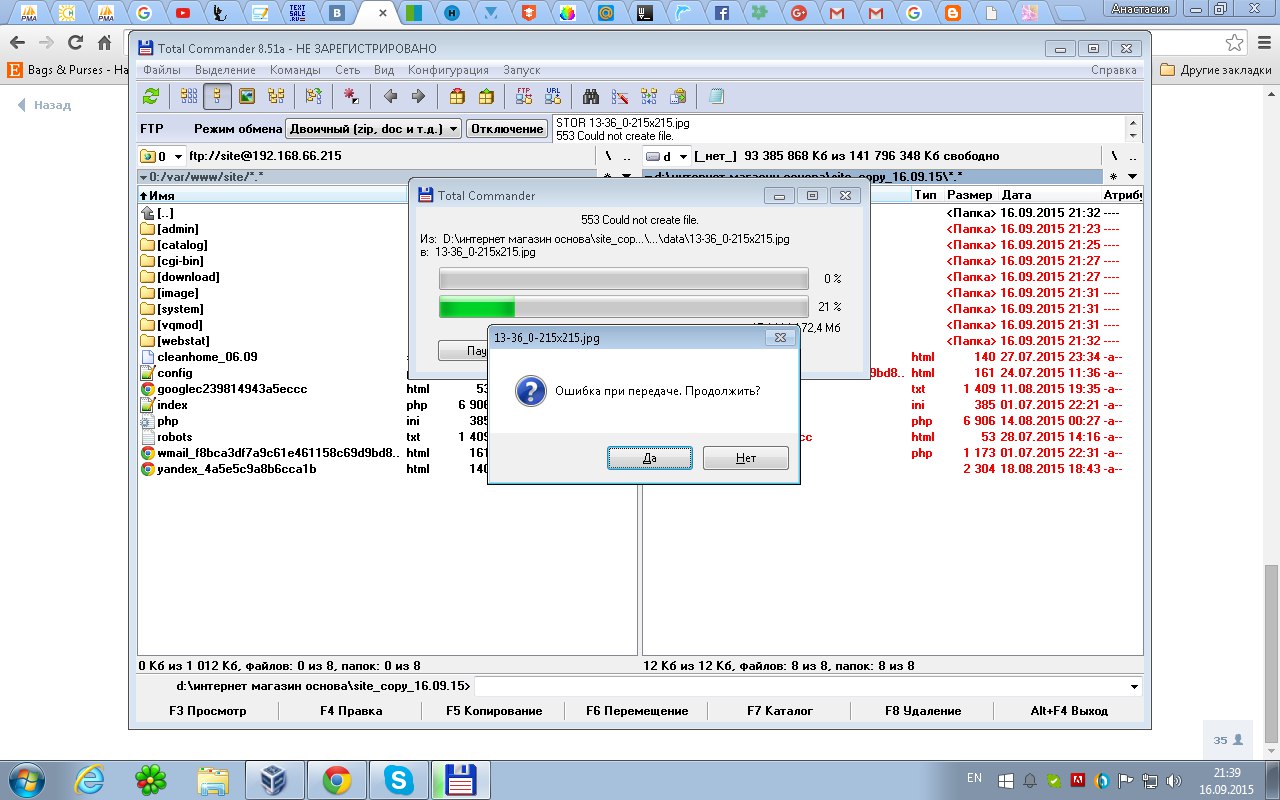
and as a result, if I skip these files, then the result is a white screen. The rights are correct, access is open. I was told that the problem was in the config - corrected, but this did not help the site work on the local server. Maybe you changed the config incorrectly? how to write addresses correctly? (on the first screen there is the site address on the server, the site opens on the local by entering 192.168.66.215). here is the original content of the config file in the root of the site: 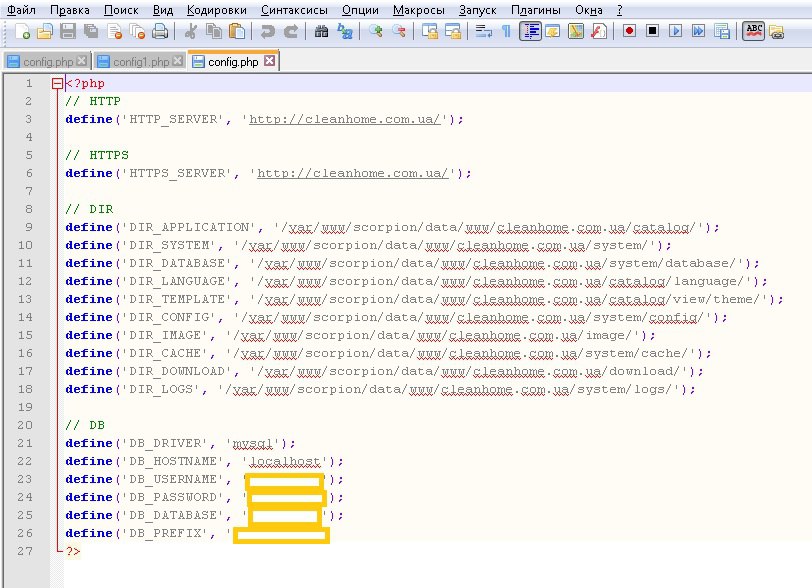
its rules are already in different versions ... no result.
P.S. on client registration - figured it out, the error climbed, because I removed one field "fax" - I commented it out, because it is clearly unnecessary. In general, then I will deal with its elimination.
Thanks in advance
Answer the question
In order to leave comments, you need to log in
No. 1,
well, you have an error when copying a picture, if you skip it, it will just be missed somewhere.
You are talking about copying to a local server, but in the address of the vehicle I see D:\online_shop_base\ . Naturally, it will not work for you from this folder. The DB at you that remained on a hosting. It is necessary to install some kind of Apache and raise it through it, for example.
No. 2
If my memory serves me, then in * .tpl there are only templates, the functionality itself is in other files.
№1 - You need to copy the contents of the folder from the remote server /var/www/scorpion/data/www/cleanhome.com.ua/ to the local server in the root of the web directory (the local server here means a working web server with PHP and MySQL). Next, you need to Copy the database and deploy it locally, you can use the same database username and database password as on the hosting, you can also reproduce the full path used on the hosting - on the local server (you will need to make changes to the local web server config by specifying new path to the web page root), this will reduce the number of config edits.
No. 2 - I will assume that the database encoding is different from UTF
Didn't find what you were looking for?
Ask your questionAsk a Question
731 491 924 answers to any question