Answer the question
In order to leave comments, you need to log in
I can't install 3proxy, privoxy and OpenVPN on OpenVZ VPS, what other ways can I configure it as a proxy or VPN?
I rented a VPS for a small amount for web surfing on blocked resources here: https://mrvm.net/natvps/ (far left). I thought that it would only work for web surfing, besides, it directly states that such a server can be used for VPN.
I tried to install a proxy, VPN on this VPS - so far everything has been unsuccessful due to various errors:
3proxy:
[email protected]*****:~/3proxy# wget http://www.3proxy.ru/0.8.12/3proxy-0.8.12.tgz
--2019-05-05 08:25:27-- http://www.3proxy.ru/0.8.12/3proxy-0.8.12.tgz
Resolving www.3proxy.ru (www.3proxy.ru)... 2606:4700:30::6818:74d0, 2606:4700:30::6818:75d0, 104.24.117.208, ...
Connecting to www.3proxy.ru (www.3proxy.ru)|2606:4700:30::6818:74d0|:80... connected.
HTTP request sent, awaiting response... 301 Moved Permanently
Location: https://www.3proxy.ru/0.8.12/3proxy-0.8.12.tgz [following]
--2019-05-05 08:25:27-- https://www.3proxy.ru/0.8.12/3proxy-0.8.12.tgz
Connecting to www.3proxy.ru (www.3proxy.ru)|2606:4700:30::6818:74d0|:443... connected.
GnuTLS: A TLS fatal alert has been received.
Unable to establish SSL connection.[email protected]*****:~# apt-get install privoxy
Reading package lists... Done
Building dependency tree... Done
E: Unable to locate package privoxy[email protected]*****:~# wget https://git.io/vpn -O openvpn-install.sh && bash openvpn-install.sh
--2019-05-05 09:02:58-- https://git.io/vpn
Resolving git.io (git.io)... 34.196.237.103, 52.72.245.79, 52.203.53.176, ...
Connecting to git.io (git.io)|34.196.237.103|:443... connected.
ERROR: The certificate of `git.io' is not trusted.
ERROR: The certificate of `git.io' hasn't got a known issuer.[email protected]*****:~# apt-get install ca-certificates
Reading package lists... Done
Building dependency tree... Done
E: Unable to locate package ca-certificatesErr http://ftp.debian.org wheezy/main i386 Packages
404 Not Found [IP: 2001:67c:2564:a119::148:12 80]
W: Failed to fetch http://ftp.debian.org/debian/dists/wheezy/contrib/binary-i386/Packages 404 Not Found [IP: 2001:67c:2564:a119::148:12 80]
Reading package lists... Done
Building dependency tree... Done
E: Unable to locate package openvpn
E: Unable to locate package openssl
E: Unable to locate package ca-certificates
openvpn-install.sh: line 229: curl: command not found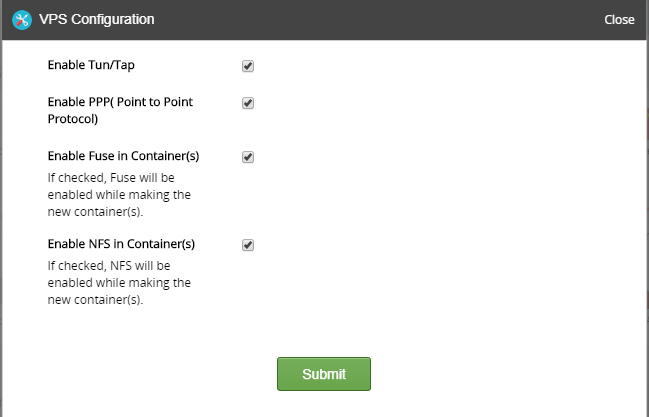
Answer the question
In order to leave comments, you need to log in
Why complicate things so much. Read up on dynamic SSH tunneling and add a foxy proxy add-on to your browser. And you don't need to put anything on your vps at all. Just Putty and a browser add-on.
To prevent wget from checking the certificate, use the switch - --no-check-certificate.
When installing openvpn, are you using debian7 by any chance? If it is, then you don’t need to use outdated axes, put something newer, since deb7 turnips are already disabled.
Didn't find what you were looking for?
Ask your questionAsk a Question
731 491 924 answers to any question