Answer the question
In order to leave comments, you need to log in
I broke Ethereum on my MacBook, how can I fix it?
I have an Ethereum application on my macbook, it quietly stole 200GB of the database and I ran out of space, I found the folder with the database and had to delete it, hoping to run the client in light mode. Renaming the (test) folder with the base resulted in the fact that the client did not start either in light mode or in normal mode. Renaming it didn't fix anything either.
How can I "reinstall" the client so that everything works and save the wallet?
Answer the question
In order to leave comments, you need to log in
you only need to save the keystore (I wrote about this in a previous question).
delete the wallet itself as a program, delete all files except keystore.
"Renaming the (test) folder with the base" - why did they do it at all?
Have you read the log? maybe your firewall is blocking the connection, or the system time is not synchronized, or something else.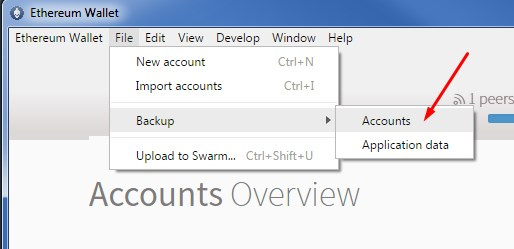
Didn't find what you were looking for?
Ask your questionAsk a Question
731 491 924 answers to any question