Answer the question
In order to leave comments, you need to log in
Hyper-V server without explorer.exe process?
Hello, it so happened that I came to a new workplace and on the server where hyper-v is spinning there is no explorer.exe process, that is, everything works through the command line, when you try to start the Explorer.exe process, it gives an error that win cannot find the name of such file. Please tell me what can be done to get it back to normal.
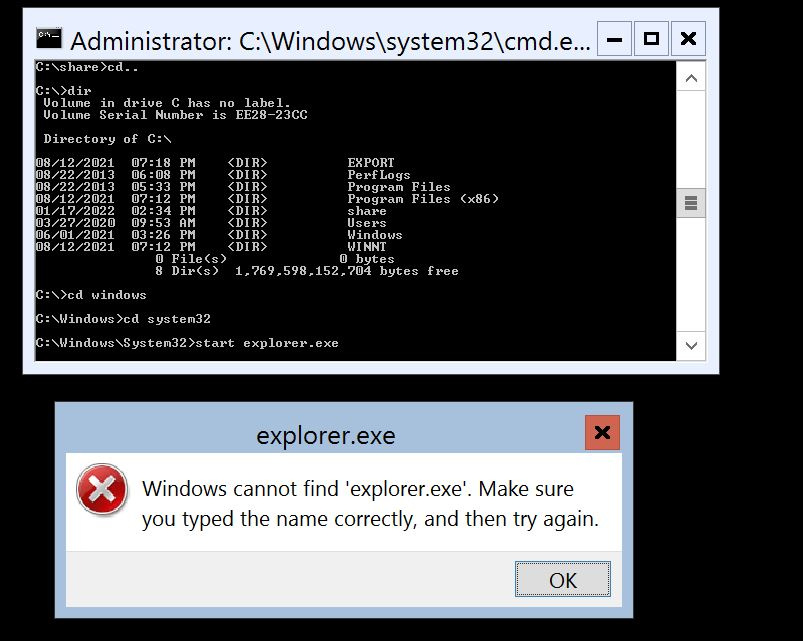
Answer the question
In order to leave comments, you need to log in
If this is a windows server in the core version, then go to Google, search for "install graphic interface to server core".
If this is a free hyper-v server, then look for crutch solutions in the same Google, or run the necessary snap-ins remotely - on another computer.
If you need to administer the server itself:
Download from the Microsoft website and install on your computer Windows Admin Center (it's free)
https://www.microsoft.com/en-us/windows-server/win...
Connect to the server and manage ( at the same time, you can manage all the computers in the office)
If you need to administer virtual machines: Install
Hyper-v on your machine, run hyper-v manager there, right-click on Hyper-V Manager and select "connect to server"
https://docs.microsoft.com /en-us/windows-server/vi...
Didn't find what you were looking for?
Ask your questionAsk a Question
731 491 924 answers to any question