Answer the question
In order to leave comments, you need to log in
How, when importing products from excel to woocommerce, write down all the headings and the fillings that follow them, in separate cells?
Good day, there is a list of products, how can I write it in excel in this way: 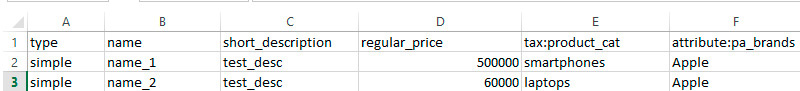
Now my excel file for import looks like this: 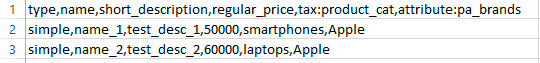
When I import the second option (second picture), everything is added, but if I try the first one, then everything fits into the import in one line, I use the Product CSV Import Export plugin.
Thanks in advance!
Answer the question
In order to leave comments, you need to log in
Hello!
1) You most likely have xls || xlsx format. And in the second CSV format (comma separated). Accordingly, you need to save the first option when saving in csv format (separated with commas).
2) if you want to import data to the site, as in the first table, respectively in the xls format || xlsx, then use plugins: WP All Import + Wp All Import Woocommerce Addon.
PS You can also divide the records of the second screen into cells by a specific character. Select cells - "Text by columns" - specify the character by which you want to separate (for example, a comma) and that's it.
Didn't find what you were looking for?
Ask your questionAsk a Question
731 491 924 answers to any question