Answer the question
In order to leave comments, you need to log in
How to write a letter next to the date?
Hello!
There is an excel file where the dates are written like this:
And there are a lot of them.
I can’t write the letter r next to it. It should be like this on May 17, 2013.
How can I automatically write the letter r everywhere?
String type Date.
Thank you!
Answer the question
In order to leave comments, you need to log in
1. Select the cells where you want to apply the format;
2. Click RMB - Format Cells;
3. Choose at the very bottom (all formats);
4. Under the Type inscription there is a field for manual input of formats. There we indicate DD.MM.YYYY "g."
As a result, when entering the date in the cell in the format 01/01/2017, we get 01/01/207 (see screenshot
) then here it is necessary to understand that although Excel displays 01/01/2017 to us, it actually stores the number 42736 in memory (for a specific example). And when writing a function to concatenate, it takes the name value from memory and reproduces it as a TEXT format. And as a result, you get do not understand what.
If you do through concatenate, then in B2 you need to specify the formula = CONCATENATE (TEXT (A2, "DD.MM.YYYY"); "g.")
Result: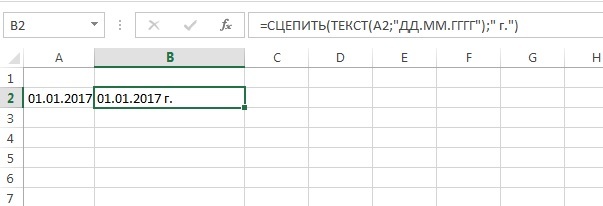
Didn't find what you were looking for?
Ask your questionAsk a Question
731 491 924 answers to any question