Answer the question
In order to leave comments, you need to log in
How to write a formula in Google spreadsheets?
Good afternoon! I ask for help on Google tables:
there is such a sign. 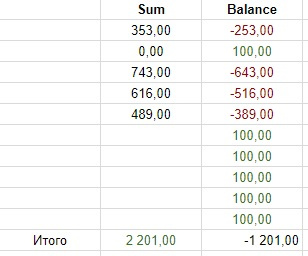
The balance column is calculated using the formula "x - the value from the Sum column".
"x" - calculated and taken from another cell. For example, x = 100.
This formula should apply to the entire Balance column.
The problem is that if there is no value in the Sum column, then this difference is still calculated in the balance column.
Therefore, the total amount is not calculated correctly.
How to make it so that if there is no value in the Sum column, then in the balance column the difference is not considered, but simply empty or at least "0" (so that the total amount is calculated correctly)
It should be like this in the end: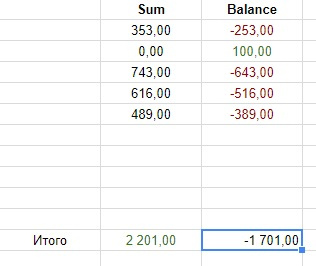
those. so that the value in the balance table is calculated only after the value is entered in the Sum field
. The format of all cells is "number"
thanks!
Answer the question
In order to leave comments, you need to log in
Didn't find what you were looking for?
Ask your questionAsk a Question
731 491 924 answers to any question