Answer the question
In order to leave comments, you need to log in
How to work with a shared list in a multi-user application?
I wrote a simple example (both files have the same code, only different ID), if you run both programs, everything works, but...
import os
import pickle
import random
import time
if not os.path.isfile('file'):
with open('file', 'wb') as file:
pickle.dump([], file)
file.close()
ID = 1
while True:
f = open('file', 'rb')
li = pickle.load(f)
f.close()
print(li)
x = random.randint(100, 999)
for i in li:
if i[0] == ID:
i[1] = x
break
else:
li.append([ID, x])
f = open('file', 'wb')
pickle.dump(li, f)
f.close()
time.sleep(1)import os
import pickle
import random
import time
if not os.path.isfile('file'):
with open('file', 'wb') as file:
pickle.dump([], file)
file.close()
ID = 2
while True:
f = open('file', 'rb')
li = pickle.load(f)
f.close()
print(li)
x = random.randint(100, 999)
for i in li:
if i[0] == ID:
i[1] = x
break
else:
li.append([ID, x])
f = open('file', 'wb')
pickle.dump(li, f)
f.close()
time.sleep(1)Answer the question
In order to leave comments, you need to log in
The entry point to the application (the python script being launched) must be one: when entering or starting, the user enters his id (or it is generated based on some indirect signs). A database must be used to store data. Moreover, given that you immediately wanted a multi-user application, you need to raise a full-fledged database server (simple sqlite will not work).
If you are not familiar with sql, I recommend starting with getting to know mongodb and how to interact with it through python. If you are still familiar, then it would be better to raise a mysql / postgress / or whatever you know there, arm yourself with the pyodbc library and begin to comprehend the world of full-fledged industrial programming.
UPD:having answered, I decided to investigate whether it is possible to run the standard sqlite3 in multi-process mode - it turned out there is a crutch.
Connecting to the database blocks other connections and they wait until the file is freed with a timeout delay. so if connections are constantly opened and buried, then several processes can work with one base at once (theoretically, you can put it in a picke connection, but this is an evil idea).
Here's the code, in theory, should cope with a couple of dozen users (and most importantly: no server):
import sqlite3
import os
import sys
import random
import time
from datetime import datetime
TIMEOUT_DELAY=10
CURRENT_DIRECTORY = os.path.normpath(
os.path.relpath(
os.path.dirname(__file__),
os.getcwd())
)
DB_PATH = os.path.normpath(os.path.join(CURRENT_DIRECTORY, './db/lists.db'))
def initBase():
with sqlite3.connect(DB_PATH) as connect:
cursor = connect.cursor()
cursor.execute("""
CREATE TABLE lists(
userid INTEGER primary key,
value INTEGER
)
""")
connect.commit()
if not os.path.exists(DB_PATH):
os.makedirs(os.path.dirname(DB_PATH), exist_ok=True)
initBase()
ID = None
if len(sys.argv) > 1:
ID = int(sys.argv[1])
else:
ID = int(datetime.now().timestamp() * 1000) % 10000 + 10000
print(f'ID не передан. сгенерирован идентефикатор {ID}')
while True:
with sqlite3.connect(DB_PATH, timeout=TIMEOUT_DELAY) as connect:
cursor = connect.cursor()
cursor.execute("""SELECT userid, value FROM lists""")
print(cursor.fetchall())
x = random.randint(100, 999)
cursor.execute("""
INSERT INTO lists(value, userid)
VALUES (?, ?)
ON CONFLICT(userid) DO UPDATE SET
value=?
WHERE userid=?
""", [x, ID]*2)
connect.commit()
time.sleep(1)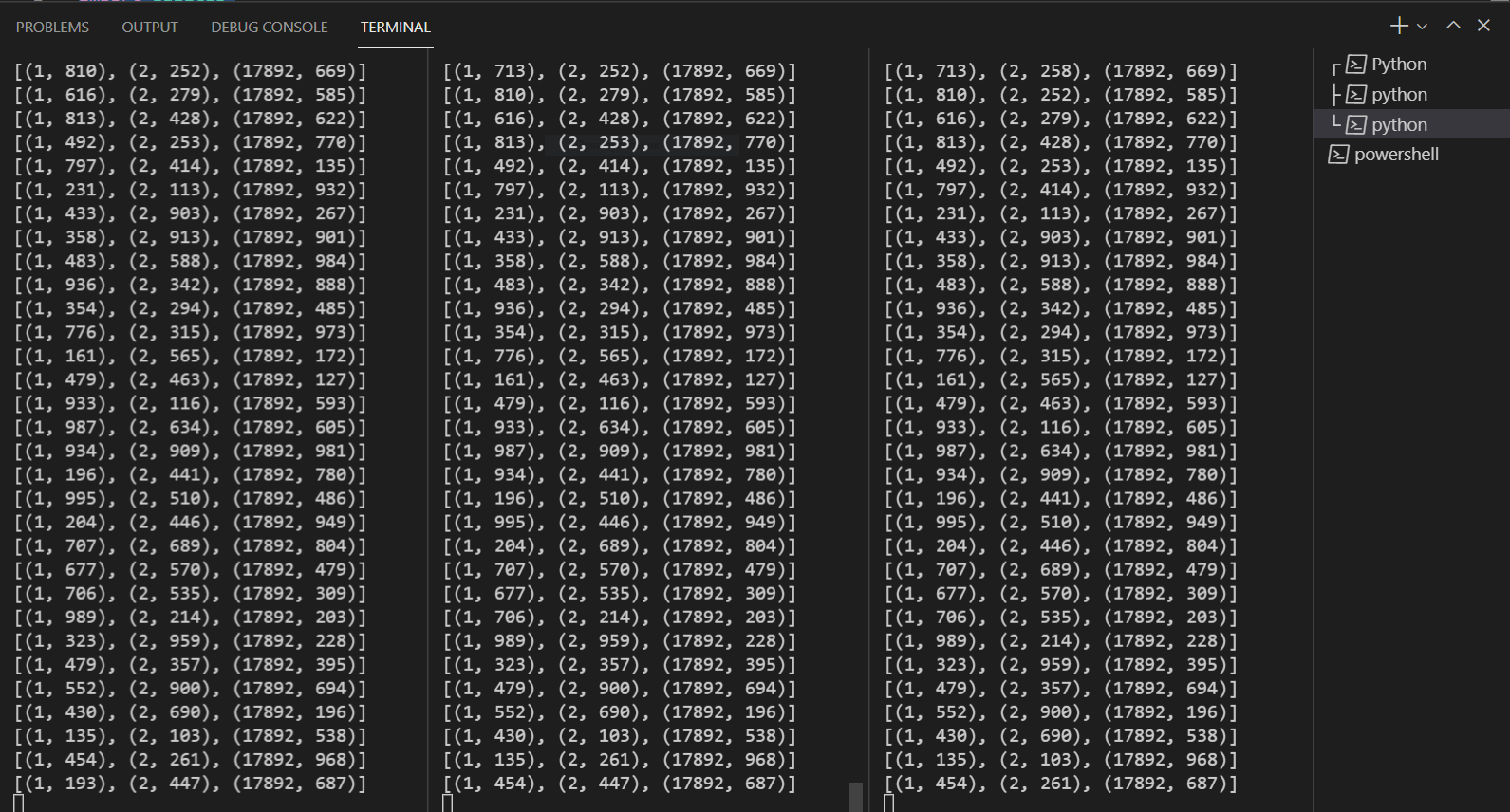
Didn't find what you were looking for?
Ask your questionAsk a Question
731 491 924 answers to any question