Answer the question
In order to leave comments, you need to log in
How to work in Bitrix with the "new" sale.order.ajax?
They asked me to change the ordering page, and then I realized how difficult it is to work with it...
The task was set quite simple:
May the blocks always be open! And then all buttons like: "change", "next", "back" will need to be nailed. And the composition of the basket above is moved to the right, instead of what it is.
Answer the question
In order to leave comments, you need to log in
I did this somehow, here is my customized template, the blocks are just opened there https://github.com/Pum-purum/sale.order.ajax
1. On the off.forum, everything is chewed several times, register as a developer and look there - https://dev.1c-bitrix.ru/community/forums/forum7/
2. Oleg has a sensible article https://www.olegpro .ru/post/1c_bitriks_kastomizaci...
3. In general, this is how Google customization sale.order.ajax
But most importantly, remember the basics: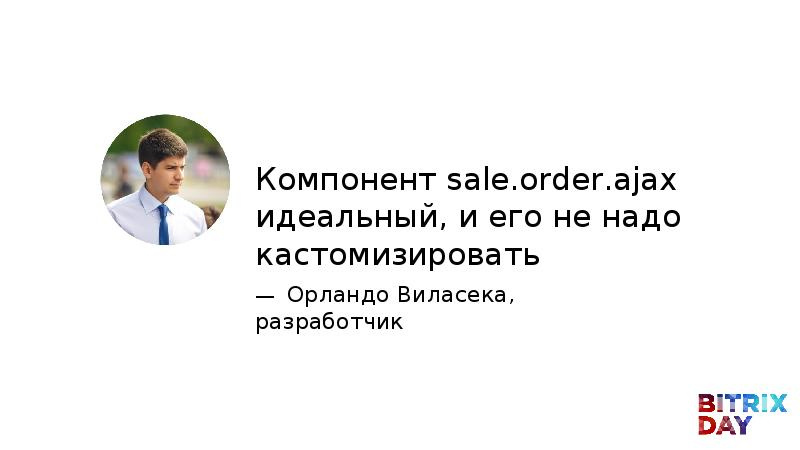
Didn't find what you were looking for?
Ask your questionAsk a Question
731 491 924 answers to any question