Answer the question
In order to leave comments, you need to log in
How to view current processes on iphone?
Good day!
Tell me how you can see all running processes on iphone c ios 9.x?
earlier there were programs like Devise Stat, System Monitor, etc., which showed everything in detail.
But with the release of the 9th version of ios, the processes section is empty :(
I
’ll explain why I need this: I
received the phone as a gift. It was activated and not sealed. Visually completely new.
it's not normal, it's never
happened before) . .
Once I dealt with a "bug program" on android, the principle of operation is similar.
The person who gave it is capable of this.
In general, I really think that there is some kind of "beetle" in the phone. Perhaps there are other ways to disprove or prove this.
Kill the paranoid in me, dear apple technology specialists!)
Answer the question
In order to leave comments, you need to log in
if jailbraike is not installed, then you have nothing to worry about!)
And why don't you untie it from your existing AppleID, erase the device and link it to a new AppleID account?
Regarding running processes, you can see here in Xcode:
All logs from the device in real-time can be viewed here Window -> Devices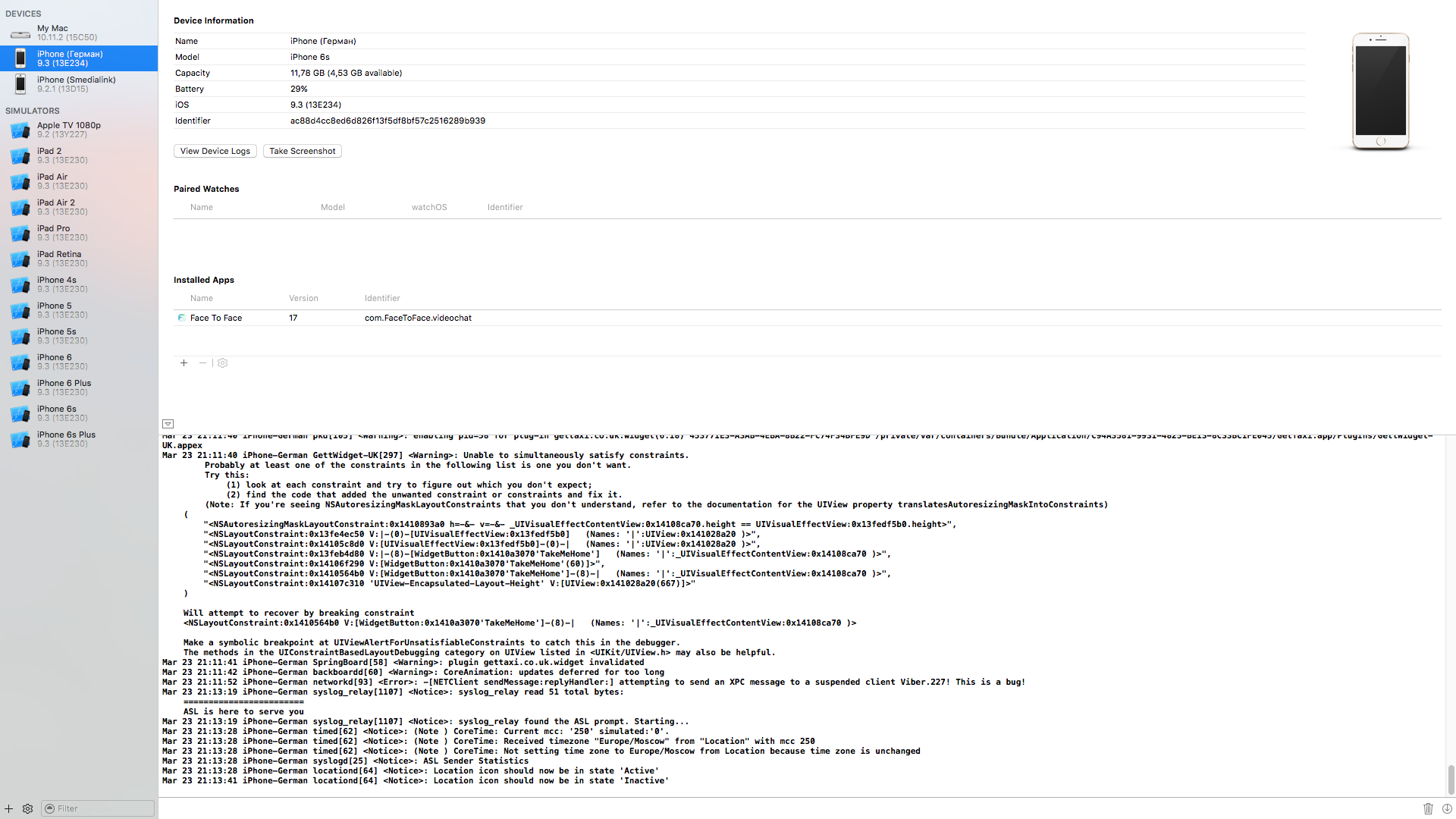
Didn't find what you were looking for?
Ask your questionAsk a Question
731 491 924 answers to any question