Answer the question
In order to leave comments, you need to log in
How to verify a bank card in Paypal?
There was a problem with credit card verification. Google is useless, because. Paypal has updated the interface, all the old instructions are gone.
Paypal provides the following instructions for confirming the card (I changed it a bit for readability):
1) $1 is deducted from the bank card that I registered with Paypal (Visa in my case).
2) A four-digit code arrives, which will be visible on the bank statement associated with this debit.
3) You need to enter "your PayPal account" -> go to the "Account" section -> enter a four-digit code.
The result is as follows:
1) Write-off of $1 was successful.
2) The code did NOT come. But the problem may be on the side of the bank (incomplete information is found out in the bank branch). So let's assume there is a code.
And... the main problem:
3) Where to enter the four-digit code??? There is not a single rail / window / button / captcha where you can enter the code.
I am attaching screenshots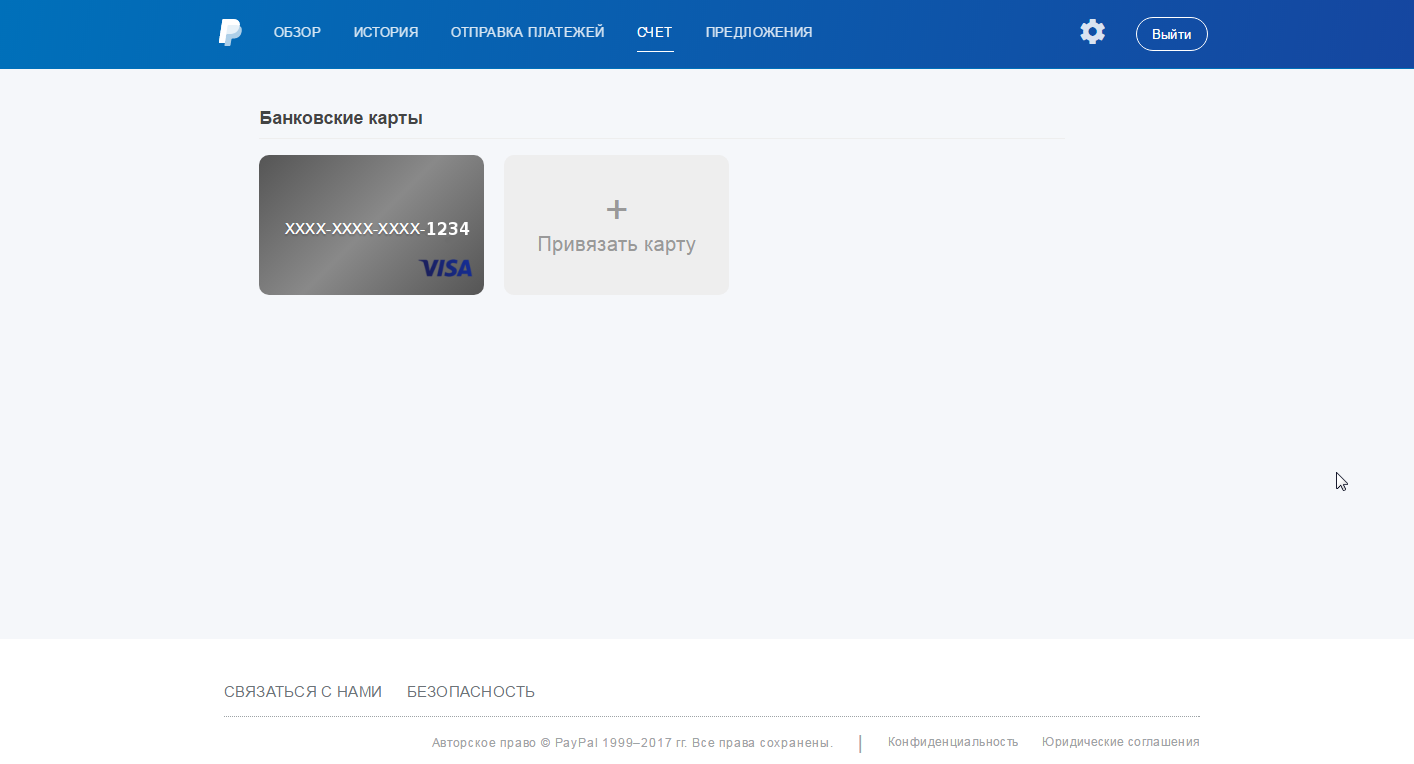
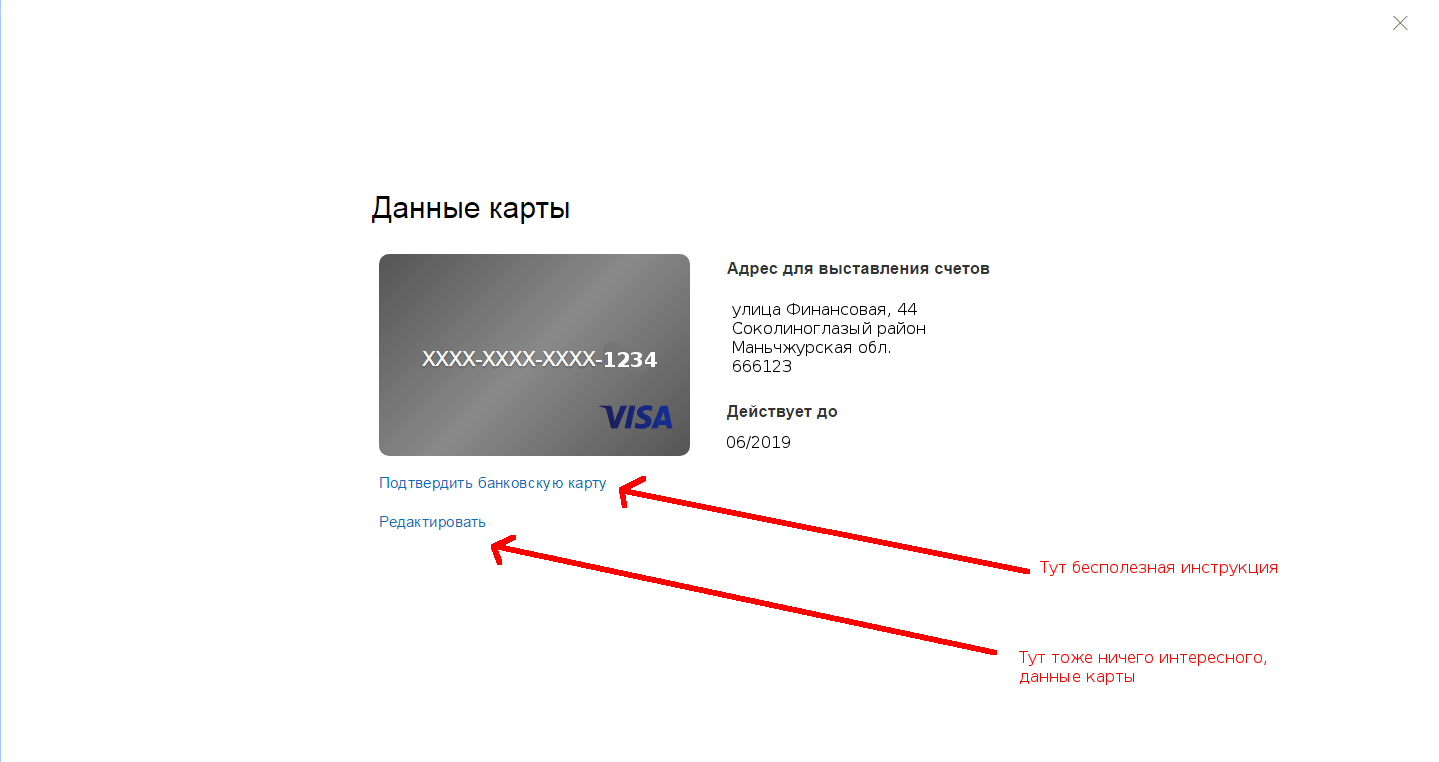
Answer the question
In order to leave comments, you need to log in
Didn't find what you were looking for?
Ask your questionAsk a Question
731 491 924 answers to any question