Answer the question
In order to leave comments, you need to log in
How to use the DataBinding of a TreeView in UWP?
In the project, you need to bind the TreeView to the model.
Windows 10 1803
VS 2017
Project on UWP
Initially, the TreeView element did not have the ItemsSource property
Googled
and connected these packages https://docs.microsoft.com/en-us/uwp/toolkits/winu
... I use an example from here https://docs.microsoft.com/en-us/windows/uwp/desig...
Model
public class Item
{
public string Name { get; set; }
public ObservableCollection<Item> Children { get; set; } = new ObservableCollection<Item>();
public override string ToString()
{
return Name;
}
}<controls:TreeView Name="DessertTre" Width="300"
SelectionMode="Multiple"
ItemsSource="{x:Bind dataSource}">
<controls:TreeView.ItemTemplate>
<DataTemplate x:DataType="local:Item">
<controls:TreeViewItem ItemsSource="{x:Bind Children}"
Content="{x:Bind Name}"/>
</DataTemplate>
</controls:TreeView.ItemTemplate>
</controls:TreeView>public sealed partial class MainPage : Page
{
private ObservableCollection<Item> dataSource = new ObservableCollection<Item>();
public MainPage()
{
this.InitializeComponent();
Item flavorsCategory = new Item()
{
Name = "Flavors",
Children =
{
new Item() { Name = "Vanilla" },
new Item() { Name = "Strawberry" },
new Item() { Name = "Chocolate" }
}
};
dataSource.Add(flavorsCategory);
}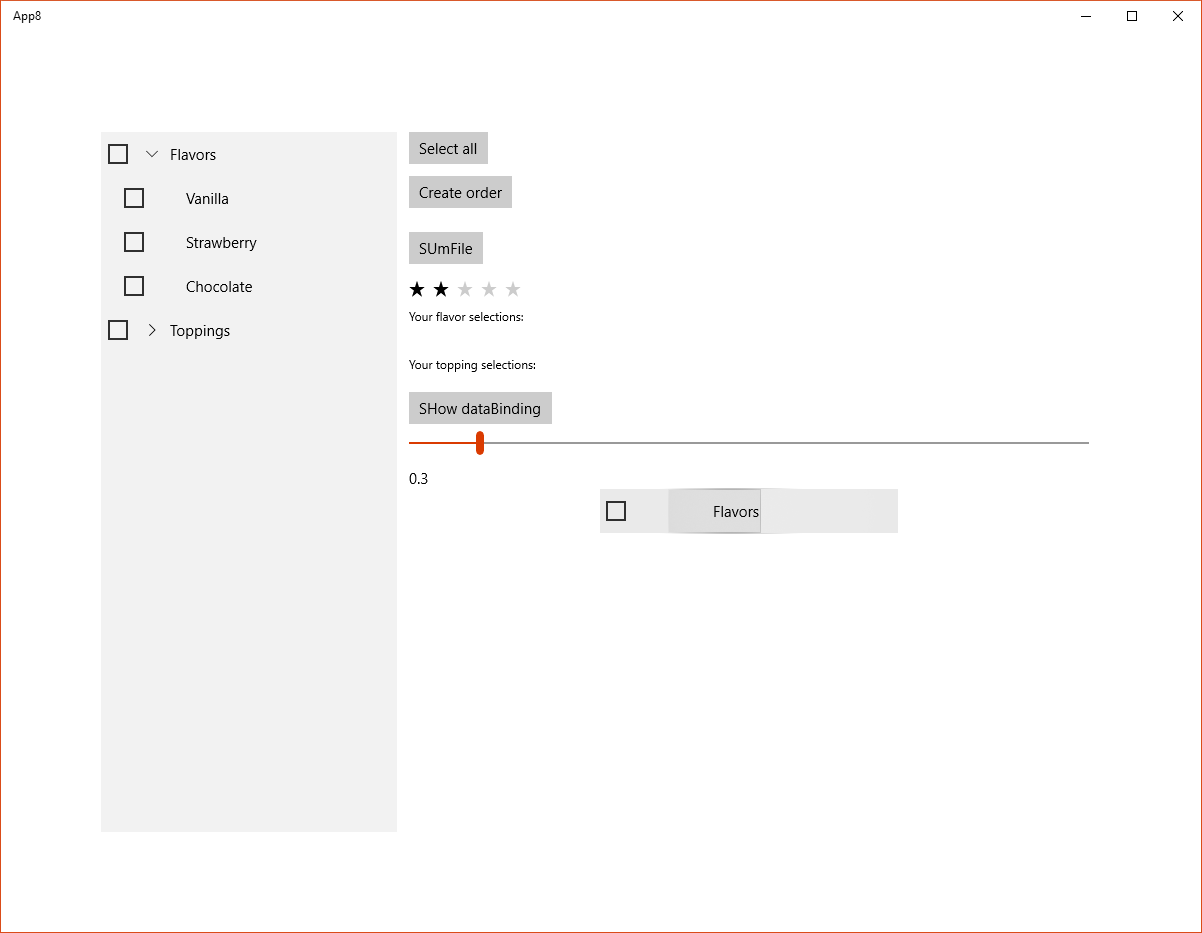
Answer the question
In order to leave comments, you need to log in
Didn't find what you were looking for?
Ask your questionAsk a Question
731 491 924 answers to any question