Answer the question
In order to leave comments, you need to log in
How to use proxy from GUI on Ubuntu?
In the System Settings > Network > Network Proxy menu, you can substitute your own proxies. But the format of this form does not match the format that I bought. There I have a proxy and info: IPv6, Proxy, Login, Password. Where to drive all this here ??
If it's not supposed to be used here, how can I do it? In Chrome and Chromium, this function is generally disabled (refers to Ubuntu, they say you need to set the main proxies).
1. Format login:[email protected]:port does not work.
2. I tried to add
https_proxy= https://username:[email protected]:port/
to the etc/envirement file
Doesn't work.
3. gedit /etc/profile
export https_proxy= https://username:[email protected]:port/
Doesn't work.
Answer the question
In order to leave comments, you need to log in
try the foxy proxy extension, there is an opportunity to substitute all this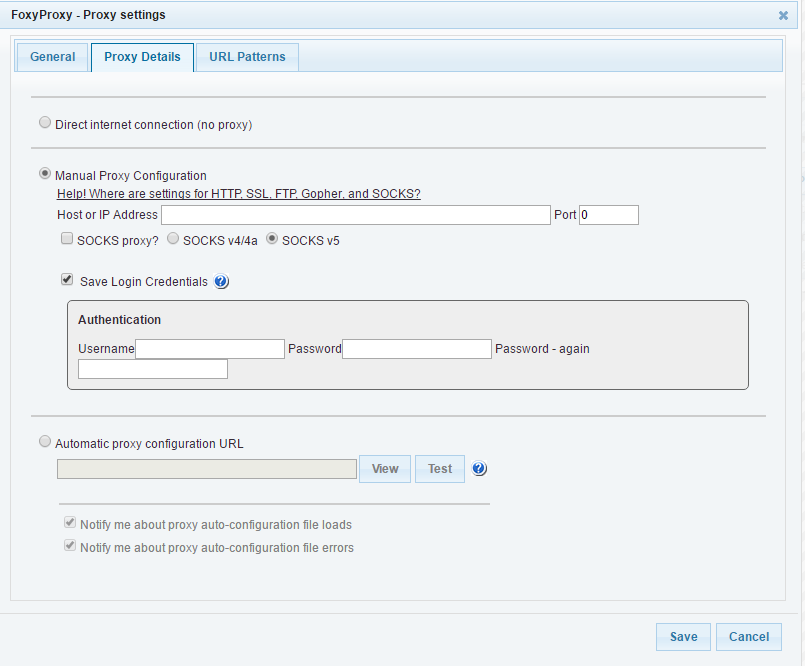
I worked for a very long time adding this to /etc/environment (at the end):
http_proxy="http://user:[email protected]:port/"
https_proxy="http://user:[email protected]:port/"
ftp_proxy="http://user:[email protected]:port/"
socks_proxy="http://user:[email protected]:port/"Didn't find what you were looking for?
Ask your questionAsk a Question
731 491 924 answers to any question